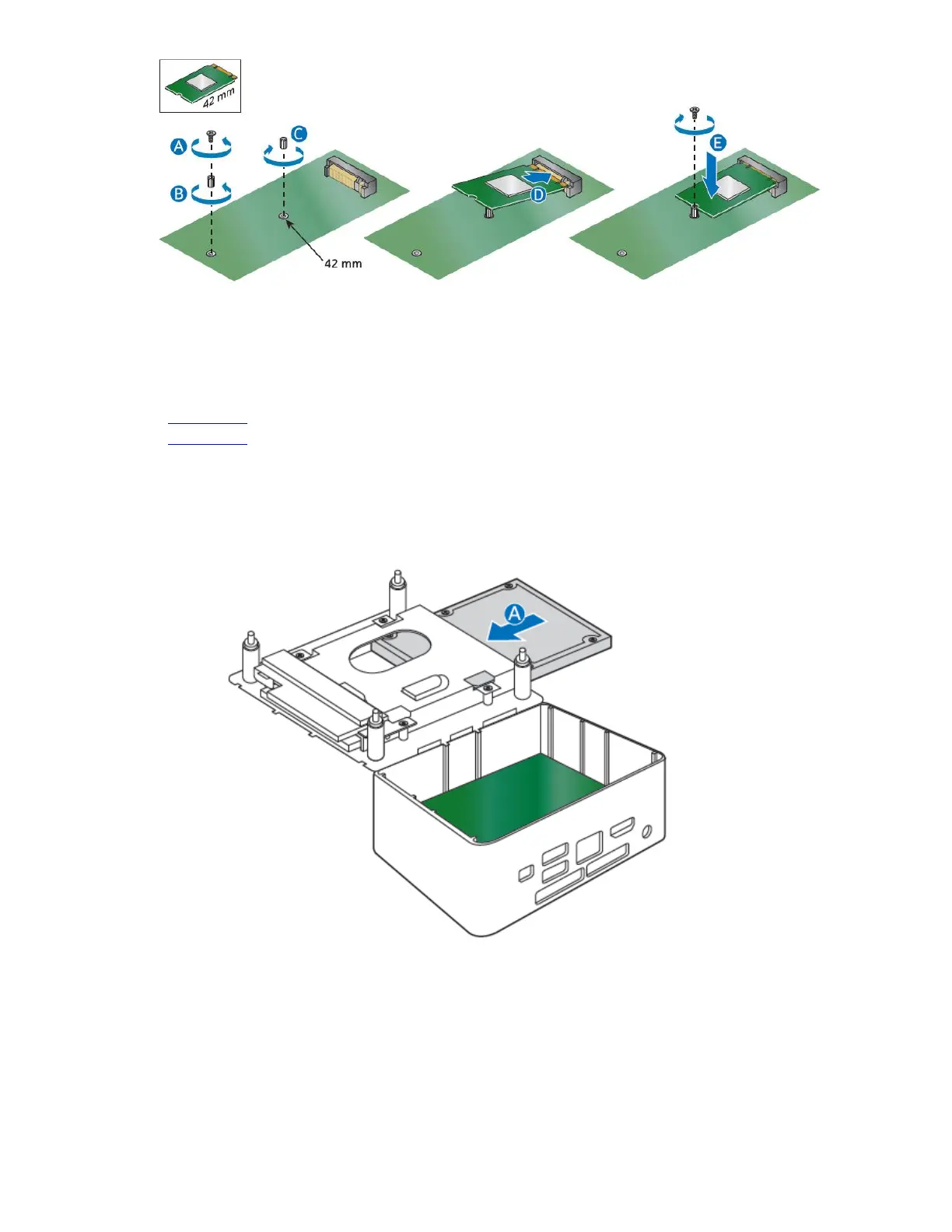Intel NUC Kit NUC6i3SYH & NUC6i5SYH User Guide
6
Install a 2.5” SSD or Hard Drive
For a list of tested 2.5” hard drives, go to the Intel® Product Compatibility Tool:
• NUC6i5SYH
• NUC6i3SYH
Follow these instructions to install a 2.5” Solid State Drive (SSD) or Hard Disk Drive (HDD):
1. Slide the 2.5” drive into the drive bay, ensuring the SATA connectors are fully seated into the
connectors of the SATA daughter card (A).
