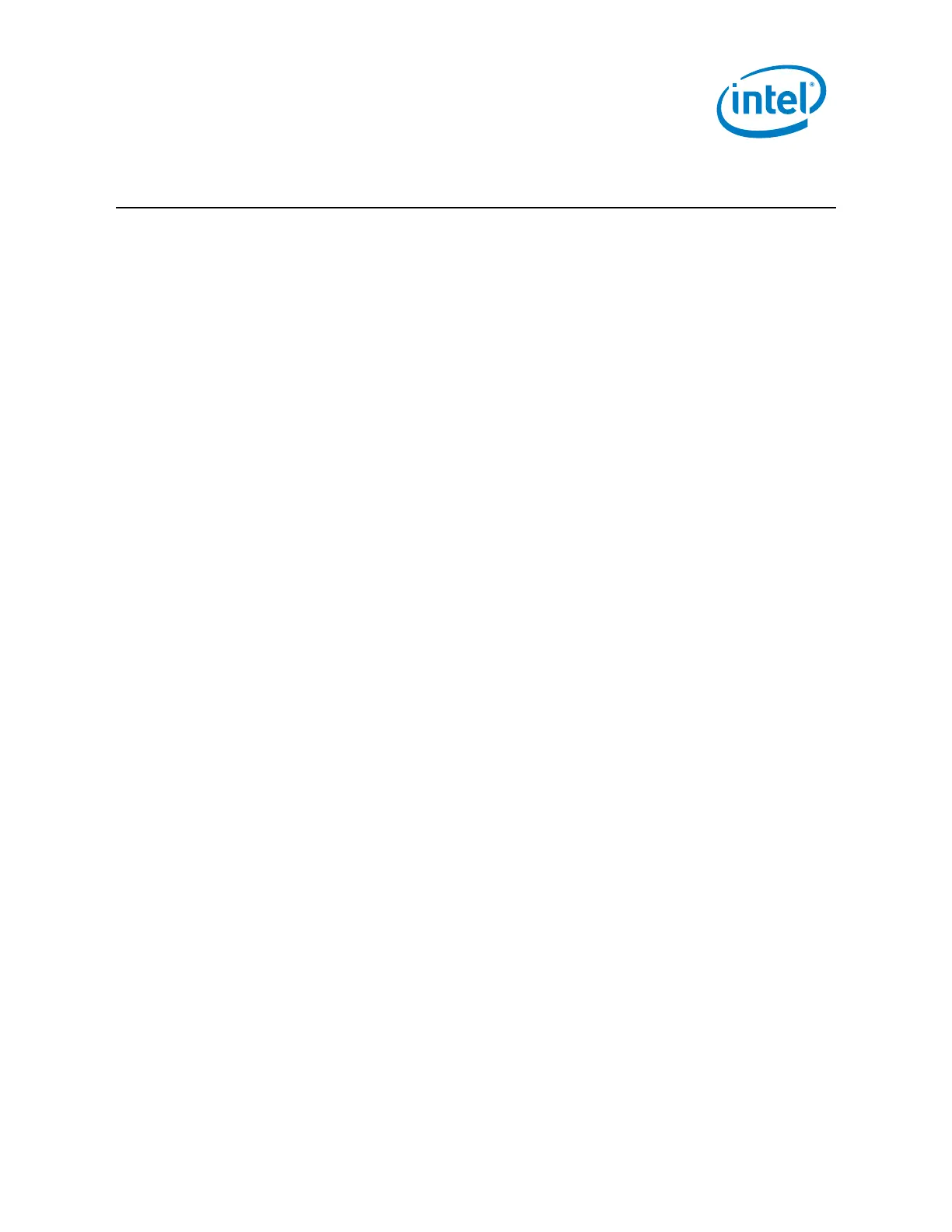Setting up the Build System
Intel Atom® Processor E3900 SoC Family/Intel® Celeron®
Processor N3350/Intel® Pentium® Processor N4200/ Intel® Celeron® Processor J3355 & J3455
October 2018 Getting Started Guide
Document Number: 334828-002US Page 7
2.0 Setting up the Build System
This chapter contains the list of pre-requisites and the steps to configure the build
environment to build the Yocto Project*-based image for Apollo Lake. Once the build
system is properly set up and configured, it can be used to build the image that will
eventually be used to boot up the Apollo Lake-based platform. Refer to the BSP
Release Notes on how to get the Apollo Lake BSP and build the image.
2.1 Pre-requisites
Prepare a build system (computer) with the recommended minimum hardware
requirement:
• Intel® Core™ i7 processor (4 cores with Intel® Hyper-Threading Technology)
• Minimum of 4 GB Random Access Memory (RAM)
• Minimum of 250 GB disk space
• High-speed network connectivity
• Linux* OS for Yocto Project* BSP: Ubuntu* v14.04 LTS
2.2 Preparing the Build Environment in Build System
The following procedure is used to prepare the build environment in the build system.
1. Set user as sudoer, so the user can perform super-user tasks:
a. Change to supervisor:
$ sudo su
b. modify /etc/sudoers by adding the highlighted value:
$ gedit /etc/sudoers
root ALL=(ALL:ALL) ALL
<username> ALL=(ALL:ALL) ALL
Note: <username> is the name that is used to log in to the build system.
c. Use the following to change back to normal user:
$ su - <username>
Note: Step 1 is usually performed by the network administrator.
