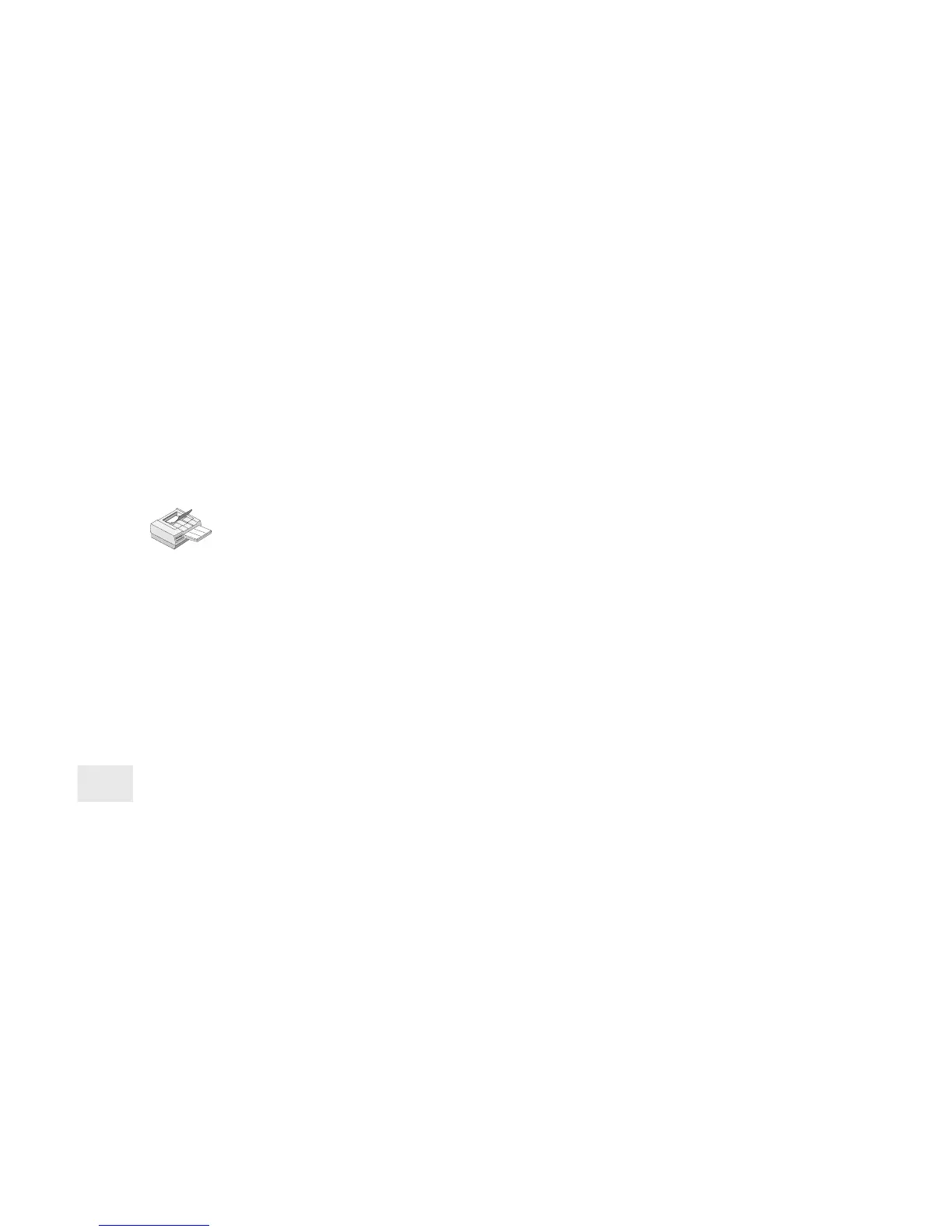28
4 Type the NetportExpress IP address in the internet address field
and the NetportExpress host name in the Host Name field (Host
Name is any valid UNIX host name you choose).
5 Press F12 to exit smit.
6 Connect to the NetportExpress print server by typing:
telnet
NetportExpress_IP_address
7 Log in as root.
8 From the telnet main menu, choose the TCP/IP Configuration
option, such as subnet mask or Gateway address, that you want to
configure and press Enter.
9 Define the parameters for each option you want to configure
and press Enter.
10 Exit the telnet screen.
11 Test your network setup and connection by typing
ping
NetportExpress_host_name
To set up printing on AIX 4.1
1 Log in as root and type
smit mkrque
2 From the Attachment Type field, choose remote.
3 Type an entry for the option you want to configure for remote
printing.
• Name of queue to add. Type the name of the local print queue.
• HOSTNAME of remote server. Type the HOSTNAME of the
PRO/100 you added to the host table.
• Name of QUEUE on remote server. Valid queue names are:
LPT1_PASSTHRU or LPT1_TEXT (for parallel port 1 or the
internal card)
LPT2_PASSTHRU or LPT2_TEXT (for parallel port 2)
COM1_PASSTHRU or COM1_TEXT (for the serial port)
Note: Use PASSTHRU for PCL, PostScript, or application files
and TEXT for standard AIX text files.
• Type of print spooler on remote server. Click list, then click
BSD, the printing protocol of the NetportExpress print server.
4 Click OK, then click Done to save your configuration.
5 Click Cancel to exit smit.
6 Test AIX printing with the NetportExpress print server. From the
AIX workstation, type
