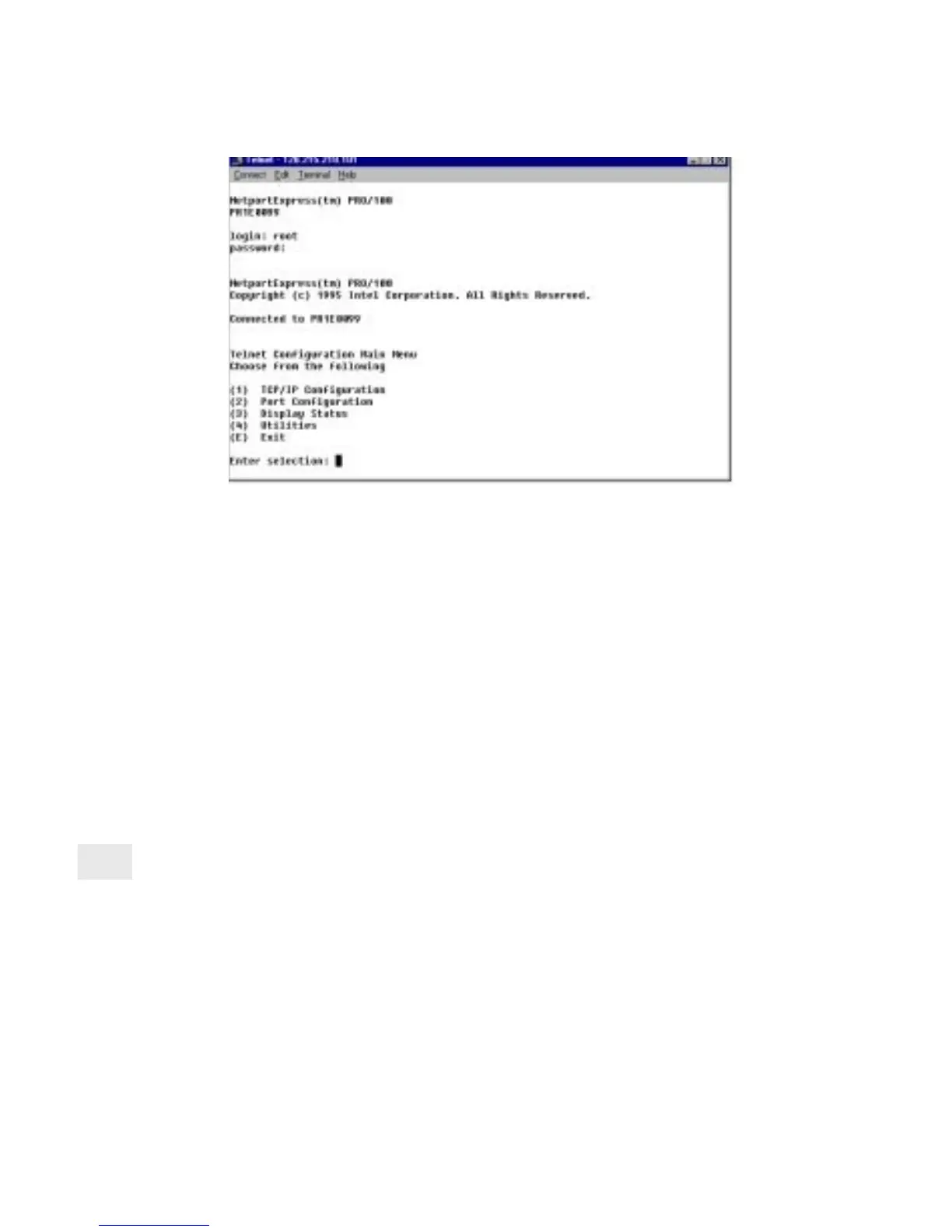32
Using telnet
Additional Management Support
The NetportExpress print server supports these network management
tools:
• Intel Device View for Web® 1.0 (www.intel.com/network)
• Intel LANDesk® Management Suite
• DMI* (Desktop Management Interface)
• SNMP (Simple Network Management Protocol)
See NetportExpress Help for more information about these tools.
To display the telnet main menu
1 From a workstation running TCP/IP, type
telnet
netport_ip_address
where
netport_ip_address
is the IP address of the
NetportExpress print server.
2 Log in as root, using the password you set on the NetportExpress
print server.
3 Choose the task you want to perform from the main menu.
