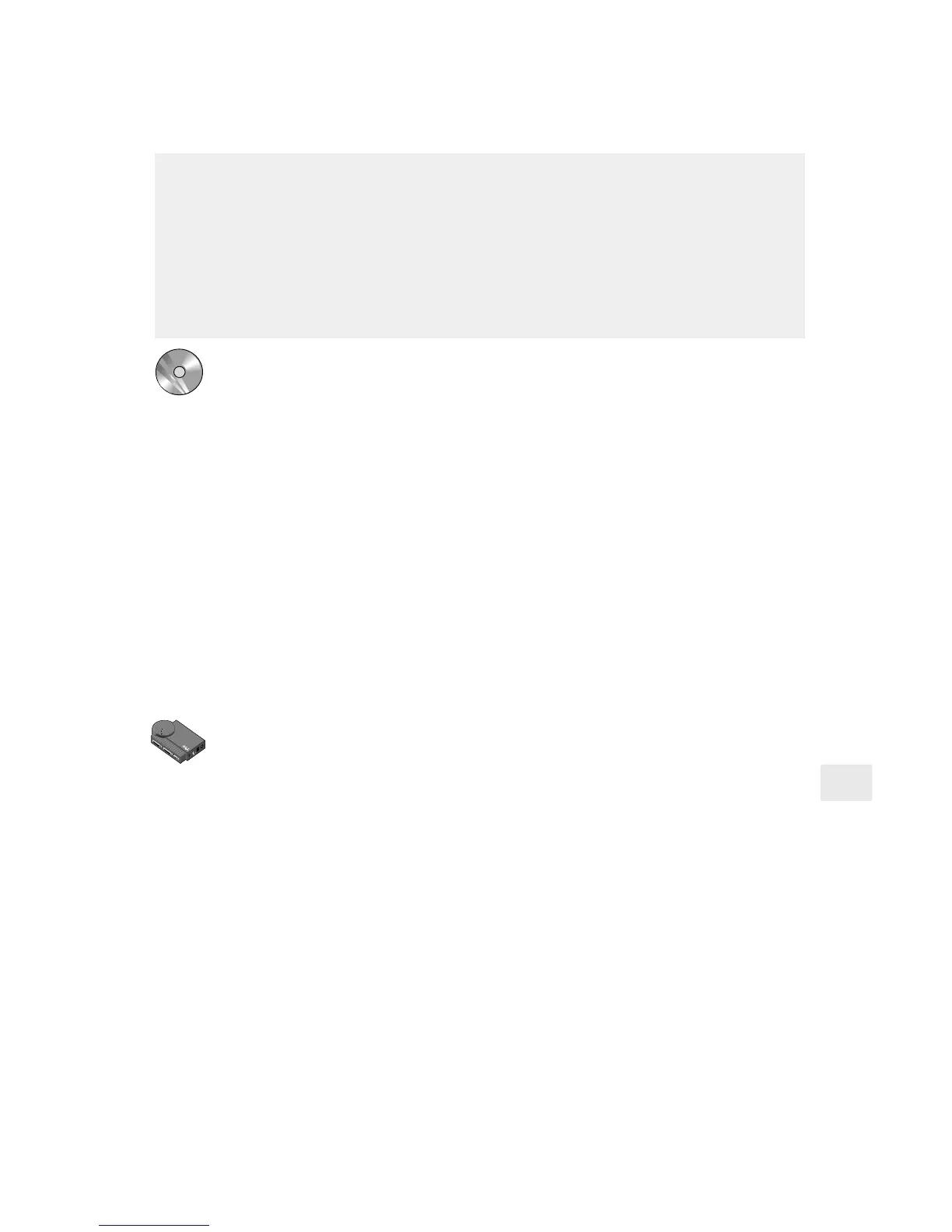27
AIX Configuration
To install the software
1 Log in to an AIX workstation with root privileges.
2 Mount the CD-ROM to /cdrom/npcdrom by typing
Mount -v cdrfs -o ro
/dev/cd0
/cdrom/npcdrom
where
/dev/cd0
is the device special file for the CD-ROM drive. This is
system-dependent; check your system documentation for the
exact file name.
3 Extract proflash and other operating system files by typing on
one line:
tar xvf /cdrom/npcdrom/unix/prounix.tar /usr/intl/
aix
4 Print a test page by pressing the “diag” button on the
NetportExpress print server.
To set the IP address
1 Log in to your AIX workstation as root.
2 Add an entry to the host table by typing
smit mkhostent
3 Go to the command line and type on one line:
arp -s ether
ip_address netport_address
temp
where
ip_address
is the IP address of the NetportExpress print server.
netport_address
is the print server network address from the
bottom of the print server device.
• To get an IP address to use for the NetportExpress print server
address, see your network administrator.
• To get the print server network address, see the bottom of the
print server device or the test page.
Intel’s NetportExpress print server can print with AIX using lpr/lpd. To
configure AIX for printing, use SMIT (System Management Interface
Tool) . For both versions (4.1 and 3.2.5) complete these sections:
• To install the software
• To set the IP address
Then see the printing section for your AIX version to complete setup.