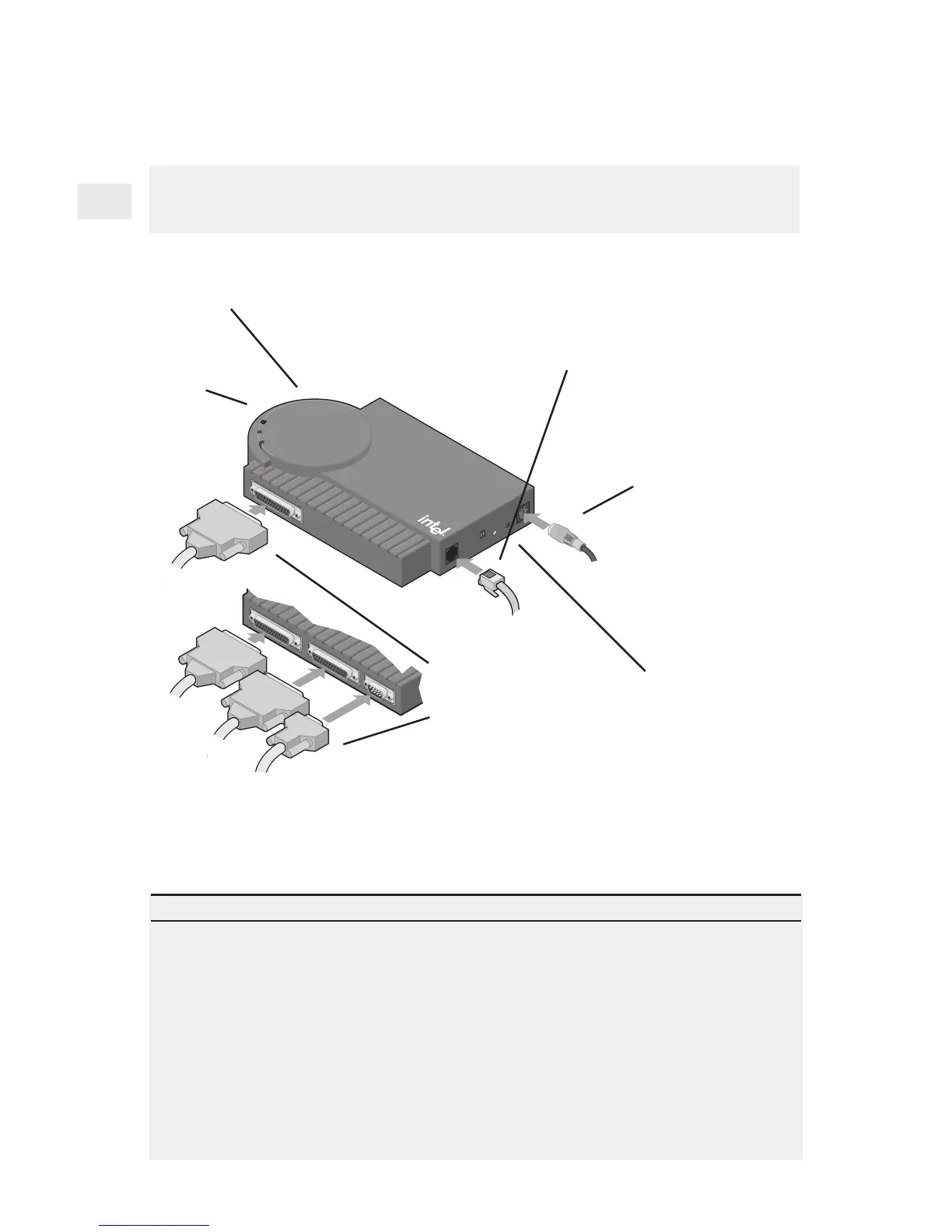2
PARALLEL 1
PARALLEL 2
SERIAL
PARALLEL PORT
POWER
RJ45
Activity
Transmit
Receive
DIAG
NetportExpress PRO/100
TM
SW1
10/100
PC-3773
Hardware Installation
NetportExpress PRO/100 Single-port and
3-port print servers (Ethernet only)
1 Connect the network cable to the
RJ-45 connector. Use Category 5
cable to connect to a 100Mbps
network. Use Category 3 or 5 cable
to connect to a 10Mbps network.
4 Press the “diag” button
to send a test page from
the NetportExpress print
server to your printer. The
test page includes the
Device ID and other
configuration information.
2 Plug the power
cable into the print
server.
Tips for installing the PRO/100 print server
• When the activity light is solid green, the NetportExpress print server is ready. The
other two lights may blink, indicating communication with the network. If the Activity
light flashes red, see the troubleshooting section of this manual.
• The PRO/100 automatically senses the speed your Ethernet
network is running:
10Mbps or 100Mbps.
• The print server also senses the Novell NetWare frame type: 802.2, 802.3, Ethernet II,
or SNAP.
CAUTION When connecting the power cable, use the power supply that comes with
your PRO/100. Another power supply could cause your PRO/100 to malfunction.
Continue with Software Installation, page 6 . . .
Activity light
Device ID and Network
address (located on
bottom)
3 Connect the
printer cable(s)
to the printer(s)
and to the print
server port(s).
