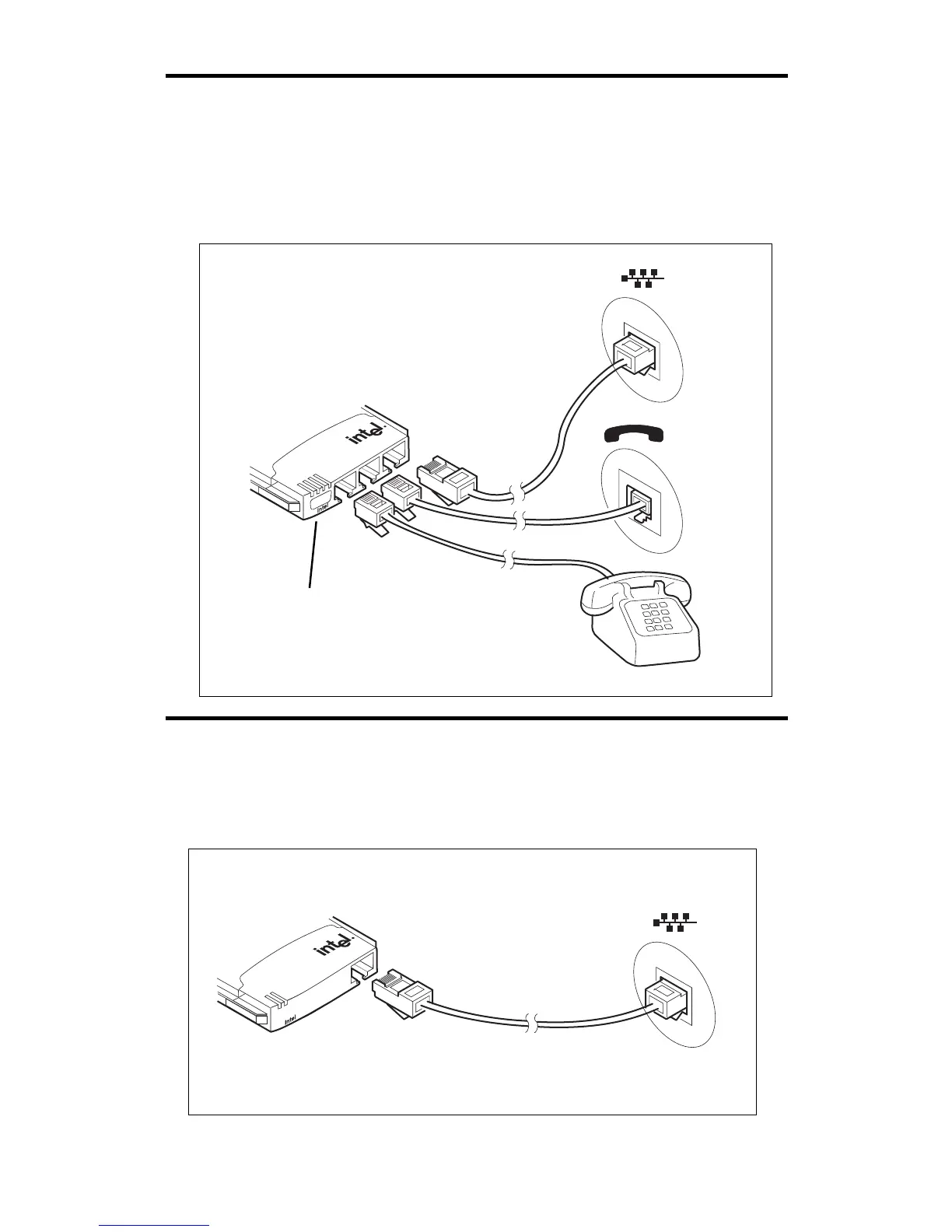2
Hardware Installation — Type III Combo
Attach your phone line and LAN cable to the adapter as shown below.
Use the icons on the bottom of the adapter to correctly identify each
jack. Take care not to attach the phone line to the LAN connector. Fully
insert the adapter into a Type III slot or the bottom slot in a pair of Type
II CardBus slots.* See User's Guide for cell phone information.
Hardware Installation — Type III LAN Only
Attach your LAN cable to the adapter as shown in the diagram below.
Fully insert the adapter into a Type III slot or the bottom slot in a pair of
Type II CardBus slots.*
LAN CABLE
LAN CABLE
MODEM CABLE
PHONE CABLE
(OPTIONAL)
CELL PHONE/DATA PORT