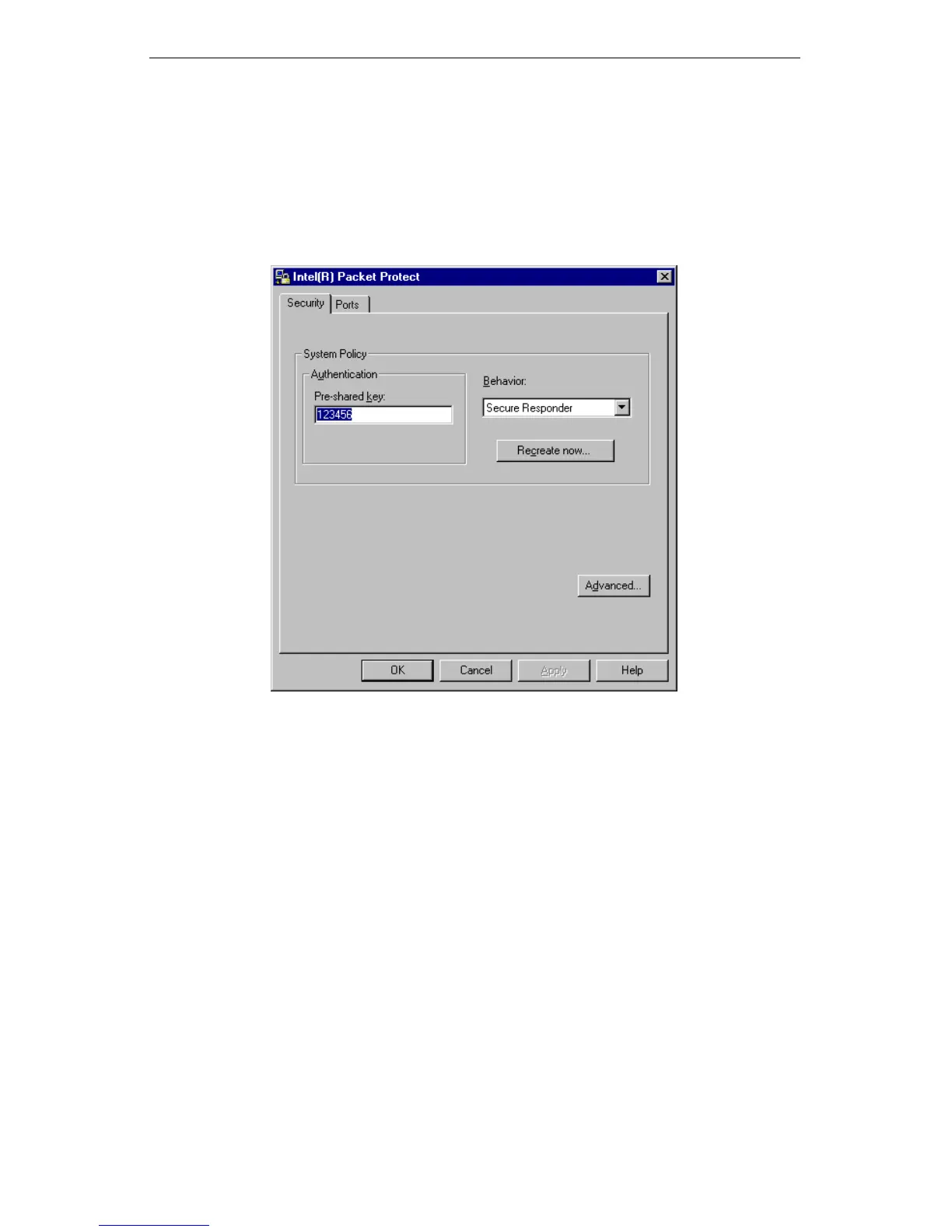Installing Packet Protect
19
View Your Security Settings
During installation, you set up basic security settings for the computer—the
authentication method and the default behavior for the client. To view your secu-
rity settings, double-click Intel(R) Packet Protect at the Control Panel. The
authentication setting and default behavior you chose during installation appear
in the Security tab.
See the next chapter for information on editing basic settings and configuring
advanced security settings.