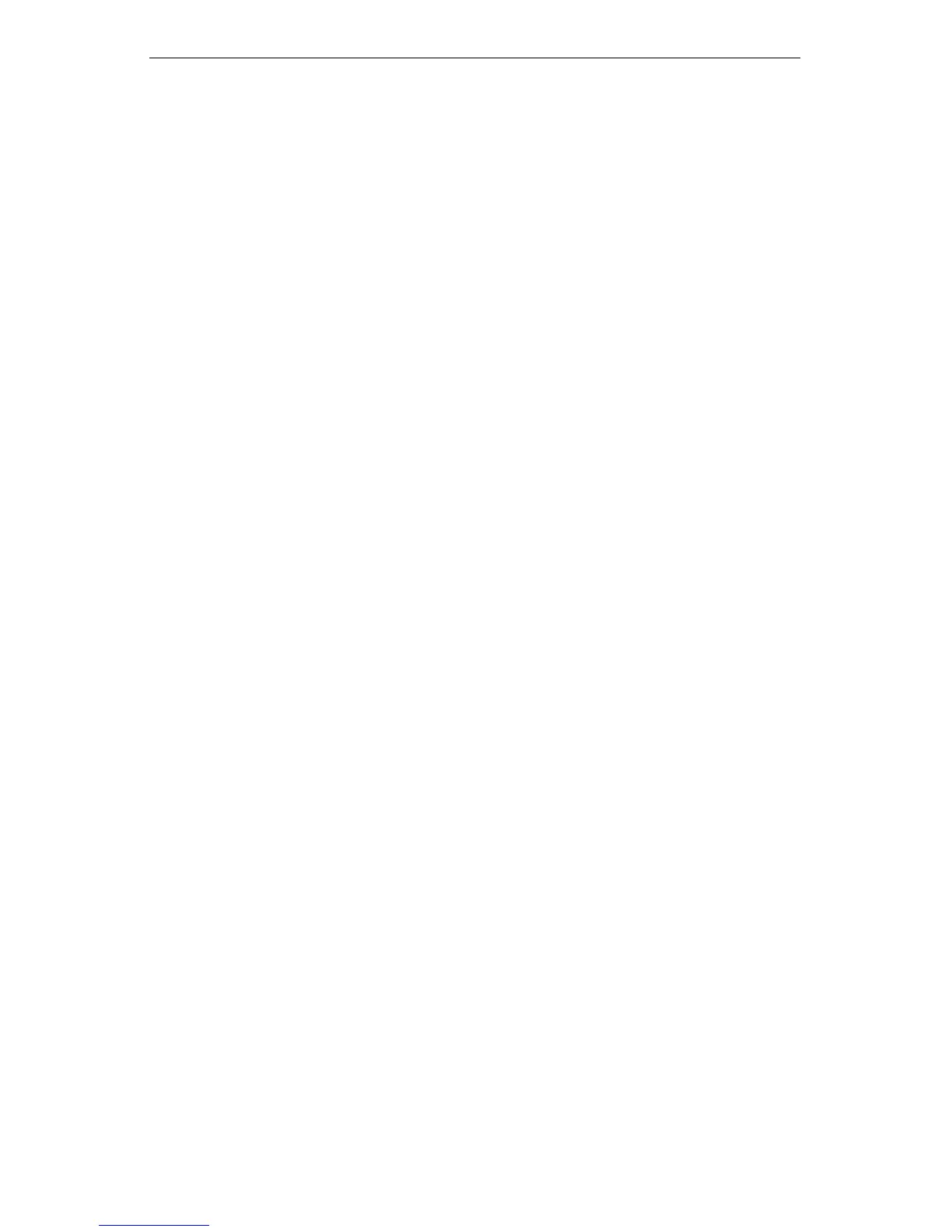Intel® Packet Protect User’s Guide
44
Monitor Packet Protect Computers
View Status at a Packet Protect Client
At each computer, you can verify if Packet Protect is running.
To verify whether Packet Protect is running
1. At the taskbar on the computer, select Settings > Control Panel.
2. Double-click Services and verify that Intel Policy Agent is started.
If Intel Policy Agent doesn’t appear in the list, Packet Protect has been shut
down or is not functioning properly. See “Turn Security on Manually for an
Existing Computer” on page 47 for details about restarting Packet Protect.