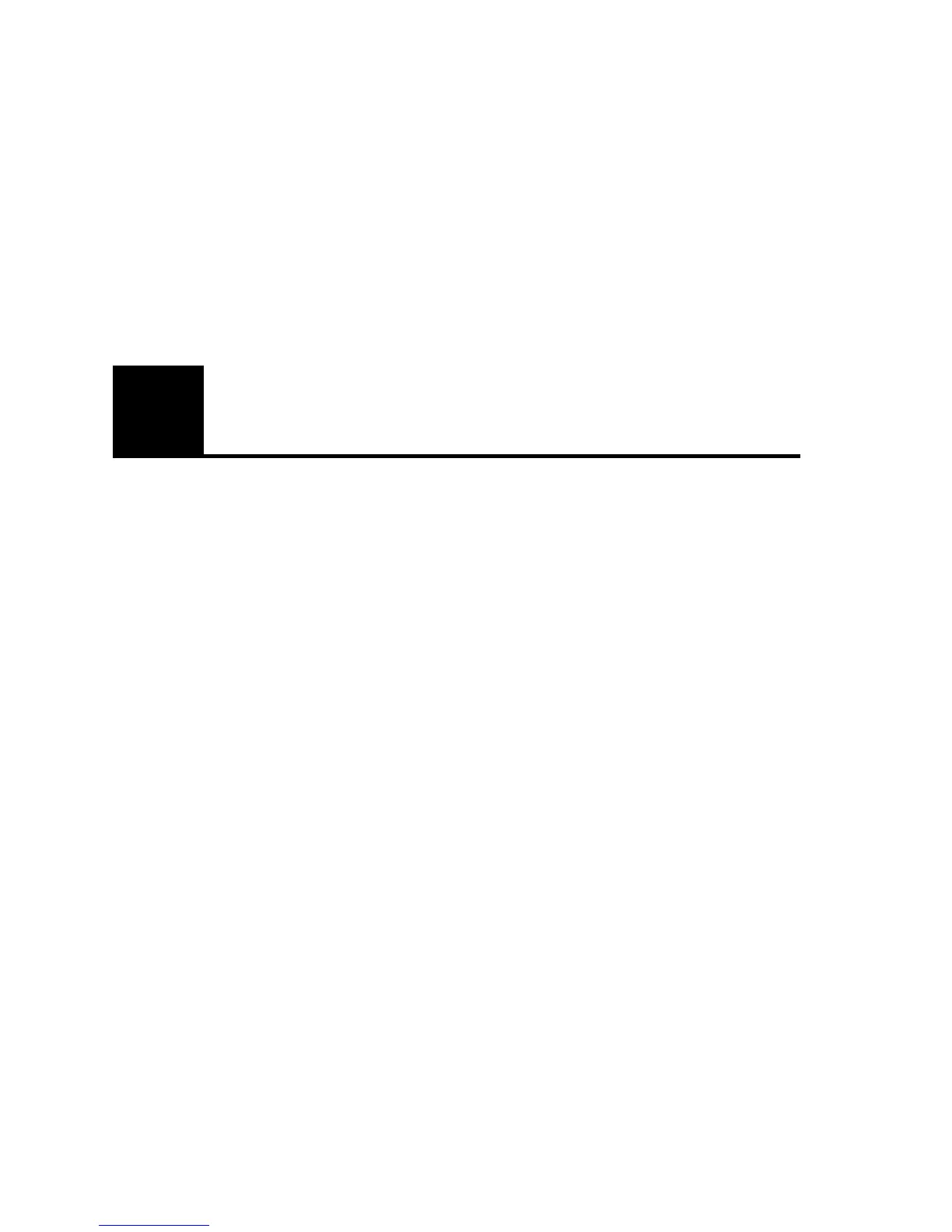43
5
Maintaining Packet Protect
You need to perform certain tasks to ensure that Packet Protect is running
smoothly on their network.
In this chapter, you’ll find information about:
• Monitoring Packet Protect computers.
• Setting Up Compatible Policies
• Installing a new adapter for a Packet Protect computer.
• Working with other security products.
• Turning security on.
• Turning security off.