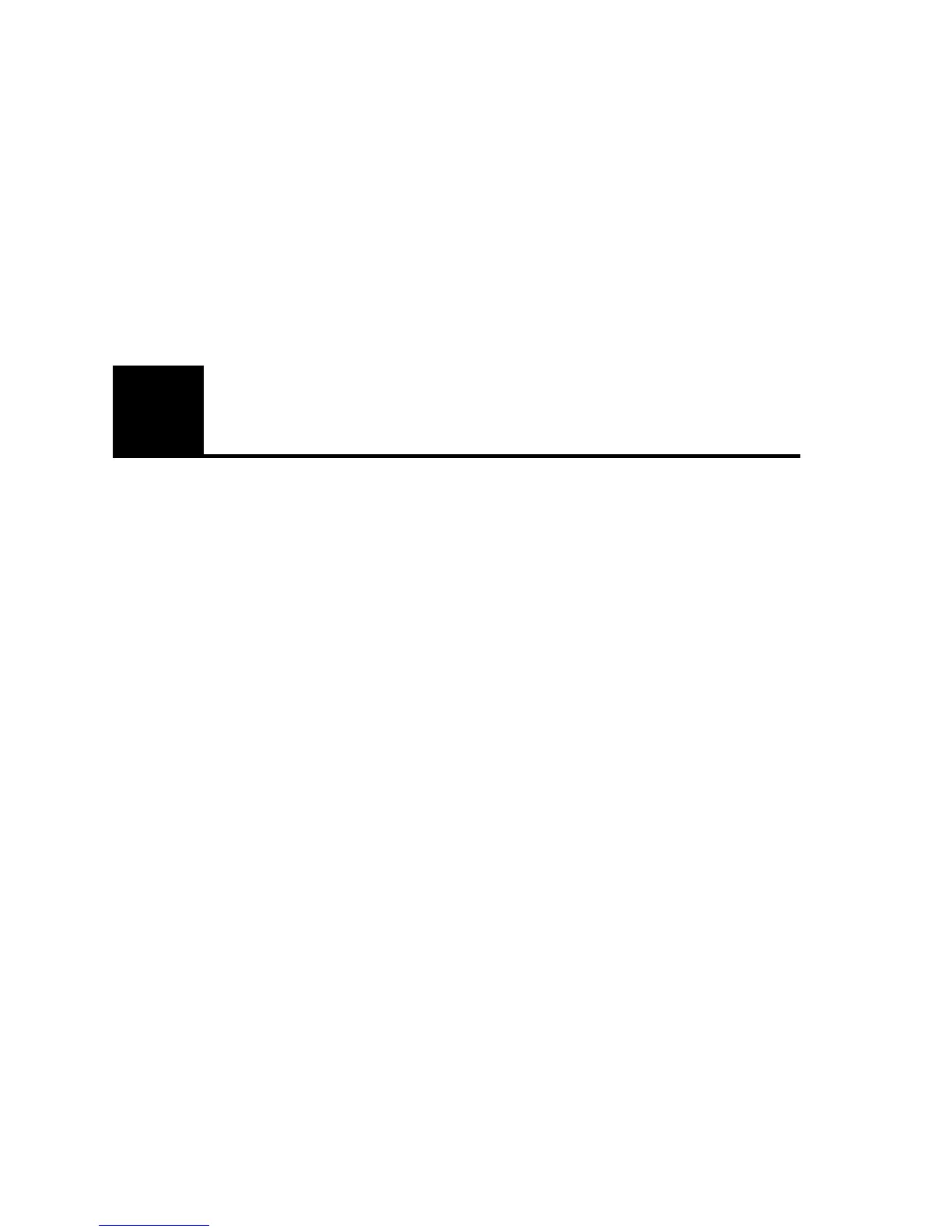21
3
Configuring Security Settings
If you have installed Packet Protect, you have already set up basic security set-
tings for the computer. You may view or edit these settings using Packet Protect.
Optionally, you may also use the Advanced settings in Packet Protect, if you are
familiar with encryption and authentication settings, to configure the security
policy that comes with Packet Protect.
In this chapter, you’ll find information about:
• Understanding default security behavior (basic settings).
• Setting up your System Policy (advanced settings).