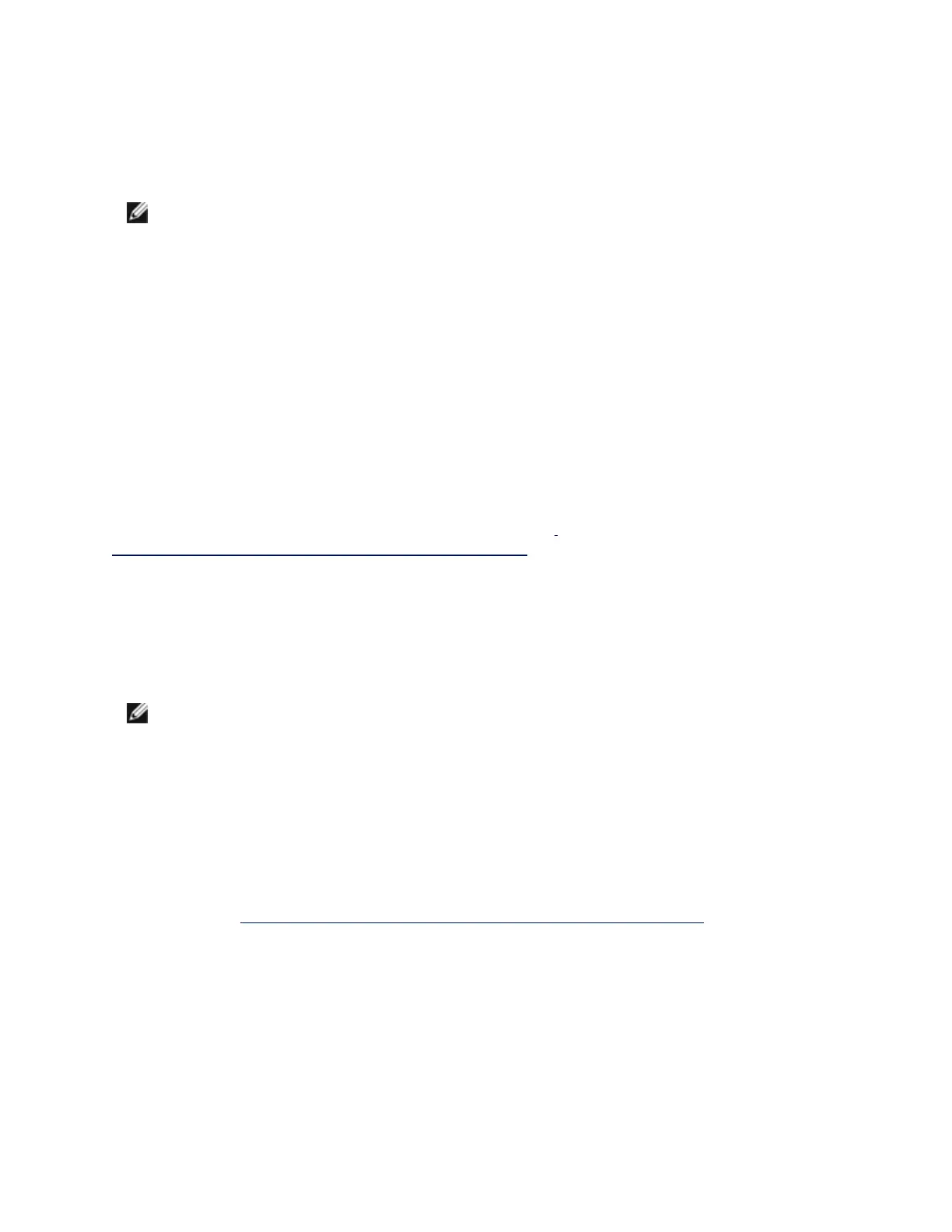Intel
®
Ethernet iSCSI Boot
Intel® Ethernet iSCSI Boot provides the capability to boot a client system from a remote iSCSI disk volume
located on an iSCSI-based Storage Area Network (SAN).
NOTE: Release 20.6 is the last release in which Intel® Ethernet iSCSI Boot supports Intel® Eth-
ernet Desktop Adapters and Network Connections. Starting with Release 20.7, Intel Ethernet
iSCSI Boot no longer supports Intel Ethernet Desktop Adapters and Network Connections.
Intel
®
Ethernet FCoE Boot
Intel® Ethernet FCoE Boot provides the capability to boot a client system from a remote disk volume located
on an Fibre Channel Storage Area Network (SAN).
Using Intel
®
PROSet for Windows Device Manager
There are two ways to navigate to the FCoE properties in Windows Device Manager: by using the "Data
Center" tab on the adapter property sheet or by using the Intel® "Ethernet Virtual Storage Miniport Driver for
FCoE Storage Controllers" property sheet.
Supported Devices
A list of Intel Ethernet Adapters that support FCoE can be found at
http://www.intel.com/support/go/network/adapter/fcoefaq.htm
Virtualization Support
Virtualization makes it possible for one or more operating systems to run simultaneously on the same physical
system as virtual machines. This allows you to consolidate several servers onto one system, even if they are
running different operating systems. Intel® Network Adapters work with, and within, virtual machines with
their standard drivers and software.
NOTES:
l Some virtualization options are not available on some adapter/operating system com-
binations.
l The jumbo frame setting inside a virtual machine must be the same, or lower than, the setting
on the physical port.
l When you attach a Virtual Machine to a tenant overlay network through the Virtual NIC ports
on a Virtual Switch, the encapsulation headers increase the Maximum Transmission Unit
(MTU) size on the virtual port. The Encapsulation Overhead feature automatically adjusts the
physical port's MTU size to compensate for this increase.
l See http://www.intel.com/technology/advanced_comm/virtualization.htm for more inform-
ation on using Intel Network Adapters in virtualized environments.
Using Intel
®
Network Adapters in a Microsoft* Hyper-V* Environment
When a Hyper-V Virtual NIC (VNIC) interface is created in the parent partition, the VNIC takes on the MAC
address of the underlying physical NIC. The same is true when a VNIC is created on a team or VLAN. Since
the VNIC uses the MAC address of the underlying interface, any operation that changes the MAC address of
