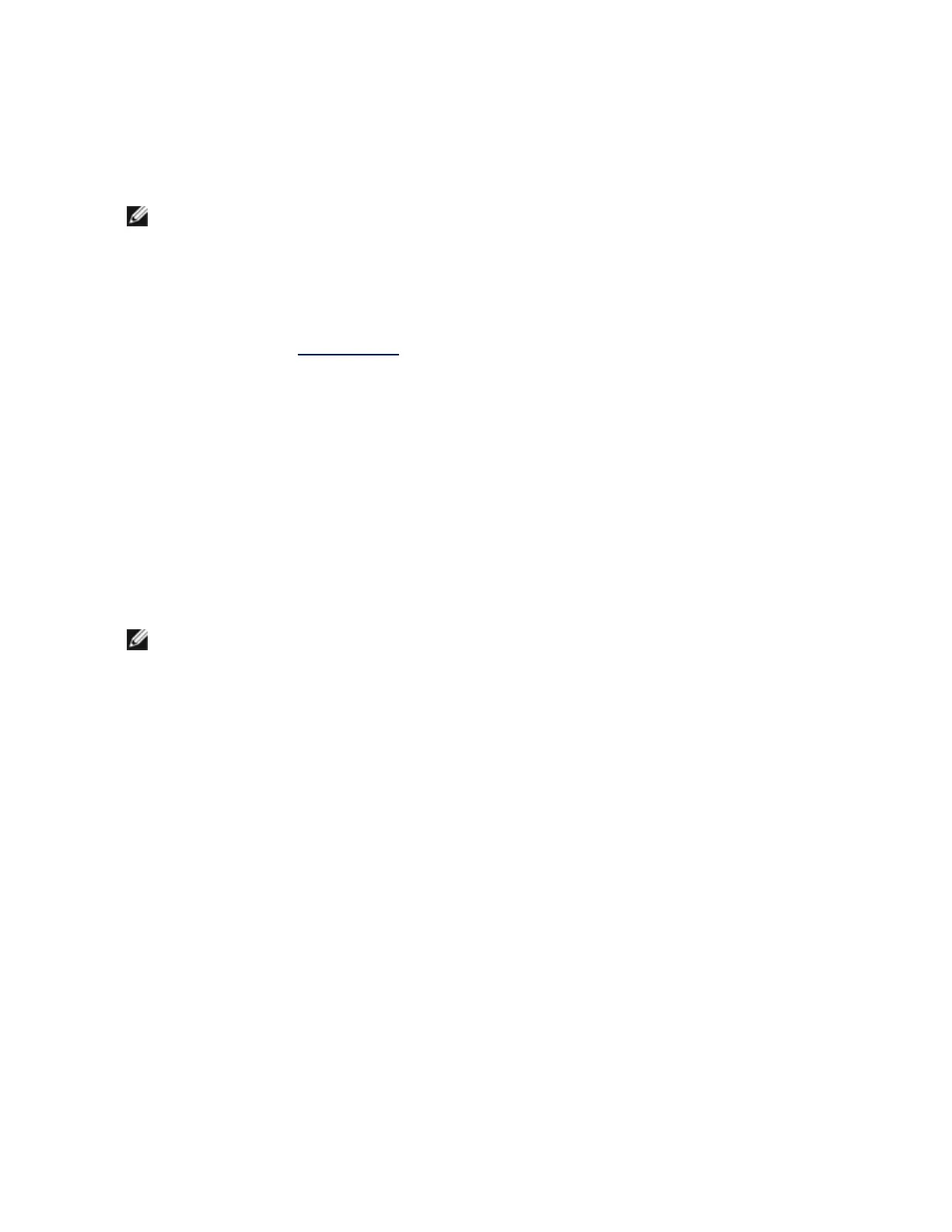Using Intel
®
PROSet for Windows* Device Manager
Intel® PROSet for Windows* Device Manager is an extension to the Windows Device Manager. When you
install the Intel PROSet software, additional tabs are automatically added to Device Manager.
NOTES:
l You must have administrator rights to install or use Intel PROSet for Windows Device Man-
ager.
l Intel PROSet for Windows Device Manager and the IntelNetCmdlets module for
WindowsPowerShell* require the latest driver and software package for your Intel Ethernet
devices. Please download the most recent driver and software package for your operating
system from www.intel.com.
l On recent operating systems, older hardware may not support Intel PROSet for Windows
Device Manager and the IntelNetCmdlets module for WindowsPowerShell. In this case, the
Intel PROSet tabs may not be displayed in the Windows Device Manager user interface, and
the IntelNetCmdlets may display an error message stating that the device does not have an
Intel driver installed.
Changing Intel PROSet Settings Under Windows Server Core
You can use the Intel NetCmdlets for Microsoft*Windows PowerShell* to change most Intel PROSet settings
under Windows Server Core. Please refer to the aboutIntelNetCmdlets.hlp.txt help file.
For iSCSICrash Dump configuration, use the Intel NetCmdlets for Microsoft*Windows PowerShell* and refer
to the aboutIntelNetCmdlets.help.txt help file.
NOTE: Support for the Intel PROSet command line utilities (prosetcl.exe and crashdmp.exe) has
been removed, and is no longer installed. This functionality has been replaced by the Intel
Netcmdlets for Microsoft* Windows PowerShell*. Please transition all of your scripts and
processes to use the Intel Netcmdlets for Microsoft Windows PowerShell.
Compatibility Notes
The following devices do not support Intel PROSet for Windows Device Manager
l Intel® 82552 10/100 Network Connection
l Intel® 82567V-3 Gigabit Network Connection
l Intel® X552 10G Ethernet devices
l Intel® X553 10G Ethernet devices
l Any platform with a System on a Chip (SoC) processor that includes either a server controller (des-
ignated by an initial X, such as X552) or both a server and client controller (designated by an initial I,
such as I218)
l Devices based on the Intel® Ethernet Controller X722
Link Speed tab
The Link Speed tab allows you to change the adapter's speed and duplex setting, run diagnostics, and use
the identify adapter feature.
