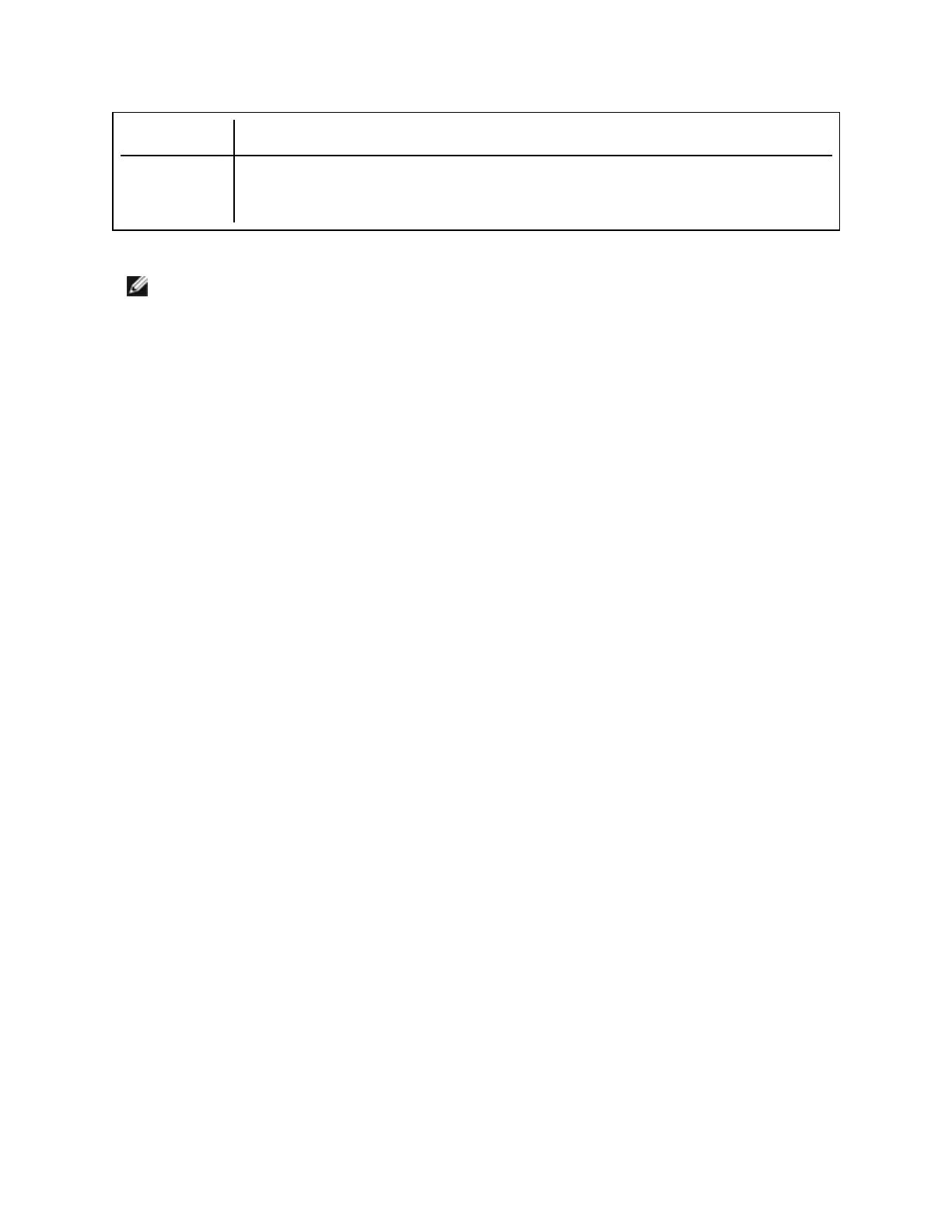Parameter Definition
/uninstall
/x
Uninstall Intel PROSet and drivers.
NOTES:
l You must include a space between parameters.
l If you specify a path for the log file, the path must exist. If you do not specify a complete
path, the install log will be created in the current directory.
l You do not need to specify default values. To install the base drivers, Intel PROSet, and
ANS, the following examples are equivalent:
DxSetup.exe
DxSetup.exe BD=1 DMIX=1 ANS=1
l The ANS property should only be set to ANS=1 if DMIX=1 is set. If DMIX=0 and ANS=1, the
ANS=1 is ignored and only the base driver will be installed.
l Even if FCOE=1 is passed, FCoE using DCB will not be installed if the operating system
and installed adapters do not support it. If FORCE=1 is also passed, FCoE will be installed if
the operating system supports it.
l Even if ISCSI=1 is passed, iSCSI using DCB will not be installed if the operating system
and installed adapters do not support it. If FORCE=1 is also passed, iSCSI will be installed if
the operating system supports it.
l Public properties are not case sensitive. No white space is allowed between characters. For
example:
DxSetup.exe /qn DMIX=1
Any white space in "DMIX=1" makes the setting invalid.
Command line install examples
Assume that DxSetup.exeis in the root directory of the CD, D:\.
1. How to install the base driver:
D:\DxSetup.exe DMIX=0 ANS=0
2. How to install the base driver using the LOG option:
D:\DxSetup.exe LOG=C:\installBD.log DMIX=0 ANS=0
3. How to install Intel PROSet and ANS silently:
D:\DxSetup.exe DMIX=1 ANS=1 /qn
4. How to install Intel PROSet without ANS silently:
D:\DxSetup.exe DMIX=1 ANS=0 /qn
