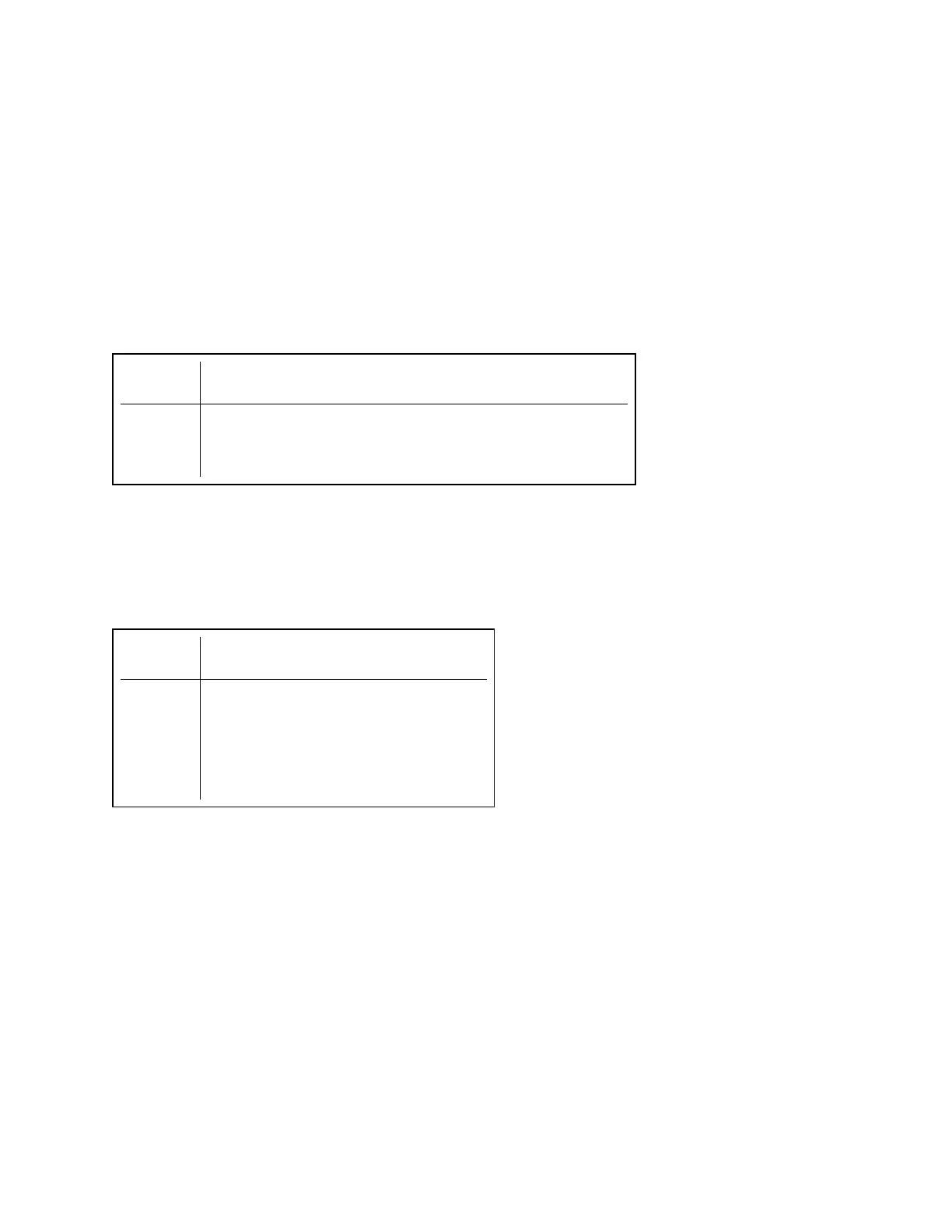If either of the overheated events occur, the device driver writes a message to the system event log.
Transmit Buffers
Defines the number of Transmit Buffers, which are data segments that enable the adapter to track transmit
packets in the system memory. Depending on the size of the packet, each transmit packet requires one or
more Transmit Buffers.
You might choose to increase the number of Transmit Buffers if you notice a possible problem with transmit
performance. Although increasing the number of Transmit Buffers can enhance transmit performance,
Transmit Buffers do consume system memory. If transmit performance is not an issue, use the default
setting. This default setting varies with the type of adapter.
View the Adapter Specifications topic for help identifying your adapter.
Default 512, depending on the requirements of the adapter
Range 128-16384, in intervals of 64, for 10 Gigabit Server Adapters.
80-2048, in intervals of 8, for all other adapters.
UDP Checksum Offload (IPv4 and IPv6)
Allows the adapter to verify the UDP checksum of incoming packets and compute the UDP checksum of
outgoing packets. This feature enhances receive and transmit performance and reduces CPU utilization.
With Offloading off, the operating system verifies the UDP checksum.
With Offloading on, the adapter completes the verification for the operating system.
Default RX & TX Enabled
Range l Disabled
l RX Enabled
l TX Enabled
l RX & TX Enabled
Wait for Link
Determines whether the driver waits for auto-negotiation to be successful before reporting the link state. If this
feature is off, the driver does not wait for auto-negotiation. If the feature is on, the driver does wait for auto-
negotiation.
If this feature is on and the speed is not set to auto-negotiation, the driver will wait for a short time for link to be
established before reporting the link state.
If the feature is set to Auto Detect, this feature is automatically set to On or Off depending on speed and
adapter type when the driver is installed. The setting is:
l Off for copper Intel gigabit adapters with a speed of "Auto".
l On for copper Intel gigabit adapters with a forced speed and duplex.
l On for fiber Intel gigabit adapters with a speed of "Auto".
