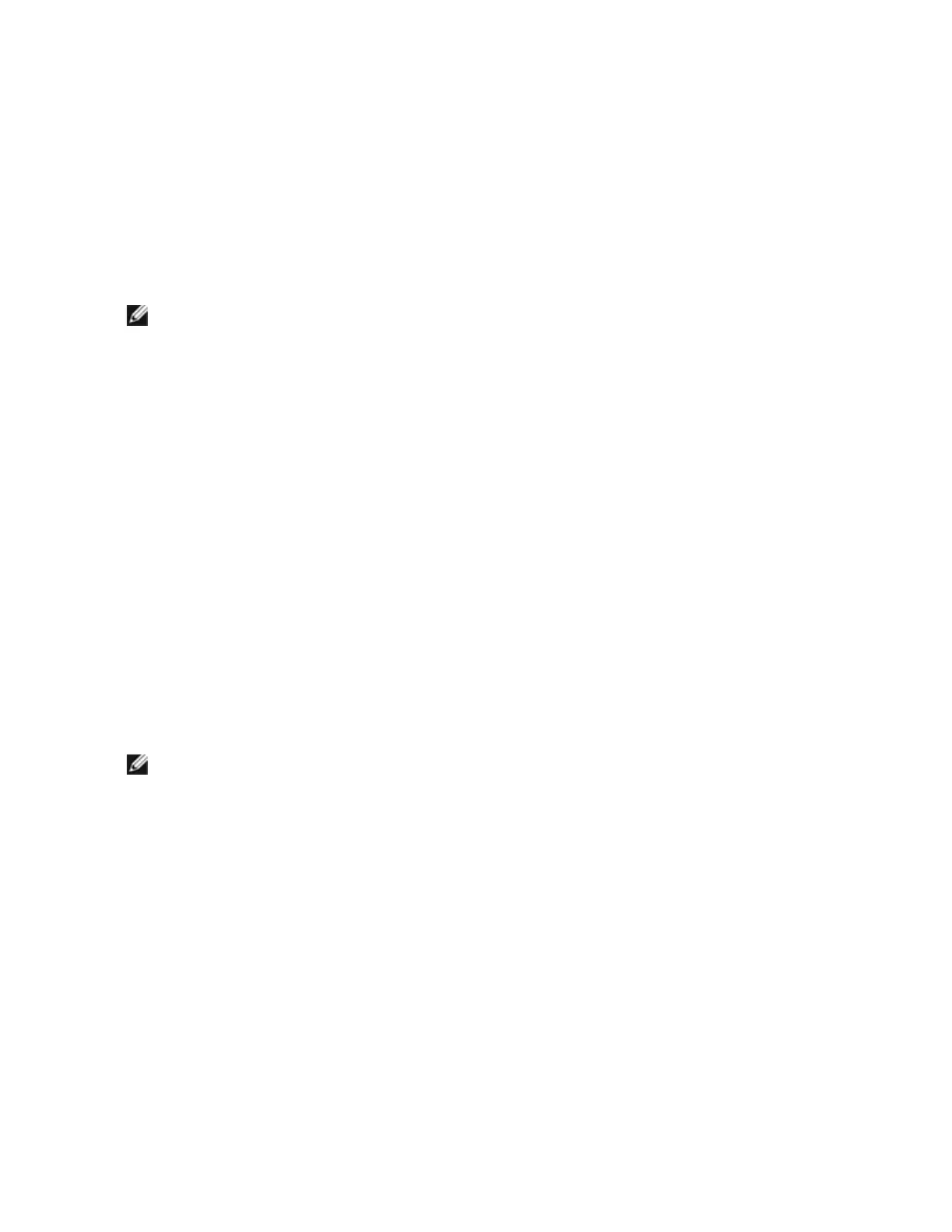Switch Fault Tolerance (SFT)
Switch Fault Tolerance (SFT) supports only two NICs in a team connected to two different switches. In SFT,
one adapter is the primary adapter and one adapter is the secondary adapter. During normal operation, the
secondary adapter is in standby mode. In standby, the adapter is inactive and waiting for failover to occur. It
does not transmit or receive network traffic. If the primary adapter loses connectivity, the secondary adapter
automatically takes over. When SFT teams are created, the Activation Delay is automatically set to 60
seconds.
In SFT mode, the two adapters creating the team can operate at different speeds.
NOTE: SFT teaming requires that the switch not be set up for teaming and that spanning tree
protocol is turned on.
Configuration Monitoring
You can set up monitoring between an SFT team and up to five IP addresses. This allows you to detect link
failure beyond the switch. You can ensure connection availability for several clients that you consider critical.
If the connection between the primary adapter and all of the monitored IP addresses is lost, the team will
failover to the secondary adapter.
Adaptive/Receive Load Balancing (ALB/RLB)
Adaptive Load Balancing (ALB) is a method for dynamic distribution of data traffic load among multiple
physical channels. The purpose of ALB is to improve overall bandwidth and end station performance. In ALB,
multiple links are provided from the server to the switch, and the intermediate driver running on the server
performs the load balancing function. The ALB architecture utilizes knowledge of Layer 3 information to
achieve optimum distribution of the server transmission load.
ALB is implemented by assigning one of the physical channels as Primary and all other physical channels as
Secondary. Packets leaving the server can use any one of the physical channels, but incoming packets can
only use the Primary Channel. With Receive Load Balancing (RLB) enabled, it balances IP receive traffic. The
intermediate driver analyzes the send and transmit loading on each adapter and balances the rate across the
adapters based on destination address. Adapter teams configured for ALB and RLB also provide the benefits
of fault tolerance.
NOTES:
l ALB teaming requires that the switch not be set up for teaming and that spanning tree
protocol is turned off for the switch port connected to the network adapter in the server.
l ALB does not balance traffic when protocols such as NetBEUI and IPX* are used.
l You may create an ALB team with mixed speed adapters. The load is balanced according to
the adapter's capabilities and bandwidth of the channel.
l All members of ALB and RLB teams must be connected to the same subnet.
l Virtual NICs cannot be created on a team with Receive Load Balancing enabled. Receive
Load Balancing is automatically disabled if you create a virtual NIC on a team.
Virtual Machine Load Balancing
Virtual Machine Load Balancing (VMLB) provides transmit and receive traffic load balancing across Virtual
Machines bound to the team interface, as well as fault tolerance in the event of switch port, cable, or adapter
failure.
