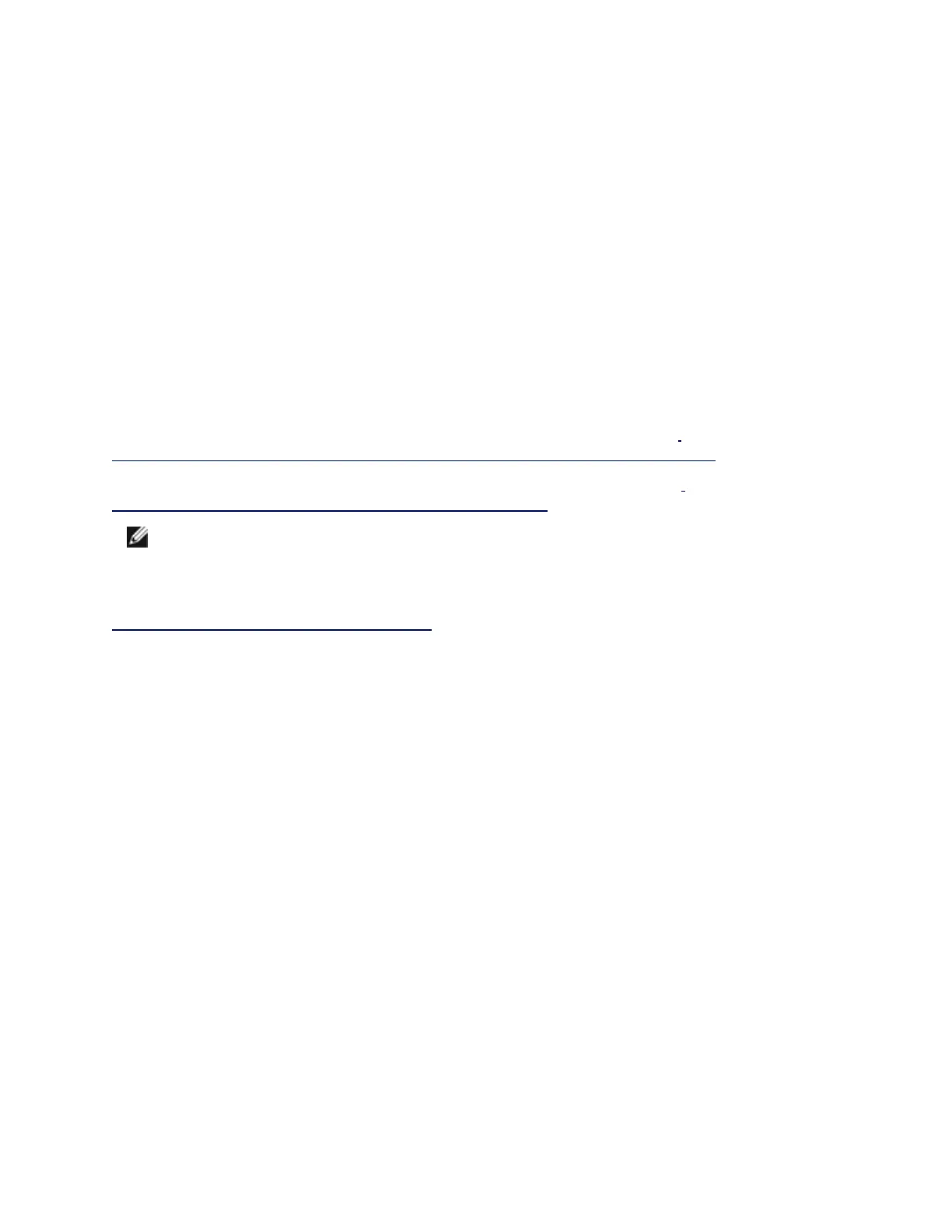Data Center Bridging (DCB) for Intel® Network Con-
nections
Data Center Bridging provides a lossless data center transport layer for using LANs and SANs in a single
unified fabric.
Data Center Bridging includes the following capabilities:
l Priority-based flow control (PFC; IEEE 802.1Qbb)
l Enhanced transmission selection (ETS; IEEE 802.1Qaz)
l Congestion notification (CN)
l Extensions to the Link Layer Discovery Protocol standard (IEEE 802.1AB) that enable Data Center
Bridging Capability Exchange Protocol (DCBX)
There are two supported versions of DCBX.
CEE Version: The specification can be found as a link within the following document:
http://www.ieee802.org/1/files/public/docs2008/dcb-baseline-contributions-1108-v1.01.pdf
IEEE Version: The specification can be found as a link within the following document:
https://standards.ieee.org/findstds/standard/802.1Qaz-2011.html
NOTE: The OS DCBX stack defaults to the CEE version of DCBX, and if a peer is transmitting
IEEE TLVs, it will automatically transition to the IEEE version.
For more information on DCB, including the DCB Capability Exchange Protocol Specification, go to
http://www.ieee802.org/1/pages/dcbridges.html
DCB for Windows Configuration:
Intel Ethernet Adapter DCB functions can be configured using Windows Device Manager. Open the adapter's
property sheet and select the Data Center tab.
You can use the Intel® PROSet to perform the following tasks:
l Display Status:
l Enhanced Transmission Selection
l Priority Flow Control
l FCoE Priority
Non-operational status: If the Status indicator shows that DCB is non-operational, there may
be a number of possible reasons:
l DCB is not enabled - select the checkbox to enable DCB.
l One or more of the DCB features is in a non-operational state. The features which con-
tribute to the non-operational status are PFC and APP:FCoE.
A non-operational status is most likely to occur when Use Switch Settings is selected or
Using Advanced Settings is active. This is generally a result of one or more of the DCB
features not getting successfully exchanged with the switch. Possible problems include:
