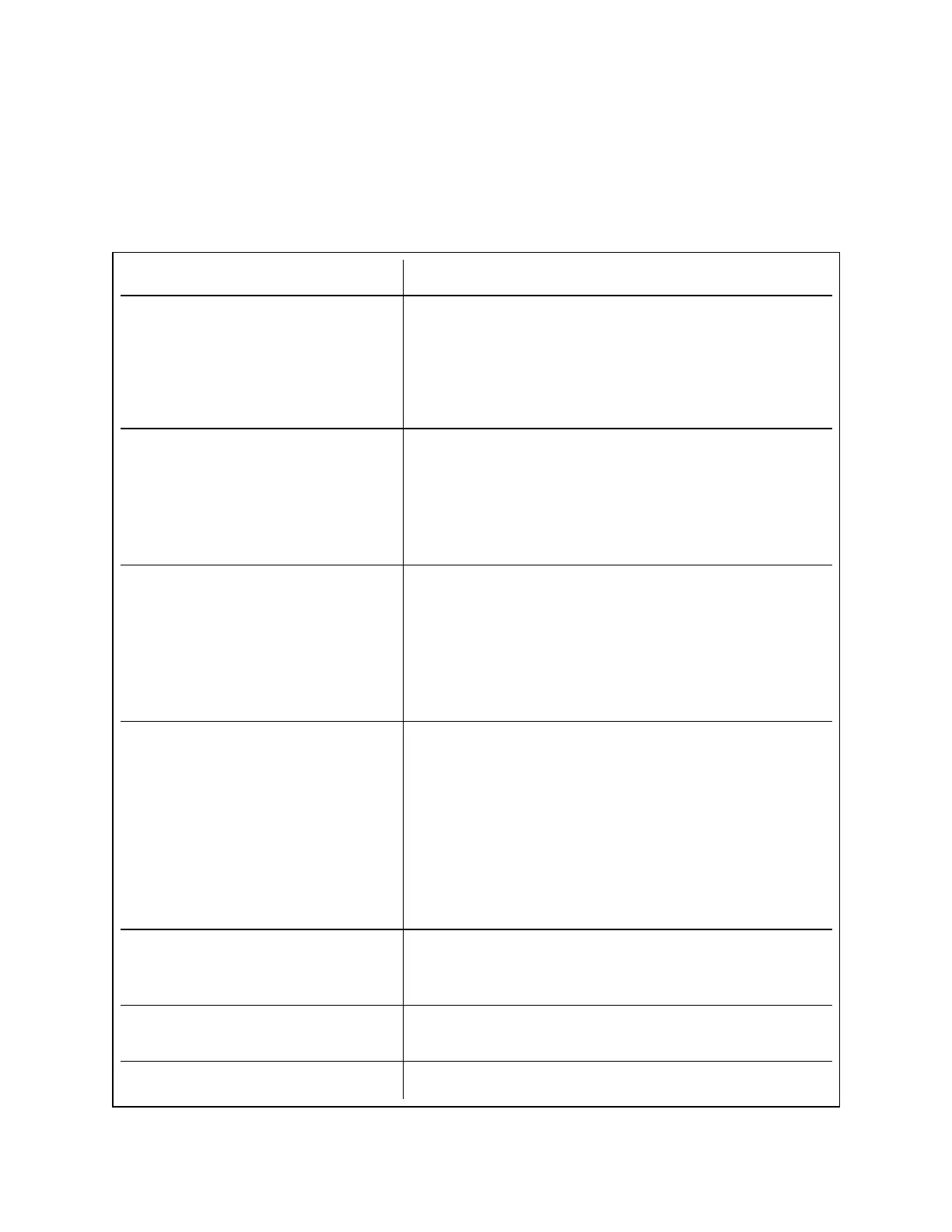l Check your BIOS version and settings.
l Use the latest appropriate BIOS for your computer.
l Make sure the settings are appropriate for your computer.
The following troubleshooting table assumes that you have already reviewed the common problems and
solutions.
Problem Solution
Your computer cannot find the adapter Make sure your adapter slots are compatible for the type of
adapter you are using:
l PCI Express v1.0 (or newer)
l PCI-X v2.0
l PCI slots are v2.2
Diagnostics pass but the connection
fails
Make sure the cable is securely attached, is the proper type
and does not exceed the recommended lengths.
Try running the Sender-Responder diagnostic Test.
Make sure the duplex mode and speed setting on the adapter
matches the setting on the switch.
Another adapter stops working after you
installed the Intel® Network Adapter
Make sure your PCI BIOS is current. See PCI / PCI-X / PCI
Express Configuration.
Check for interrupt conflicts and sharing problems. Make sure
the other adapter supports shared interrupts. Also, make sure
your operating system supports shared interrupts.
Unload all PCI device drivers, then reload all drivers.
Adapter unable to connect to switch at
correct speed. Gigabit adapter connects
at 100 Mbps and 10 gigabit adapter con-
nects at 1000 Mbps.
This is applicable only to copper-based connections.
Make sure the adapter and the link partner are set to auto-
negotiate.
Verify that you are running the latest operating system
revision for your switch and that the switch is compliant with
the proper IEEE standard:
l IEEE 802.3ad-compliant (gigabit over copper)
l IEEE 802.3an-compliant (10 gigabit over copper)
The device does not connect at the
expected speed.
When Gigabit Master/Slave mode is forced to "master" mode
on both the Intel adapter and its link partner, the link speed
obtained by the Intel adapter may be lower than expected.
The adapter stops working without
apparent cause
Run the adapter and network tests described under "Test the
Adapter".
The Link indicator light is off Run the adapter and network tests described under "Test the