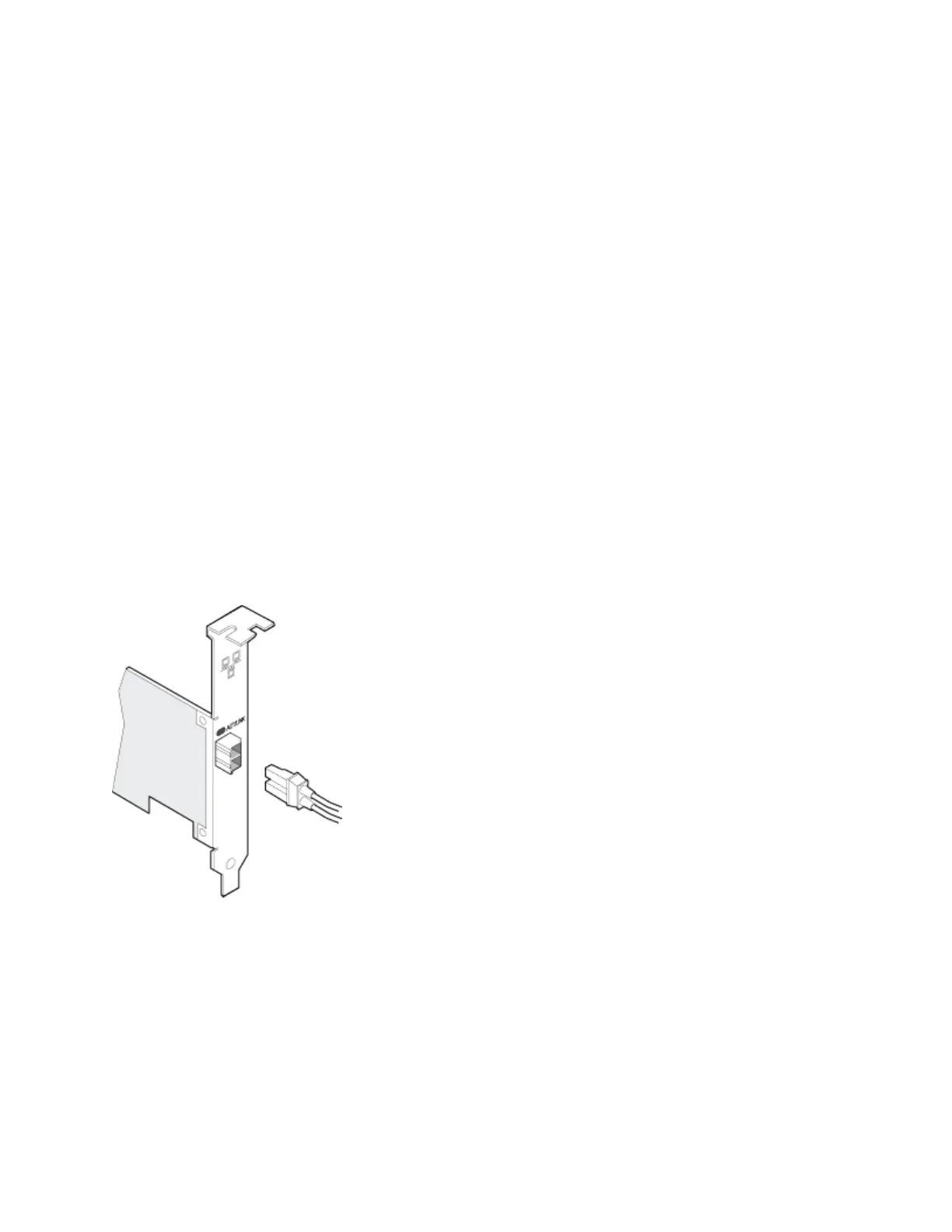l The adapter must be connected to a compatible link partner, preferably set to auto-negotiate speed and
duplex for Intel gigabit adapters.
l Intel Gigabit and 10 Gigabit Server Adapters using copper connections automatically accommodate
either MDI or MDI-X connections. The auto-MDI-X feature of Intel gigabit copper adapters allows you
to directly connect two adapters without using a cross-over cable.
Connect the Fiber Optic Network Cable
CAUTION: The fiber optic ports contain a Class 1 laser device. When the ports are dis-
connected, always cover them with the provided plug. If an abnormal fault occurs, skin or eye
damage may result if in close proximity to the exposed ports.
Remove and save the fiber optic connector cover. Insert a fiber optic cable into the ports on the network
adapter bracket as shown below.
Most connectors and ports are keyed for proper orientation. If the cable you are using is not keyed, check to
be sure the connector is oriented properly (transmit port connected to receive port on the link partner, and vice
versa).
The adapter must be connected to a compatible link partner operating at the same laser wavelength as the
adapter.
Conversion cables to other connector types (such as SC-to-LC) may be used if the cabling matches the
optical specifications of the adapter, including length limitations.
Insert the fiber optic cable as shown below.
Connection requirements
ll 40GBASE-SR4/MPO on 850 nanometer optical fiber:
l Utilizing 50/125 micron OM3, length is 100 meters max.
l Utilizing 50/125 micron OM4, length is 150 meters max.
l 10GBASE-SR/LC on 850 nanometer optical fiber:
l Utilizing 50 micron multimode, length is 300 meters max.
l Utilizing 62.5 micron multimode, length is 33 meters max.