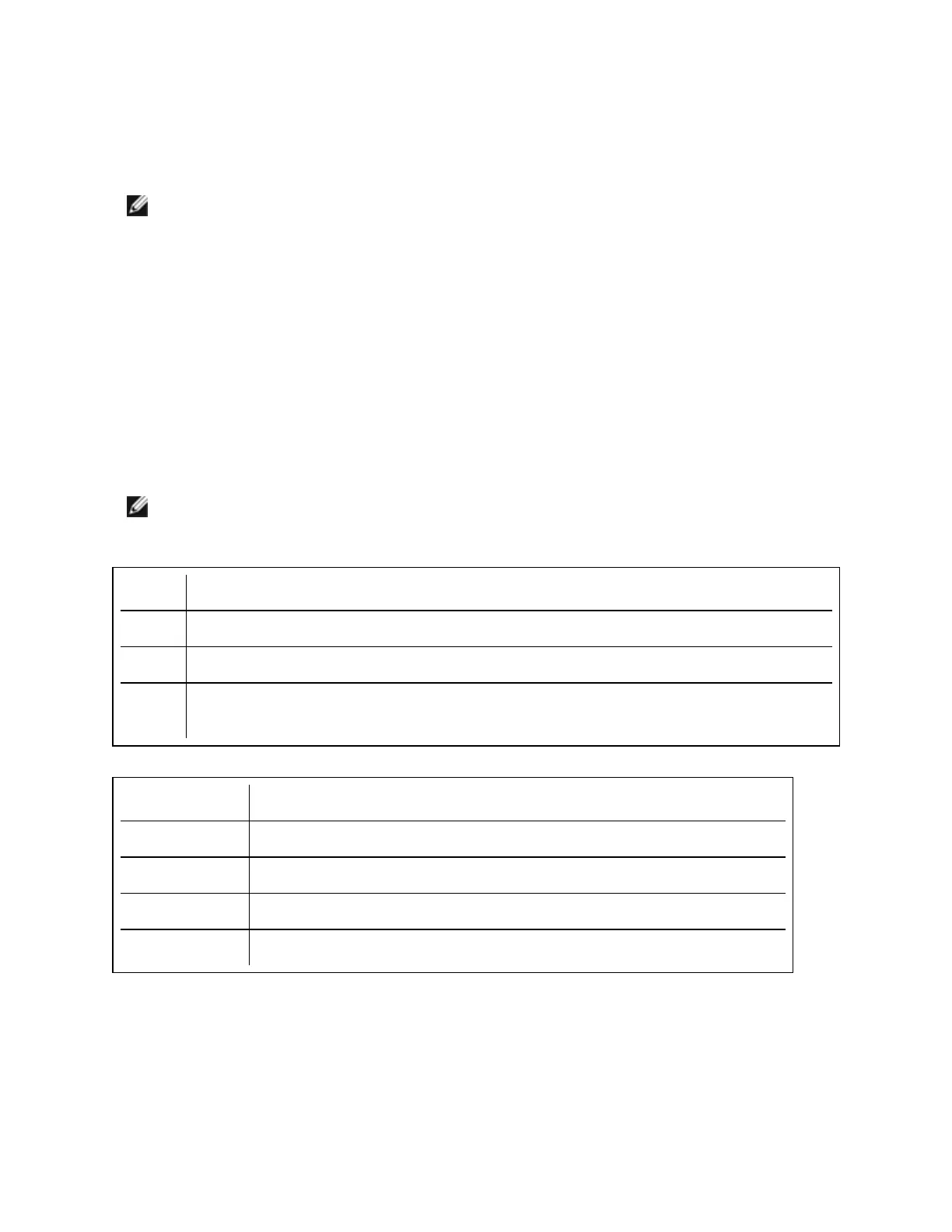5. How to install components but deselect ANS:
D:\DxSetup.exe DMIX=1 ANS=0 /qn /liew C:\install.log
The /liew log option provides a log file for the Intel PROSet installation.
NOTE: To install teaming and VLAN support on a system that has adapter base drivers and Intel
PROSet for Windows Device Manager installed, type the command line D:\DxSetup.exe
ANS=1.
Modify and Upgrade
You can use DxSetup.exeto modify or upgrade your drivers and software. If a feature is already installed, the
public property for that feature will default to 1 and if a feature is not installed, the public property for that
feature will default to 0. Running DxSetup.exewithout specifying properties will upgrade all installed software.
You can remove installed software (except for base drivers) by setting the property to 0. If you uninstall
PROSet (DMIX=0), all features that rely on PROSet will also be removed.
Windows Server Core
Command Line Options
SetupBD.exe supports the following command line switches.
NOTE: You must include a space between switches.
Switch Description
/s silent install
/r force reboot (must be used with the /s switch)
/nr no reboot (must be used with the /s switch. This switch is ignored if it is included with the /r
switch)
Examples:
Option Description
SetupBD Installs and/or updates the driver(s) and displays the GUI.
SetupBD /s Installs and/or updates the driver(s) silently.
SetupBD /s /r Installs and/or updates the driver(s) silently and forces a reboot.
SetupBD /s /r /nr Installs and/or updates the driver(s) silently and forces a reboot (/nr is ignored).
Other information
You can use the /r and /nr switches only with a silent install (i.e. with the "/s" option).