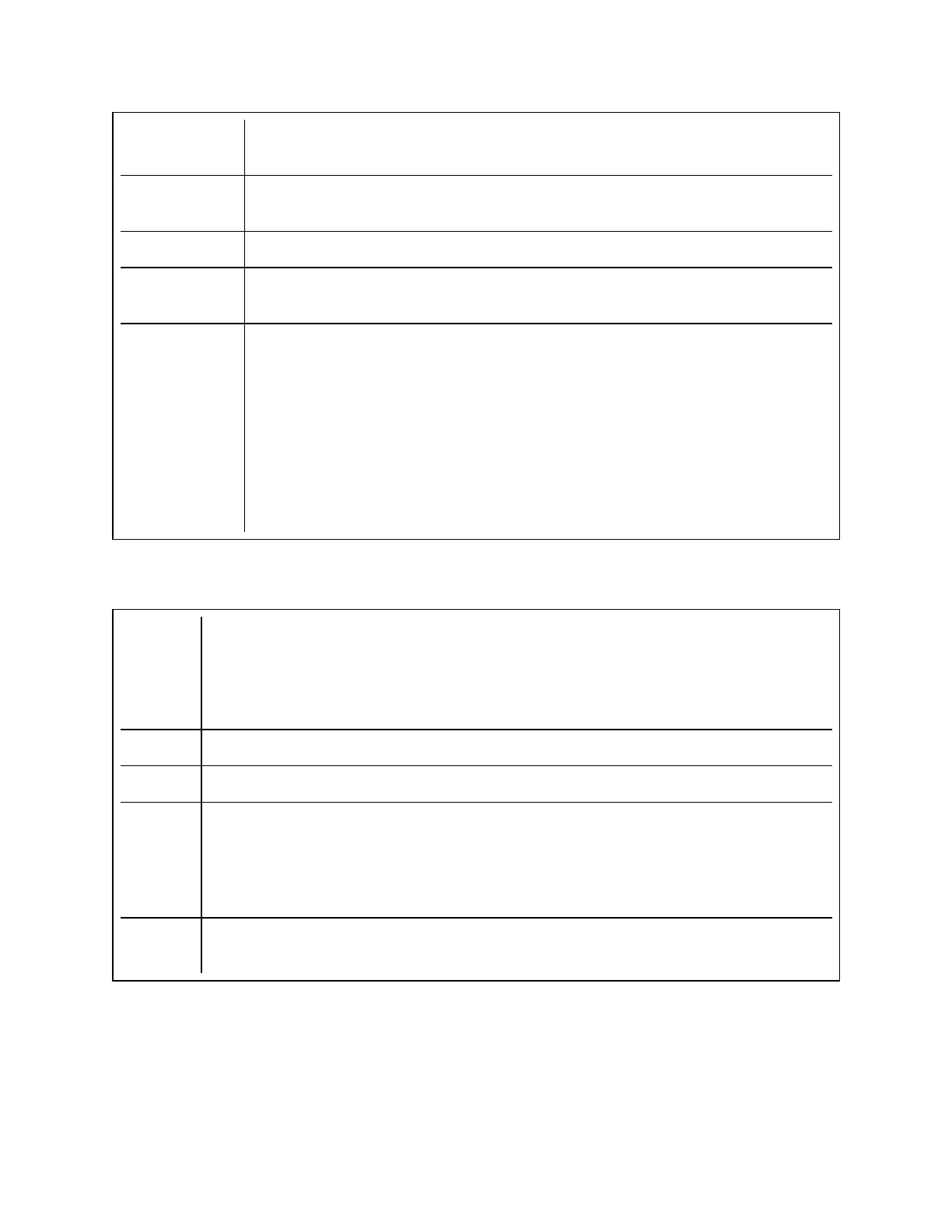Syntax: SLOT = [0x0..0x1FFF]
SLOT = [0..8191]
Examples: SLOT = 0x1C
SLOT = 28
Default: The driver will Auto-Configure if possible.
Normal Beha-
vior:
The driver uses the value of the parameter to decide which adapter to control.
Possible Errors: If only one adapter is installed, and the value does not correctly indicate the adapter
slot:
l A message indicates that the value does not match the actual configuration
l The driver finds the adapter and uses it
If more than one adapter is installed, and the value does not correctly indicate an
adapter slot:
l A message indicates possible slots to use
l The driver loads on the next available slot
NODE
This parameter sets the Individual Address of the adapter, overriding the value read from the EEPROM.
Syntax: NODE = "12 hexadecimal digits"
l The value must be exactly 12 hexadecimal digits, enclosed in double quotes.
l The value can not be all zeros.
l The value can not have the Multicast bit set (LSB of 2nd digit = 1).
Example: NODE = “00AA00123456”
Default: Value from EEPROM installed on adapter
Normal
Behavior:
The Current Station Address in the NDIS MAC Service-Specific Characteristics (MSSC)
table is assigned the value of this parameter. The adapter hardware is programmed to
receive frames with the destination address equal to the Current Station Address in the
MSSC table. The Permanent Station Address in the MSSC table will be set to reflect the
node address read from the adapter's EEPROM.
Possible
Errors:
If any of the rules described above are violated, the driver treats this as a fatal error and an
error message occurs, indicating the correct rules for forming a proper address.
ADVERTISE
This parameter can be used to restrict the speeds and duplexes advertised to a link partner during auto-
negotiation. If AutoNeg = 1, this value is used to determine what speed and duplex combinations are
advertised to the link partner. This field is treated as a bit mask.