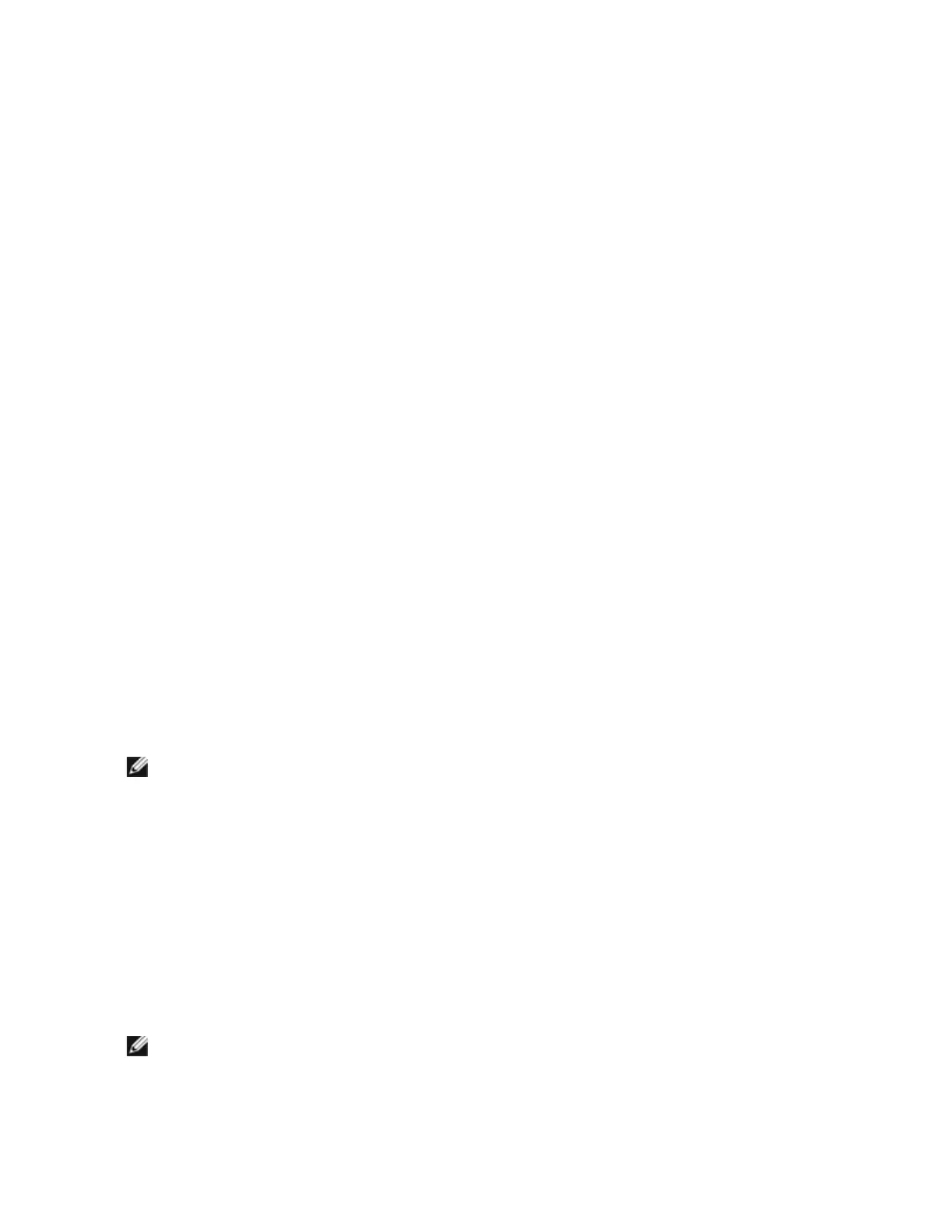The Intel Boot Agent supports PXE in pre-boot, Microsoft Windows*, and DOS environments. In each of
these environments, a single user interface allows you to configure PXE protocols on Intel® Ethernet
Adapters.
Configuring the Intel® Boot Agent in a Microsoft Windows Environment
If you use the Windows operating system on your client computer, you can use Intel® PROSet for Windows*
Device Manager to configure and update the Intel Boot Agent software. Intel PROSet is available through the
device manager. Intel PROSet provides a special tab, called the Boot Options tab, used for configuring and
updating the Intel Boot Agent software.
To access the Boot Options tab:
1. Open Intel PROSet for Windows Device Manager by opening the System Control Panel. On the
Hardware tab, click Device Manager.
2. Select the appropriate adapter and click the Boot Options tab. If the tab does not appear, update your
network driver.
3. The Boot Options tab shows a list of current configuration parameters and their corresponding values.
Corresponding configuration values appear for the selected setting in a drop-down box.
4. Select a setting you want to change from the Settings selection box.
5. Select a value for that setting from the Value drop-down list.
6. Repeat the preceding two steps to change any additional settings.
7. Once you have completed your changes, click Apply Changes to update the adapter with the new
values.
Configuring the Intel® Boot Agent in an MS-DOS Environment
Intel provides a utility, Intel® Ethernet Flash Firmware Utility (BootUtil) for installing and configuring the Intel
Boot Agent using the DOS environment. See bootutil.txt for complete information.
Configuring the Intel® Boot Agent in a Pre-Boot PXE Environment
NOTE: Intel Boot Agent may be disabled in the BIOS.
You can customize the behavior of the Intel Boot Agent software through a pre-boot (operating system
independent) configuration setup program contained within the adapter's flash ROM. You can access this pre-
boot configuration setup program each time the client computer cycles through the boot process.
When the boot process begins, the screen clears and the computer begins its Power On Self Test (POST)
sequence. Shortly after completion of the POST, the Intel Boot Agent software stored in flash ROM executes.
The Intel Boot Agent then displays an initialization message, similar to the one below, indicating that it is
active:
Initializing Intel(R) Boot Agent Version X.X.XX
PXE 2.0 Build 083
NOTE: This display may be hidden by the manufacturer's splash screen. Consult your man-
ufacturer's documentation for details.