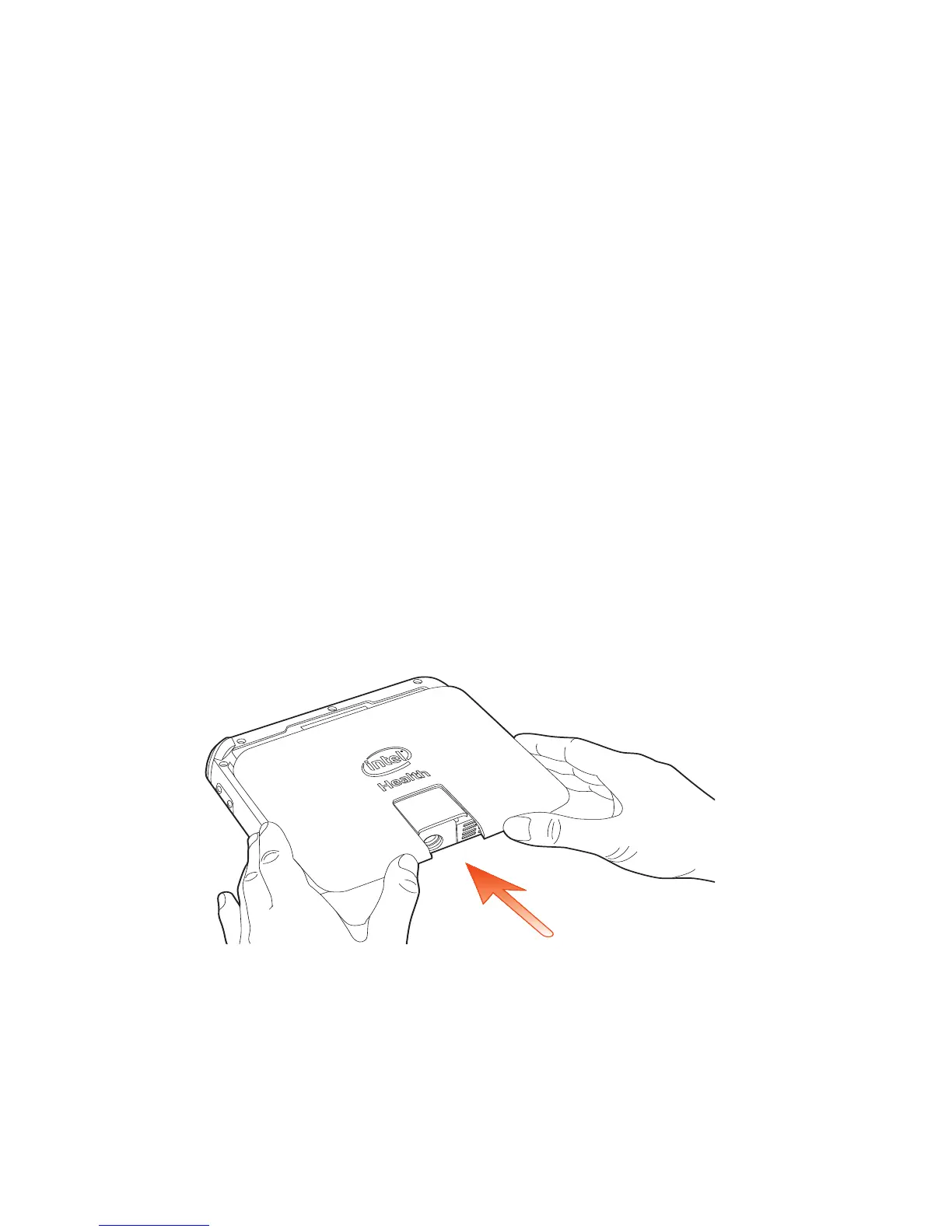3
Getting Started
1. Unpack the Reader and battery.
Remove the Reader and battery from the box.
2. Attach the battery to the Reader.
Lay the Reader with the display screen facing down, the angled corner at the
top left, and the camera pointing toward you. Hold the battery pack with the
angled corner at the top left.
Lay the battery on top of the Reader, aligning the left and right edges of the
battery with the left and right edges of the Reader.
Slide the battery toward you, then push it away from you until it locks into
place, being careful not to pinch your ngers as you do so.