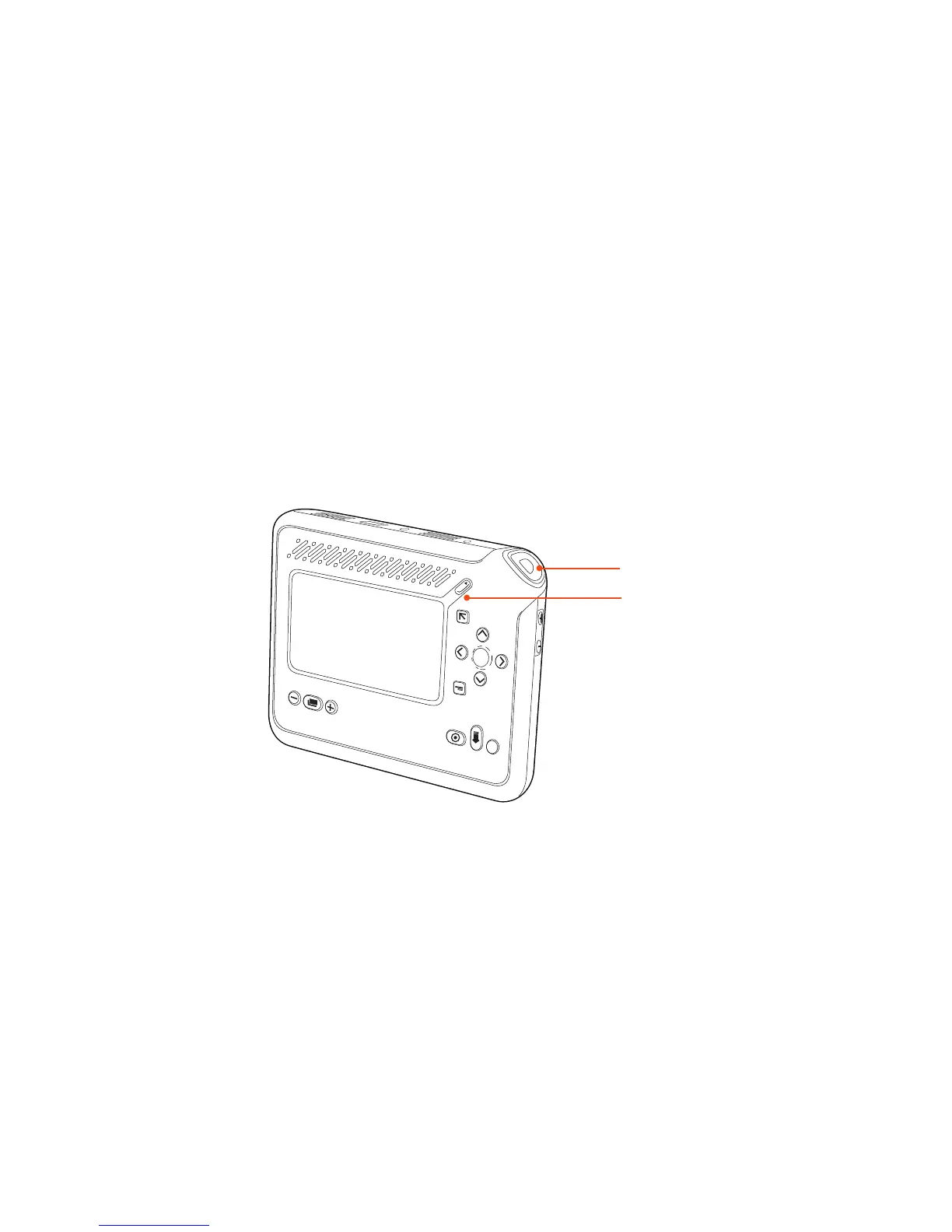6
Point, Shoot, Listen
Capturing and playing text with the Reader is as easy as point, shoot, listen. You
use two buttons on the Reader to capture and play text: Shoot and Play.
The Shoot button is the large button on the angled corner of the Reader. To
capture text, you press the Shoot button twice. The rst time, you are placing
the Reader in Shoot mode. The second time, you are capturing the text.
The Play button is the diagonal button above the upper right corner of the display
screen. You press Play to listen to text or audio les. As you listen, you can press
Play at any time to pause the playback. Then press Play again to continue playback.