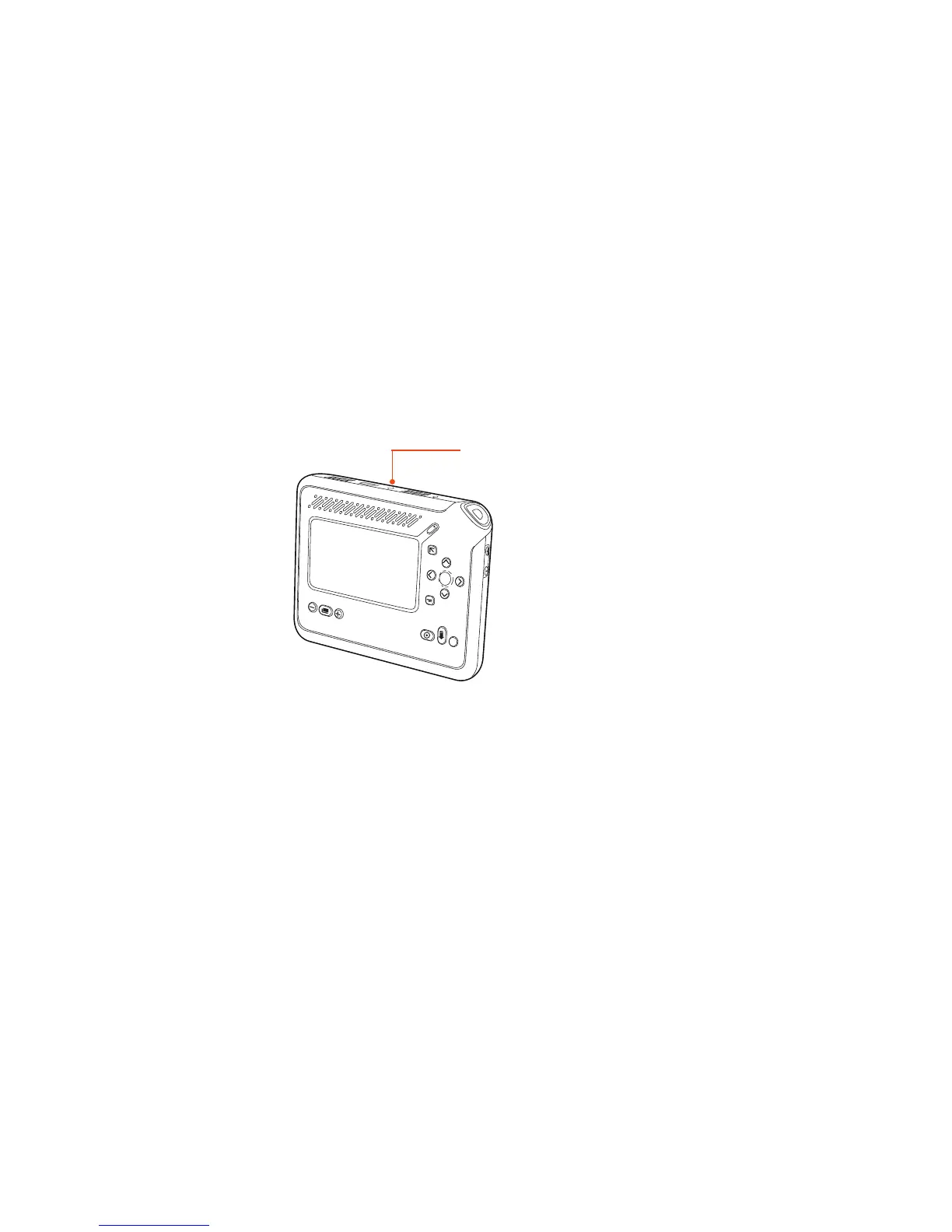5
4. Turn on the Reader.
Press the Power button for 1 to 3 seconds. Power is the round button near
the center of the top edge of the Reader. If the Reader is plugged into a power
outlet, the LED light beside the Power button is amber after you press Power. If
the Reader is not plugged in, the LED is green.
Power Button
The rst time you turn on the Reader, a message appears inviting you to play an
introduction to the Reader. If you choose to hear the introduction, select Yes
and press OK. The introduction begins playing. If you choose not to play the
introduction, another message appears. Then the Home menu is displayed.
When the Home menu appears, the Reader announces “Home menu, Library."
