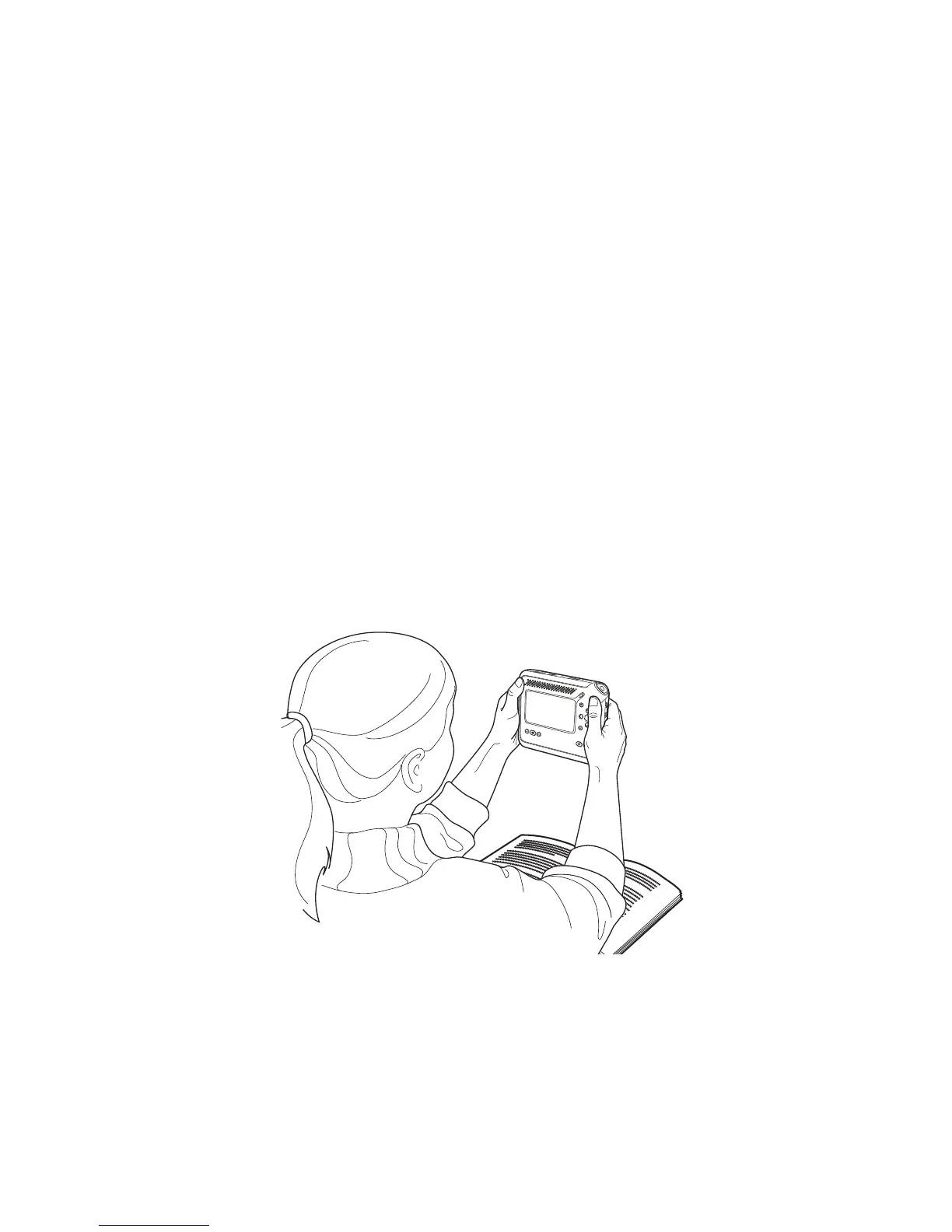7
To capture text and listen to the playback, follow these steps:
1. Enter Shoot mode.
Place the Reader into Shoot mode by pressing the Shoot button once.
2. Point.
Hold the Reader in front of you and above the text you wish to capture. Do
not pull the Reader toward you. When you are seated, the Reader should be
at approximately nose level. The camera lens is on the bottom edge of the
Reader, so the bottom of the Reader should be pointed at the text. The display
screen should face you.
For best results, hold the Reader so that the entire one- or two-page text lls
the display screen. Adjust the position of the Reader until you can see all the
text in the display screen.