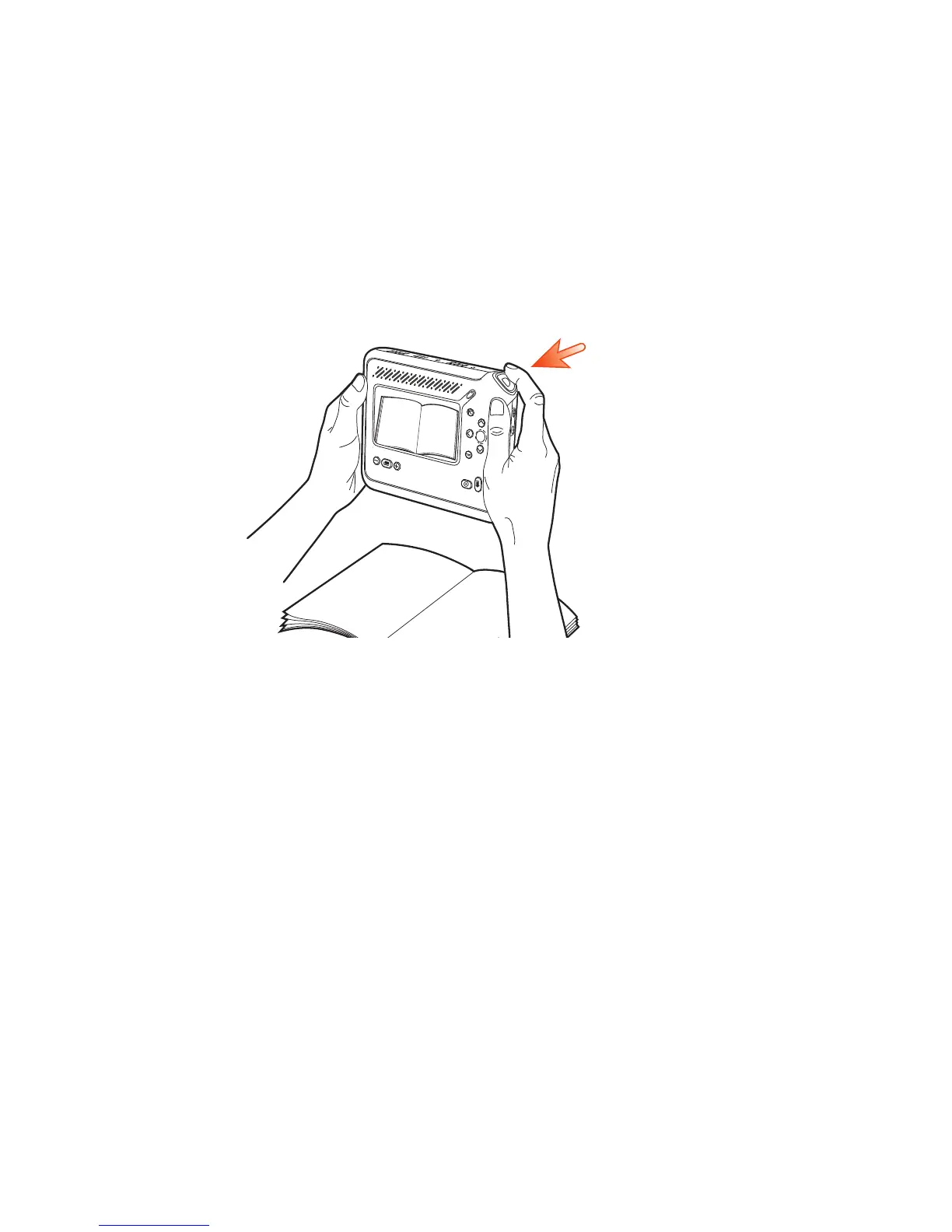The Reader announces, "Focusing," if you have the menu reading option turned
on. At this point, the camera is locking onto the text. The text does not need to
be legible in the display screen in order for the camera to focus on it. Then you
hear a ticking sound, and a sound like a camera's shutter click. A musical tone
tells you that the image has been captured.
If you are using the display screen, a small gear icon appears at the upper left of
the screen, to indicate that the Reader is converting the image into text. Several
factors affect the speed of the conversion, including the size of the printed text,
whether it contains images, and what fonts it uses.
Below the gear are two numbers, one above the other, separated by a bar. The
bottom number is the total number of shots you have taken. The top number is