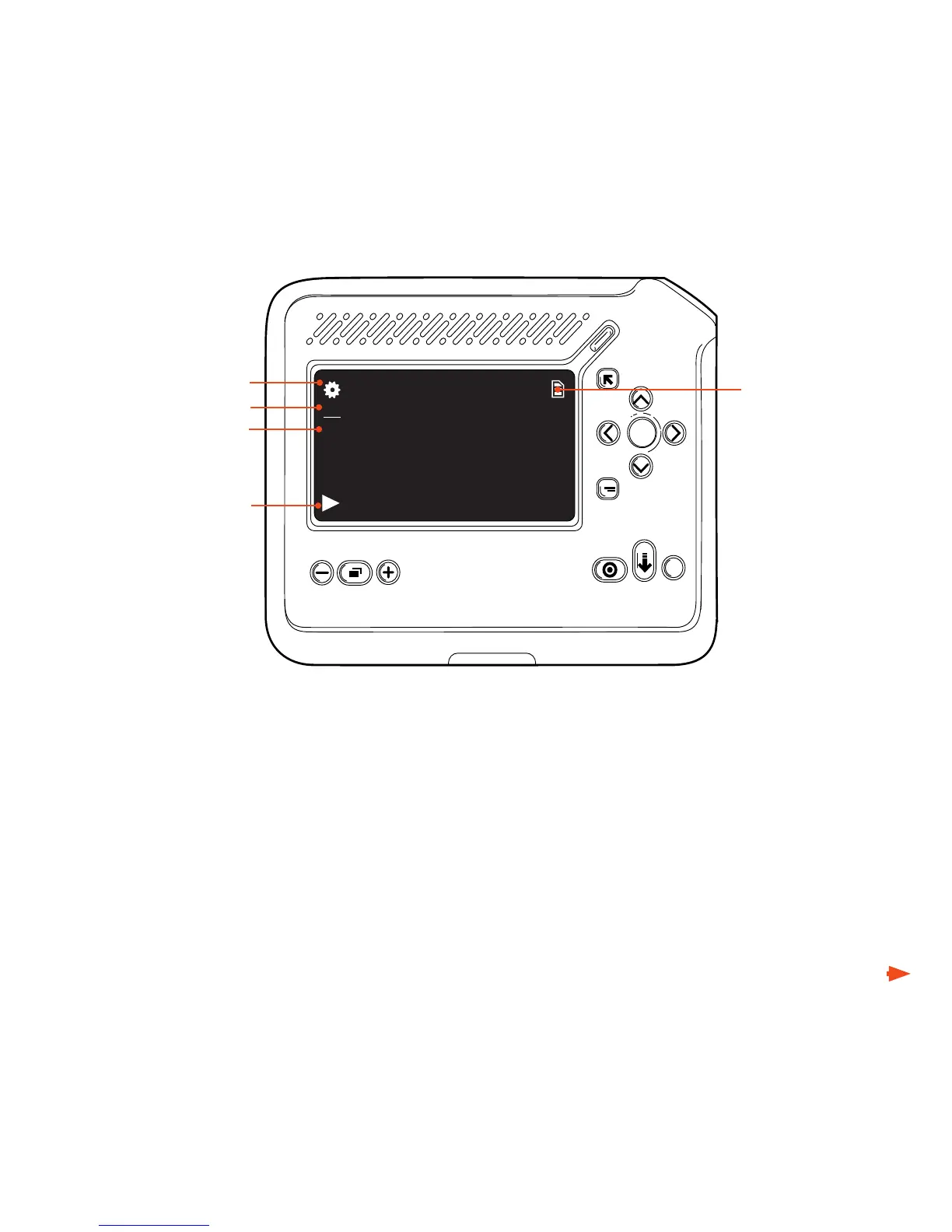9
the number of pages that have been processed and are ready for playback. For
the rst page you capture, the top number is zero, and the bottom number is one,
to indicate that one page has been captured, but the page is not yet ready to play.
An icon at the upper right of the display screen indicates that you are working
with a text le. An hourglass icon may also be displayed as processing continues.
A right-pointing triangle appears at the lower left of the display screen, to show
that the rst part of the rst page is ready to play. When the entire rst page is
ready to be played, the Reader announces, "Page one of one processed," if you
have the menu reading option turned on. At the same time, a tone plays, to alert
you that you can start listening.
Processing Icon
Pages Processed
Pages Captured
Document Type