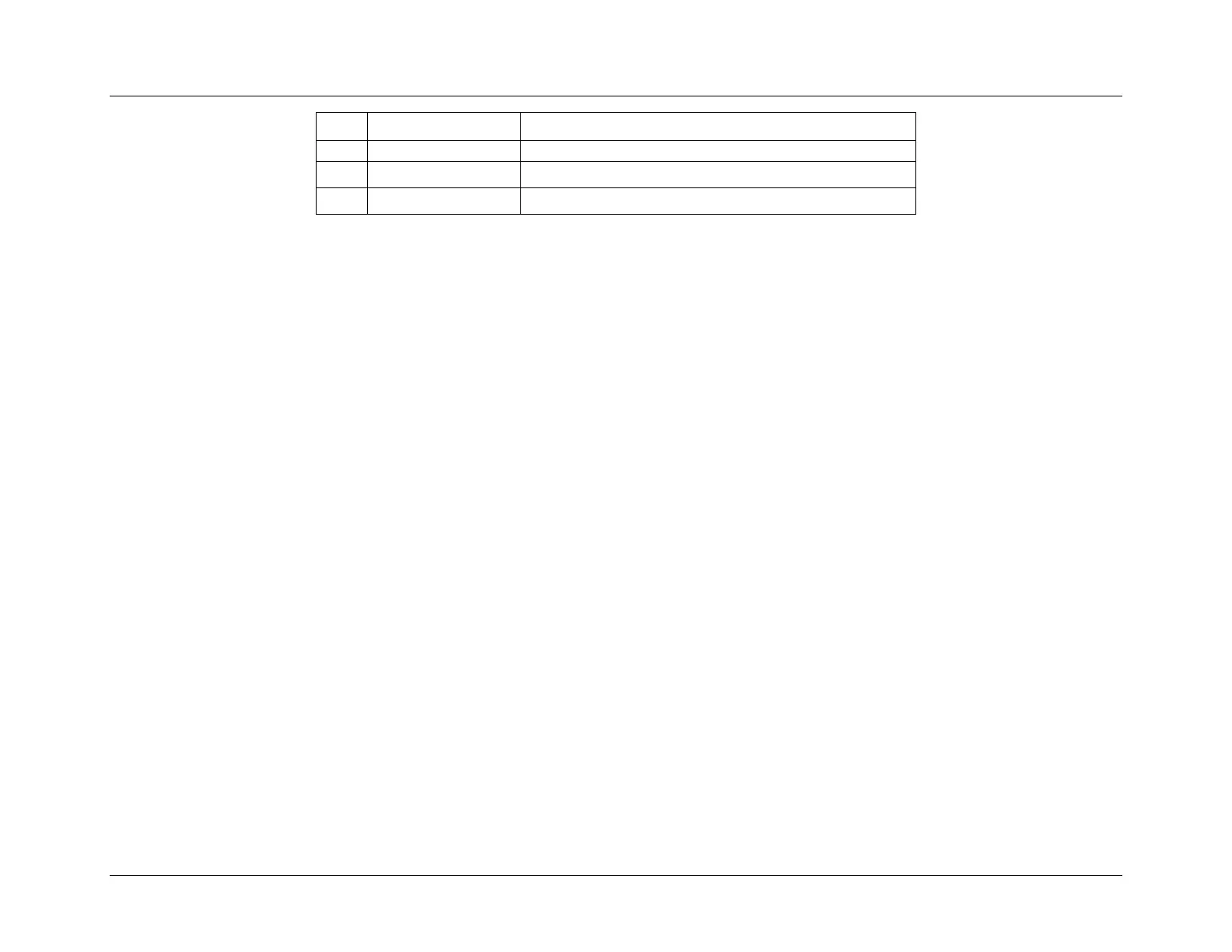Cooling Subsystem
System Event Log Troubleshooting Guide for EPSD
Platforms Based on Intel
®
Xeon
®
Processor E5 4600/2600/2400/1600/1400 Product Families
58 Intel order number G90620-002 Revision 1.1
[3:0] – Event Trigger Offset = 0A = Critical over temperature
5.2.6.1 DIMM Thermal Trip Sensors – Next Steps
1. Check for clear and unobstructed airflow into and out of the chassis.
2. Ensure the SDR is programmed and correct chassis has been selected.
3. Ensure there are no fan failures.
4. Ensure the air used to cool the system is within the thermal specifications for the system (typically below 35°C).
5.3 System Air Flow Monitoring Sensor
The BMC provides an IPMI sensor to report the volumetric system airflow in CFM (cubic feet per minute). The airflow in CFM is
calculated based on the system fan PWM values. The specific Pulse Width Modulation (PWM or PWMs) used to determine the CFM
is SDR-configurable. The relationship between PWM and CFM is based on a lookup table in an OEM SDR.
The airflow data is used in the calculation for exit air temperature monitoring. It is exposed as an IPMI sensor to allow a data center
management application to access this data for use in rack-level thermal management.
This sensor is informational only and will not log events into the SEL.