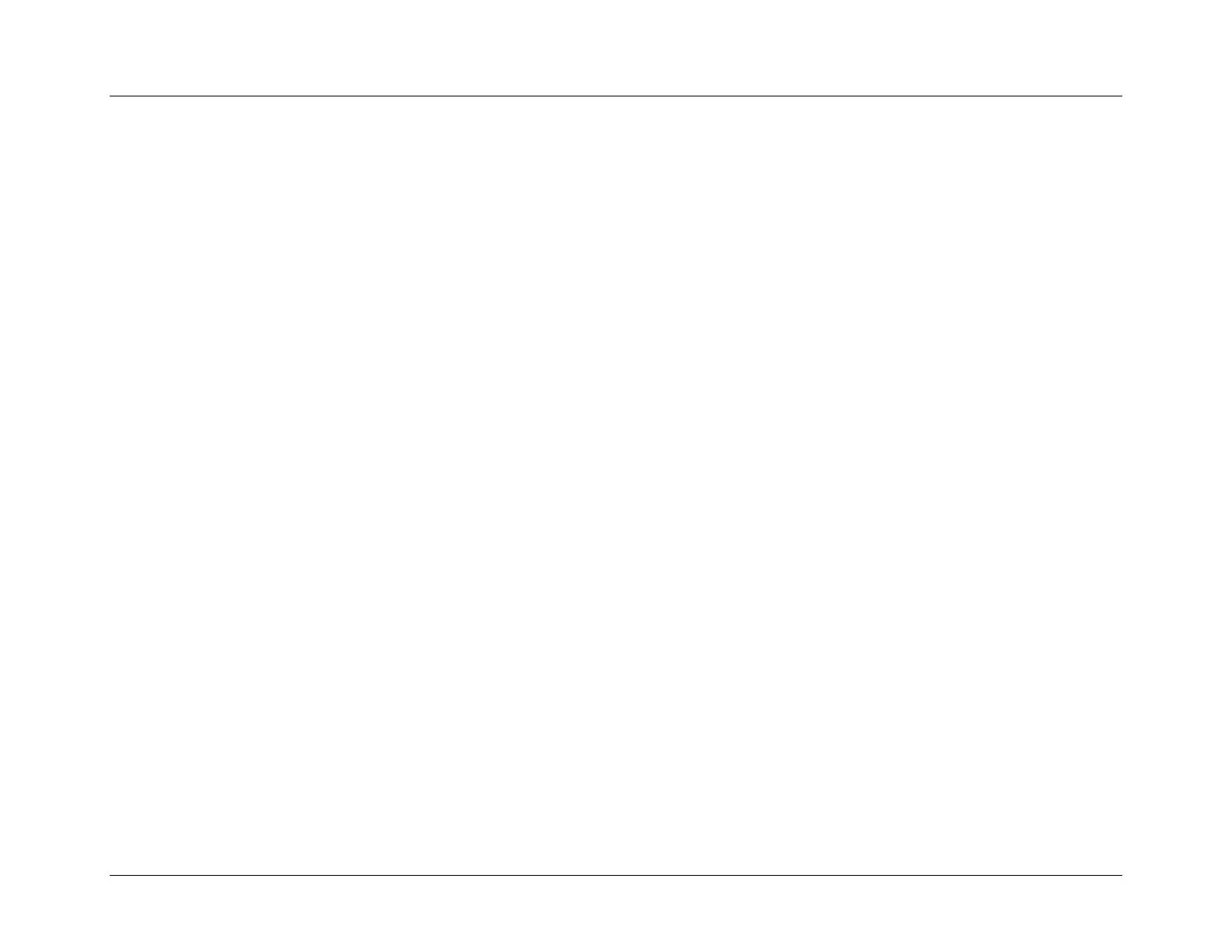Memory Subsystem
System Event Log Troubleshooting Guide for EPSD
Platforms Based on Intel
®
Xeon
®
Processor E5 4600/2600/2400/1600/1400 Product Families
80 Intel order number G90620-002 Revision 1.1
4. Inspect the processor socket this DIMM is connected to for bent pins, and if found, replace the board.
5. Consider replacing the DIMM as a preventative measure. For multiple occurrences, replace the DIMM.