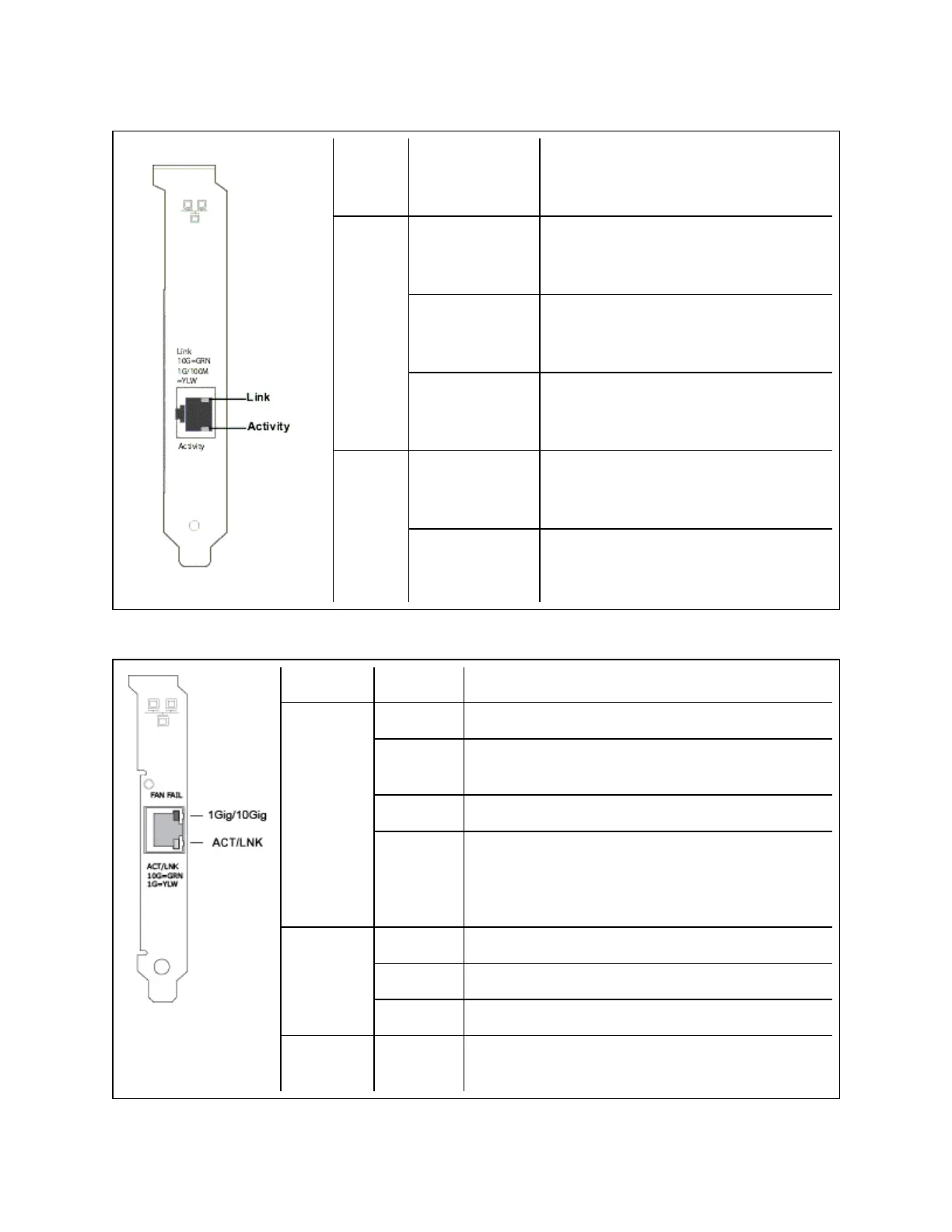Label Indication Meaning
Link
Off No link.
Green Linked at 10 Gb
Yellow Linked at 1 Gb
Activity
Off No link.
Blinking On/Off Actively transmitting or receiving data.
The Intel®Ethernet Converged Network Adapter X540-T1 has the following indicator lights:
Label Indication Meaning
ACT/LNK
Green on The adapter is connected to a valid link partner.
Green
blinking
Data activity
Off No link
Green
blinking
Identity. Use the "Identify Adapter" button in Intel
PROSet or the BLINK command in IBAUtil to control
blinking. See Intel PROSet Help for more inform-
ation.
1Gig/10Gig
Off No link
Green 10 Gbps
Yellow 1 Gbps
FAN FAIL Red
Over temperature event occurred. The adapter will
be shut down to avoid damage.
The Intel® 10 Gigabit AT Server Adapter has the following indicator lights:
