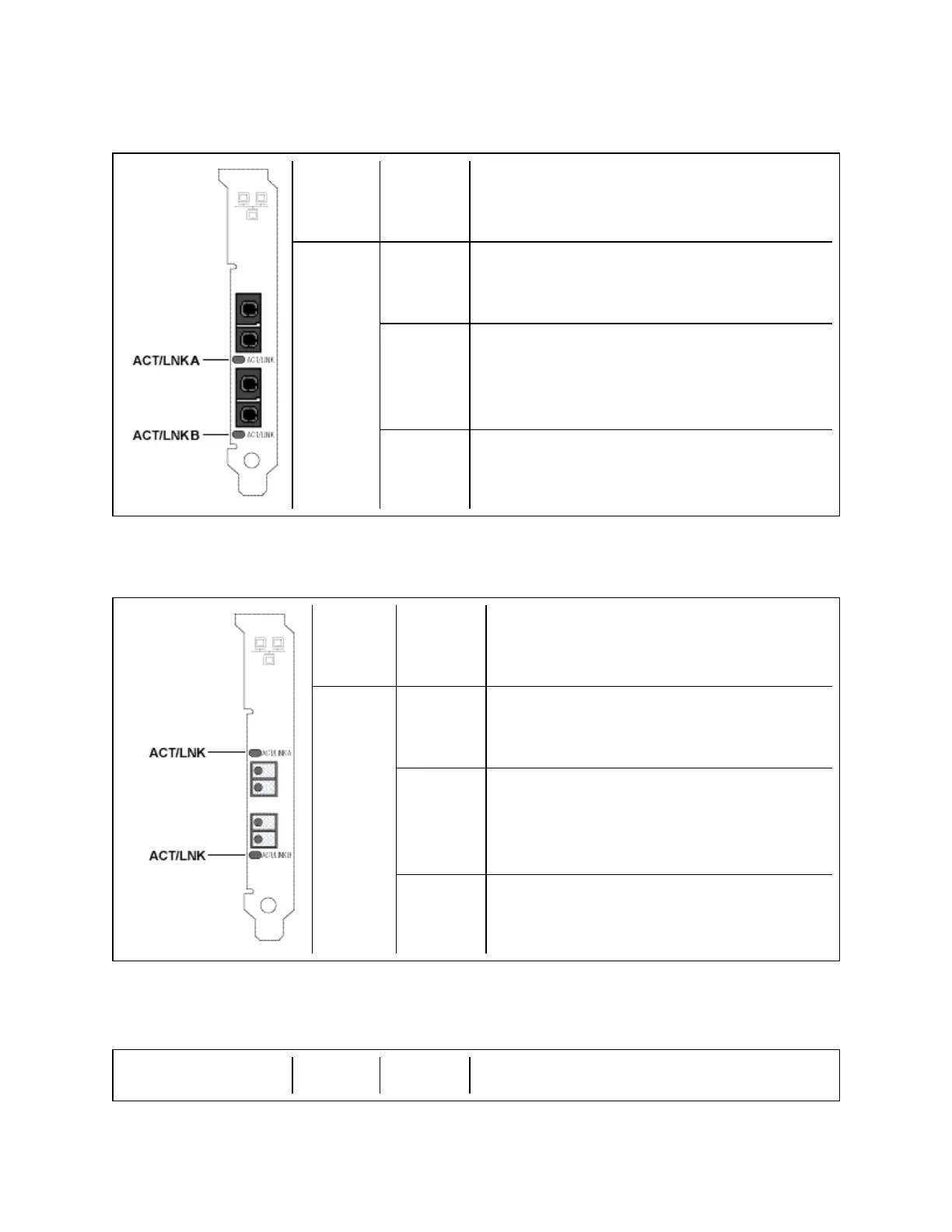Dual Port Fiber Adapters
Label Indication Meaning
ACT/LNK
On The adapter is connected to a valid link partner.
Blinking
Adapter is actively passing traffic.
Identity. Use the "Identify Adapter" button in Intel
PROSet to control blinking. See Intel PROSet Help
for more information.
Off No link.
The Intel® 10 Gigabit XF SR Dual Port Server Adapters has the following indicator lights:
Label Indication Meaning
ACT/LNK
On The adapter is connected to a valid link partner.
Blinking
Adapter is actively passing traffic.
Identity. Use the "Identify Adapter" button in Intel
PROSet to control blinking. See Intel PROSet
Help for more information.
Off No link.
The Intel® PRO/1000 MF, PF, and Gigabit EF Dual Port Server Adapters have the following indicator
lights for each port:
Single Port Fiber Adapters
Label Indication Meaning
The Intel® 10 Gigabit XF SR and LR Server Adapters has the following indicator lights:
