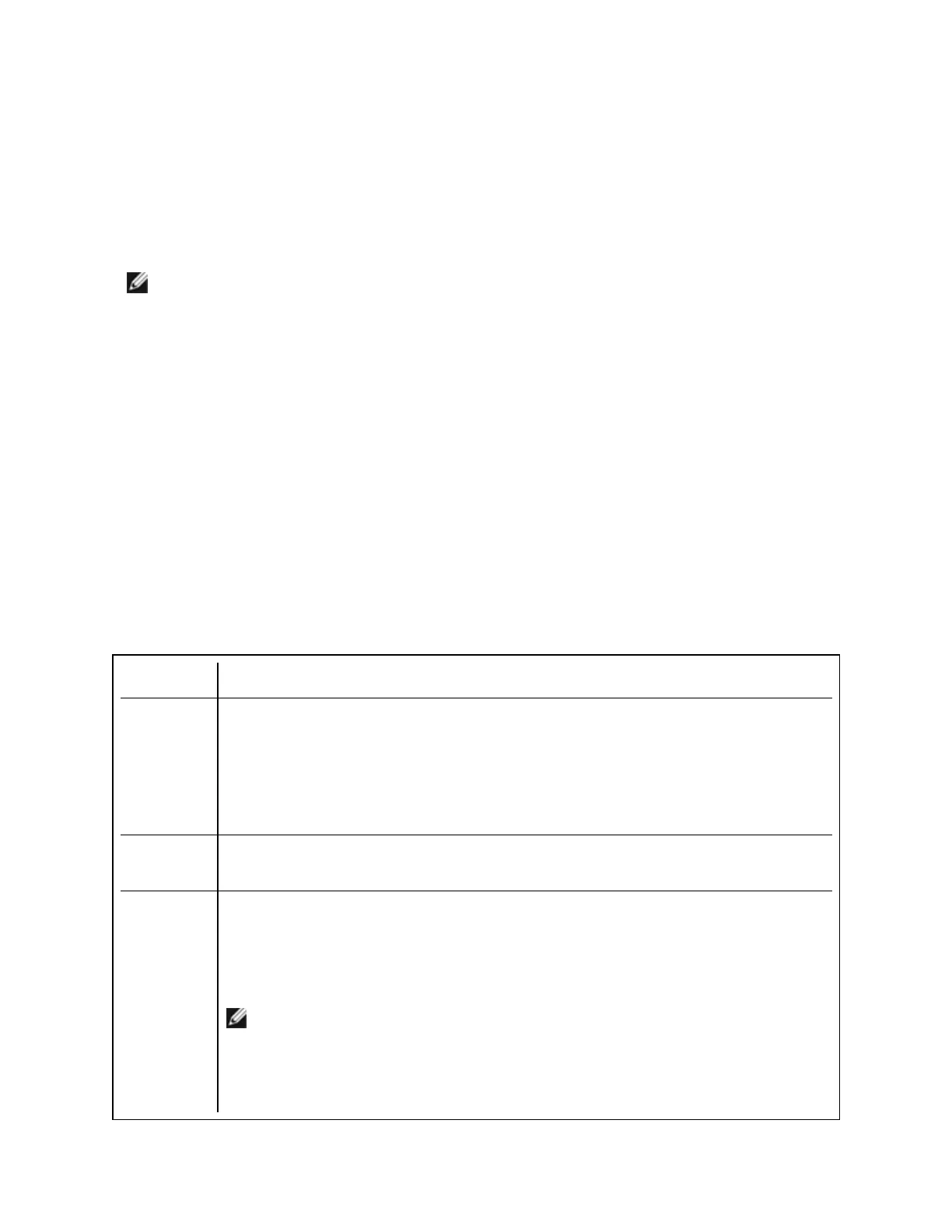Saving and Restoring an Adapter's Configuration Settings
The Save and Restore Command Line Tool allows you to copy the current adapter and team settings into a
standalone file (such as on a USB drive) as a backup measure. In the event of a hard drive failure, you can
reinstate most of your former settings.
The system on which you restore network configuration settings must have the same configuration as the one
on which the save was performed.
NOTES:
l You must have Administrator privileges to run scripts. If you do not have Administrator priv-
ileges, you will not receive an error, the script just will not run.
l Only adapter settings are saved (these include ANS teaming and VLANs). The adapter's
driver is not saved.
l Restore using the script only once. Restoring multiple times may result in unstable con-
figuration.
l The Restore operation requires the same OS as when the configuration was Saved.
l Intel® PROSet for Windows*Device Manager must be installed for the SaveRestore.ps1
script to run.
l For systems running a 64-bit OS, be sure to run the 64-bit version of Windows PowerShell,
not the 32-bit (x86) version, when running the SaveRestore.ps1 script.
Command Line Syntax
SaveRestore.ps1 –Action save|restore [-ConfigPath] [-BDF]
SaveRestore.ps1 has the following command line options:
Option Description
-Action Required. Valid values: save | restore.
The save option saves adapter and team settings that have been changed from the default
settings. When you restore with the resulting file, any settings not contained in the file are
assumed to be the default.
The restore option restores the settings.
-ConfigPath Optional. Specifies the path and filename of the main configuration save file. If not spe-
cified, it is the script path and default filename (saved_config.txt).
-BDF Optional. Default configuration file names are saved_config.txt and Saved_StaticIP.txt.
If you specify -BDF during a restore, the script attempts to restore the configuration based
on the PCI Bus:Device:Function:Segment values of the saved configuration. If you
removed, added, or moved a NIC to a different slot, this may result in the script applying
the saved settings to a different device.
NOTES:
l If the restore system is not identical to the saved system, the script may not
restore any settings when the -BDF option is specified.
l Virtual Function devices do not support the -BDF option.
