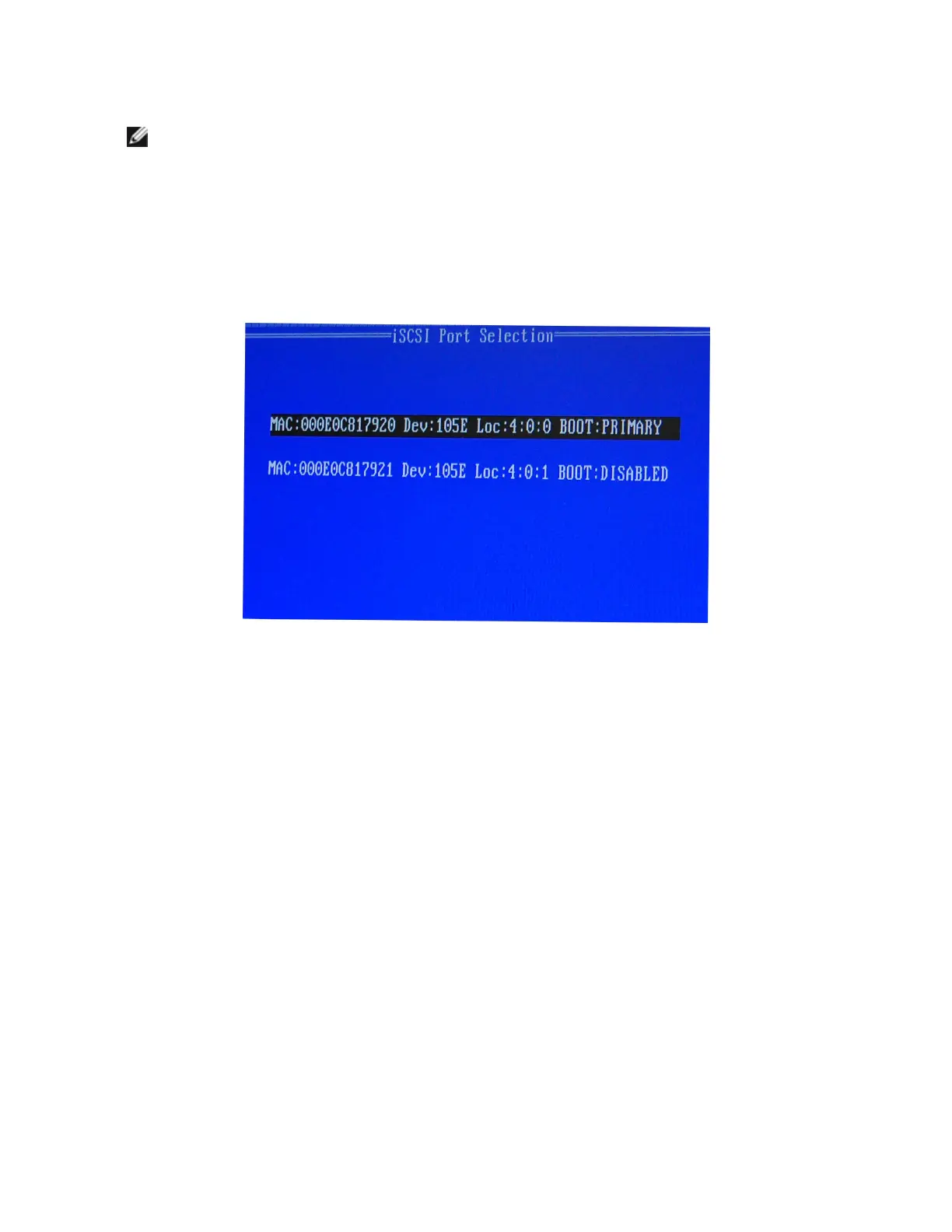NOTE: When booting an operating system from a local disk, Intel® Ethernet iSCSI Boot should be
disabled for all network ports.
Intel® Ethernet iSCSI Boot Port Selection Menu
The first screen of the Intel® iSCSI Boot Setup Menu displays a list of Intel® iSCSI Boot-capable adapters.
For each adapter port the associated PCI device ID, PCI bus/device/function location, and a field indicating
Intel® Ethernet iSCSI Boot status is displayed. Up to 10 iSCSI Boot-capable ports are displayed within the
Port Selection Menu. If there are more Intel® iSCSI Boot-capable adapters, these are not listed in the setup
menu.
The usage of this menu is described below:
l One network port in the system can be selected as the primary boot port by pressing the 'P' key when
highlighted. The primary boot port will be the first port used by Intel® Ethernet iSCSI Boot to connect to
the iSCSI target. Only one port may be selected as a primary boot port.
l One network port in the system can be selected as the secondary boot port by pressing the 'S' key
when highlighted. The secondary boot port will only be used to connect to the iSCSI target disk if the
primary boot port fails to establish a connection. Only one port may be selected as a secondary boot
port.
l Pressing the 'D' key with a network port highlighted will disable Intel® Ethernet iSCSI Boot on that
port.
l Pressing the 'B' key with a network port highlighted will blink an LED on that port.
l Press the Esc key to leave the screen.