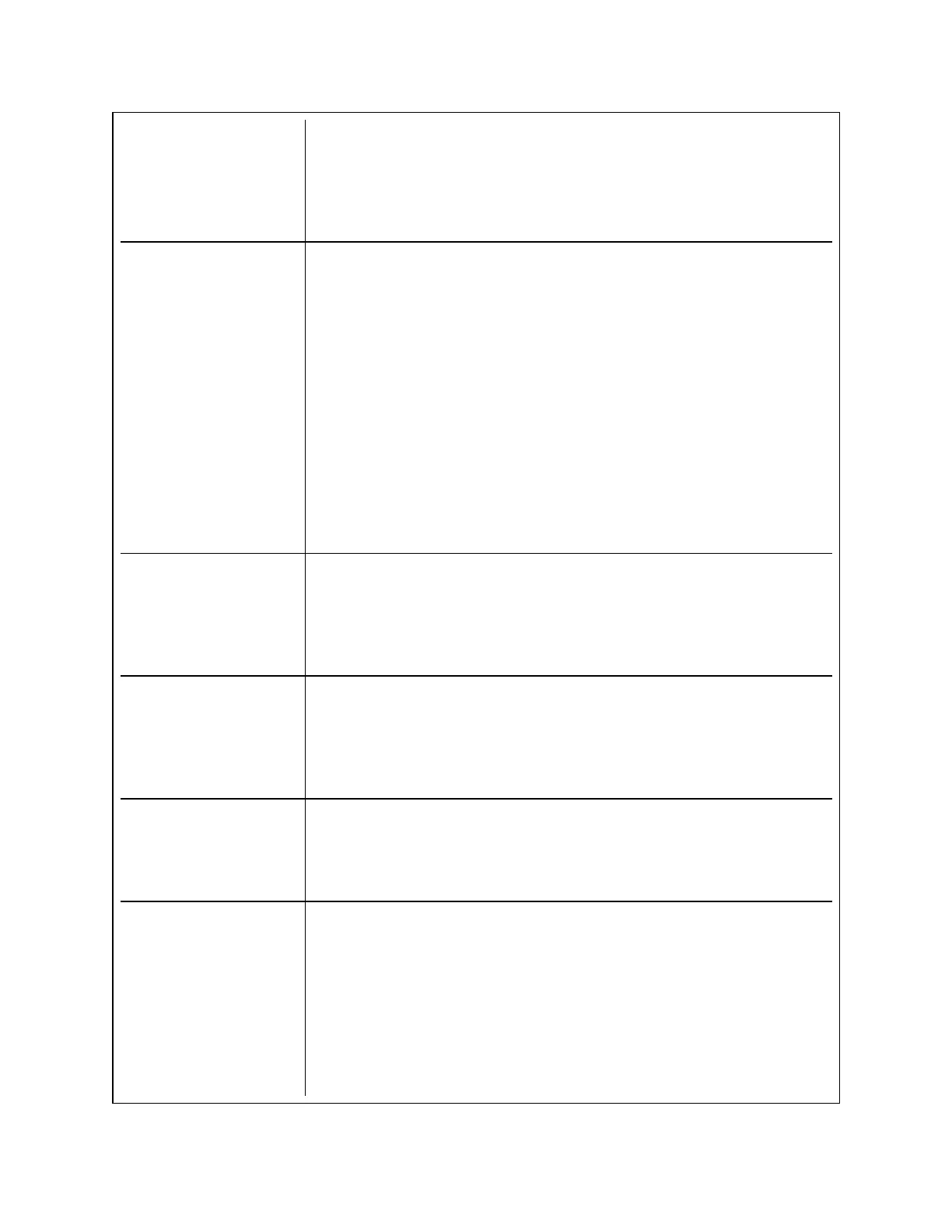Error message
displayed:
"ERROR: Login
request rejected by
iSCSI target system."
l A login request was sent to the iSCSI target system but the login
request was rejected. Verify the iSCSI initiator name, target name,
LUN number, and CHAP authentication settings match the settings
on the iSCSI target system. Verify that the target is configured to
allow the Intel iSCSI Remote Boot initiator access to a LUN.
When installing Linux to
NetApp Filer, after a
successful target disk
discovery, error
messages may be seen
similar to those listed
below.
Iscsi-sfnet:hostx:
Connect failed with rc -
113: No route to host
Iscsi-sfnet:hostx:
establish_session
failed. Could not
connect to target
l If these error messages are seen, unused iscsi interfaces on NetApp
Filer should be disabled.
l Continuous=no should be added to the iscsi.conf file
Error message dis-
played.
"ERROR: iSCSI target
not found."
l A TCP/IP connection was successfully made to the target IP
address, however an iSCSI target with the specified iSCSI target
name could not be found on the target system. Verify that the con-
figured iSCSI target name and initiator name match the settings on
the iSCSI target.
Error message dis-
played.
"ERROR: iSCSI target
can not accept any
more connections."
l The iSCSI target cannot accept any new connections. This error
could be caused by a configured limit on the iSCSI target or a lim-
itation of resources (no disks available).
Error message dis-
played.
"ERROR: iSCSI target
has reported an error."
l An error has occurred on the iSCSI target. Inspect the iSCSI target
to determine the source of the error and ensure it is configured prop-
erly.
Error message dis-
played.
ERROR: There is an IP
address conflict with
another system on the
network.
l A system on the network was found using the same IP address as
the iSCSI Option ROM client.
l If using a static IP address assignment, attempt to change the IP
address to something which is not being used by another client on
the network.
l If using an IP address assigned by a DHCP server, make sure there
are no clients on the network which are using an IP address which
conflicts with the IP address range used by the DHCP server.