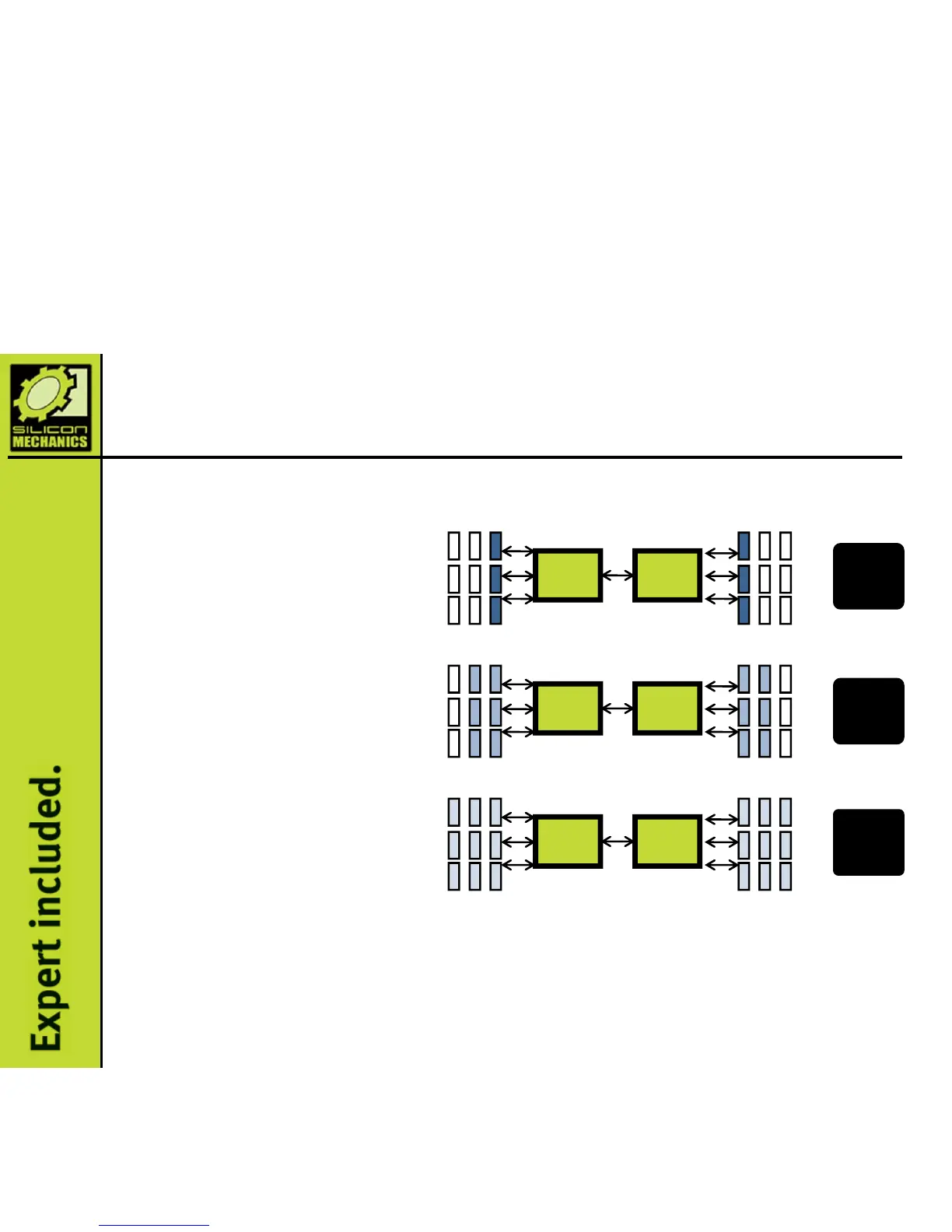Intel
®
Xeon™ Processor 5500 Series
Memory Population Scenarios
Maximum Bandwidth:
● DDR3 1333 across 3 channels per CPU
● 1 DIMMs per channel (6 DIMMs)
Balanced Performance:
● DDR3 1066 across 3 channels per CPU
● Up to 2 DIMMs per channel (12 DIMMs)
Maximum Capacity:
● DDR3 800 across 3 channels per CPU
● Up to 3 DIMMs per channel (18 DIMMs
total)
g
CPU CPU
10.6 GB/s
10.6
10.6
CPU CPU
8.5 GB/s
8.5
8.5
CPU CPU
6.4 GB/s
6.4
6.4
CPUs
E5520
and
above
All
5500
SKUs
X5550
and
above
For maximum bandwidth, you want the fastest memory speed, which requires one of the Advanced CPU SKUs (X55xx). Since
1333MHz memory is only supported at up to 1 DIMM per channel, the maximum installation with 2 CPUs would be 6 DIMMs.
For maximum capacity, you want to be able to install as many DIMMs as possible. Populating 3 DIMMs per channel will result in the
memory running at a maximum of 800MHz, meaning you can choose any of the Xeon 5500 SKUs, since they all support 800MHz or
higher, and will clock down memory speed if necessary, to support 3 DIMMs per channel.
g For systems offering 18 DIMMs, please contact your Silicon Mechanics sales representative.
