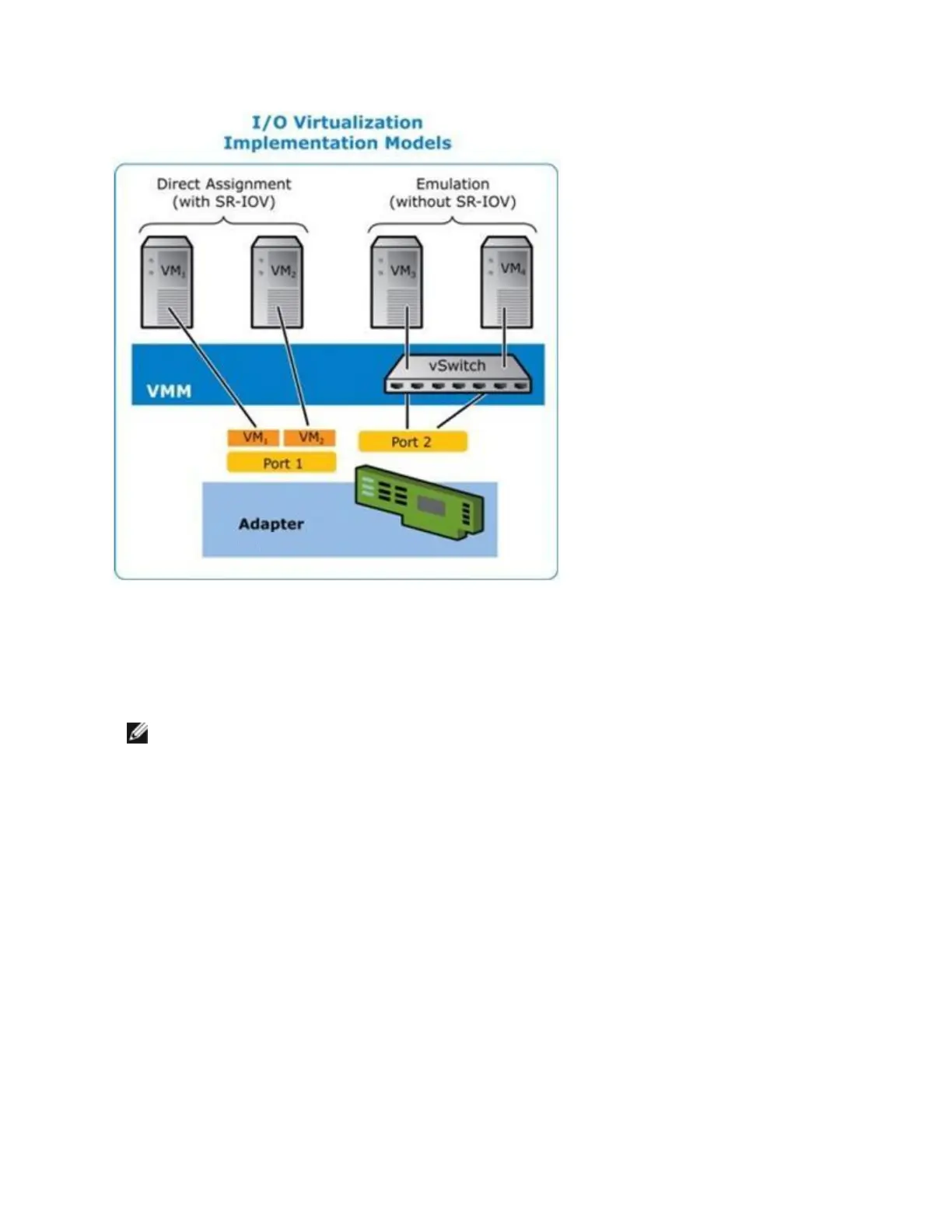SR-IOV architecture includes two functions:
l Physical Function (PF) is a full featured PCI Express function that can be discovered, managed and
configured like any other PCI Express device.
l Virtual Function (VF) is similar to PF but cannot be configured and only has the ability to transfer data in
and out. The VF is assigned to a Virtual Machine.
NOTES:
l SR-IOV must be enabled in the BIOS.
l In Windows Server 2012, SR-IOV is not supported with teaming and VLANS. This occurs
because the Hyper-V virtual switch does not enable SR-IOV on virtual interfaces such as
teaming or VLANs. To enable SR-IOV, remove all teams and VLANs.
SR-IOV Benefits
SR-IOV has the ability to increase the number of virtual machines supported per physical host, improving I/O
device sharing among virtual machines for higher overall performance:
l Provides near native performance due to direct connectivity to each VM through a virtual function
l Preserves VM migration
l Increases VM scalability on a virtualized server
l Provides data protection