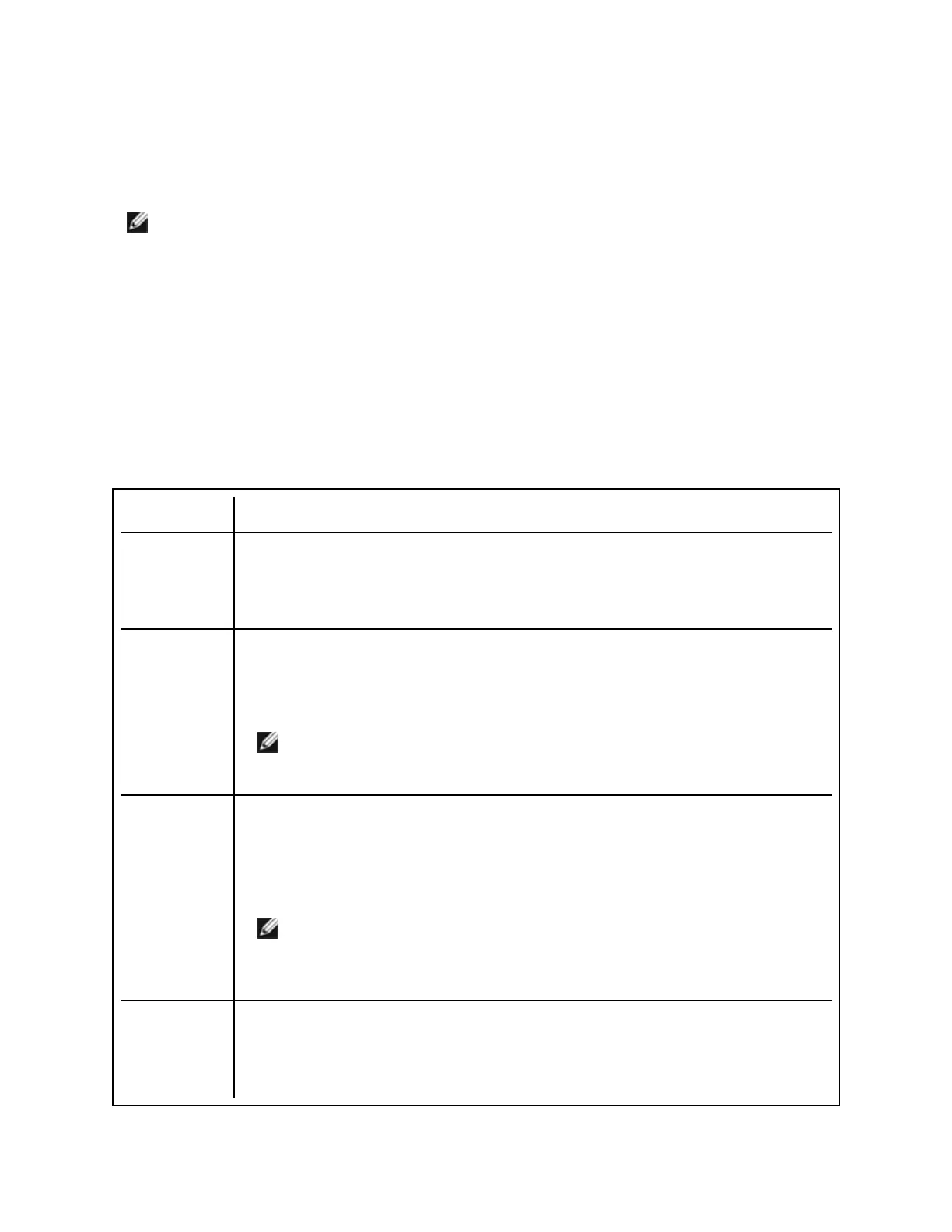Command Line Installation for Base Drivers and Intel® PROSet
Driver Installation
The driver install utility DxSetup.exe allows unattended installation of drivers from a command line.
NOTES:
l Intel® 10GbE Network Adapters do not support unattended driver install-
ation.
l Intel PROSet cannot be installed with msiexec.exe. You must use
DxSetup.exe.
These utilities can be used to install the base driver, intermediate driver, and all management applications for
supported devices.
DxSetup.exe Command Line Options
By setting the parameters in the command line, you can enable and disable management applications. If
parameters are not specified, only existing components are updated.
DxSetup.exe supports the following command line parameters:
Parameter Definition
BD Base Driver
"0", do not install the base driver.
"1", install the base driver (default).
ANS Advanced Network Services
"0", do not install ANS (default). If ANS is already installed, it will be uninstalled.
"1", install ANS. The ANS property requires DMIX=1.
NOTE: If the ANS parameter is set to ANS=1, both Intel PROSet and ANS
will be installed.
DMIX PROSet for Windows Device Manager
"0", do not install Intel PROSet feature (default). If the Intel PROSet feature is already
installed, it will be uninstalled.
"1", install Intel PROSet feature. The DMIX property requires BD=1.
NOTE: If DMIX=0, ANS will not be installed. If DMIX=0 and Intel PROSet,
ANS, and FCoE are already installed, Intel PROSet, ANS, and FCoE will be
uninstalled.
FCOE Fibre Channel over Ethernet
"0", do not install FCoE (default). If FCoE is already installed, it will be uninstalled.
"1", install FCoE. The FCoE property requires DMIX=1.
