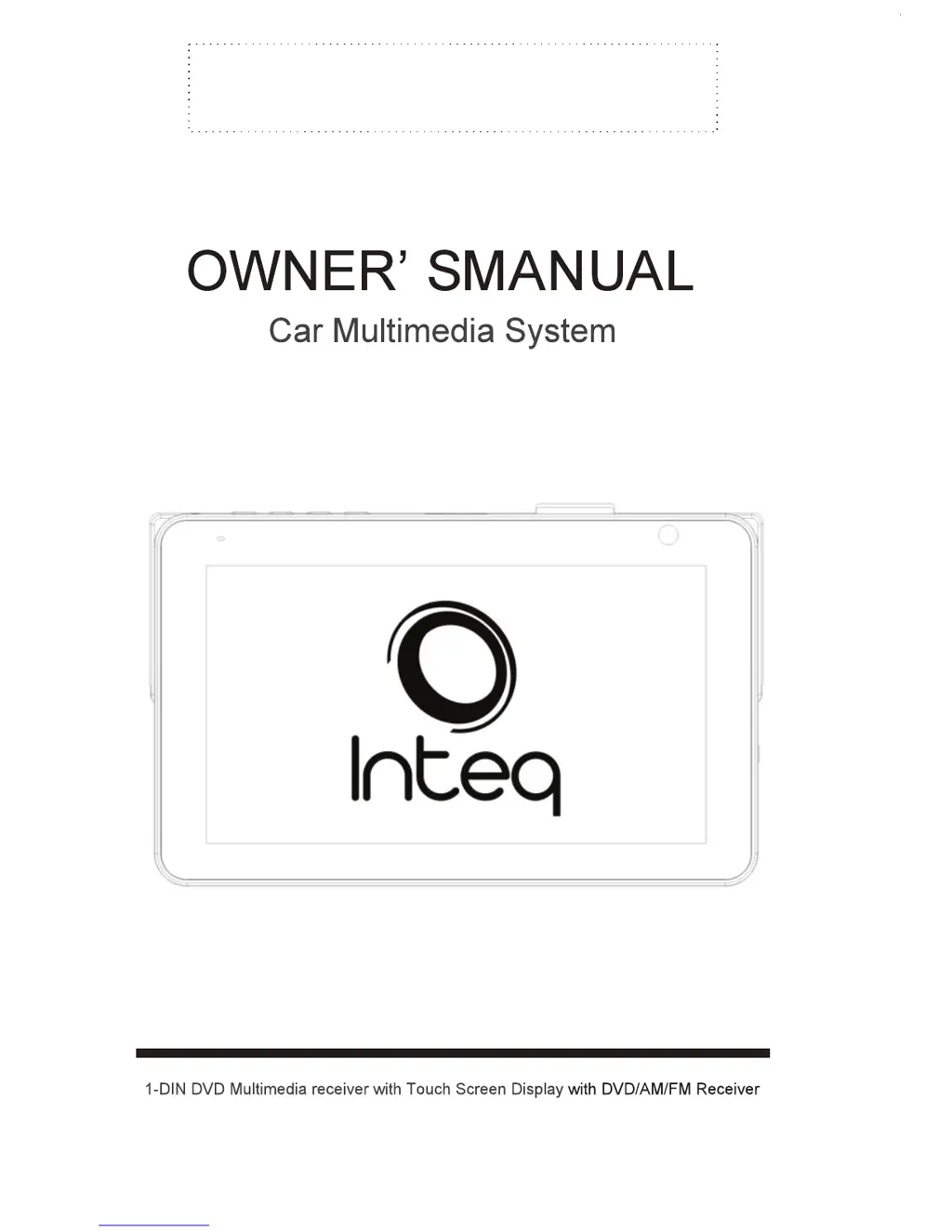How to fix Inteq Car multimedia system Car Video System that won't turn on?
- AAngela GreenAug 20, 2025
If your Inteq Car Video System isn't powering on, here's what to check: * Ensure the yellow and red wires are correctly connected and receiving the proper voltage (11-16vdc). * Verify the black wire is properly connected to ground. * Inspect the ACC fuse and car battery fuse; replace them with the correct rating if blown. * As a last resort, press the RESET button to address any invalid operation issues.