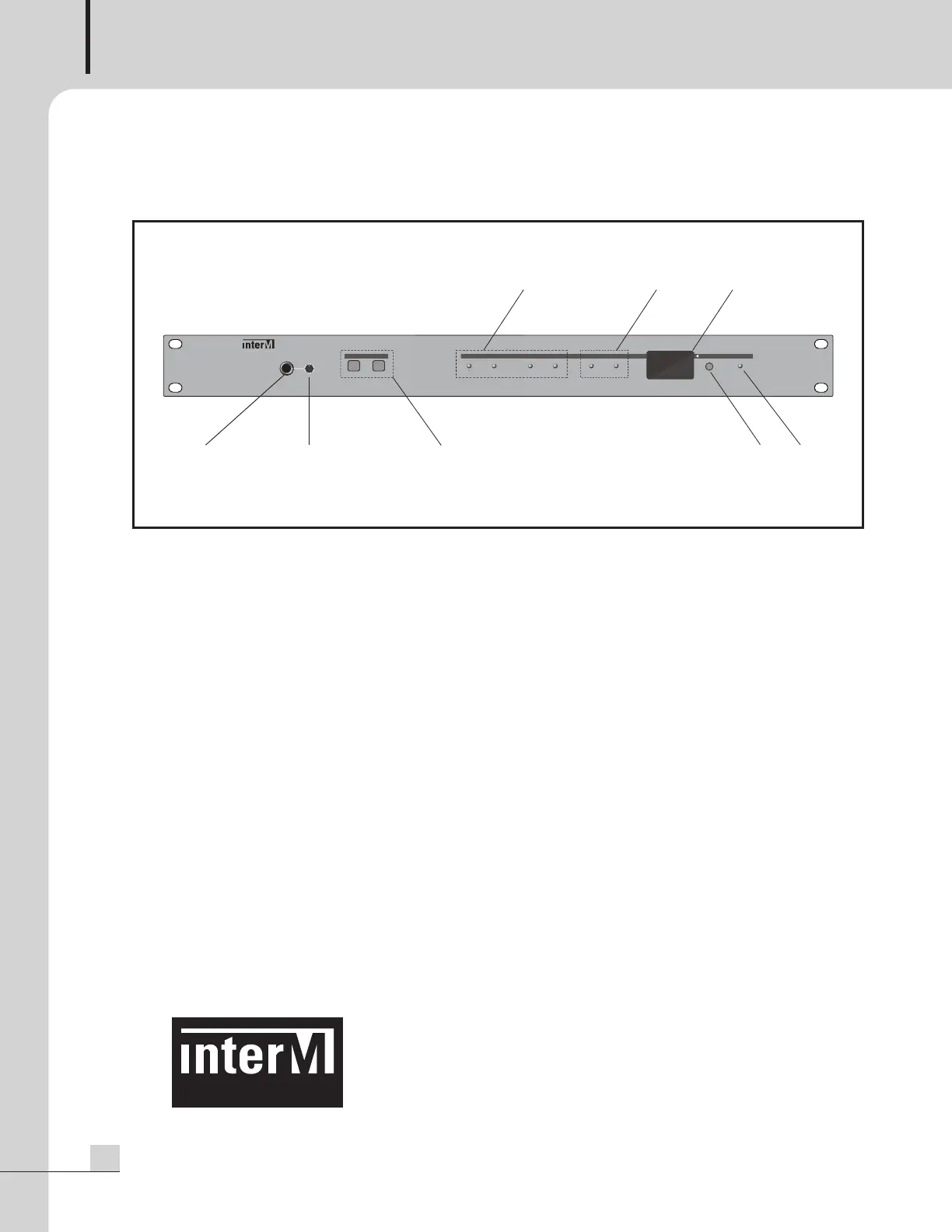AUDIO OVER ETHERNET
4
AOE-N300
Front Panel
Front Panel
1. MONITOR TERMINAL (PHONES)
Terminal monitoring the output signal of selected channel by using 3.5 Ф earphone terminal.
2. MONITOR VOLUME (LEVEL)
Control the monitor output volume.
3. MONITOR OUTPUT SELECT SWITCH
Switch selecting the desired channel output to monitor.
4. SIGNAL LED (INPUT/OUTPUT)
LED displaying the input/output audio signals for each channel.
5. LINK/ACT LED
LED displaying the network status and data status of equipment.
6. LCD
LCD displaying the network (IP, Mac Address, S/W Version, etc.) settings and server connection status in the set.
7. DISPLAY SELECT SWITCH
This switch is for selecting the content displayed on the LCD. Displayed contents will be changed each time
when the switch is pressed.
1) IP Address
