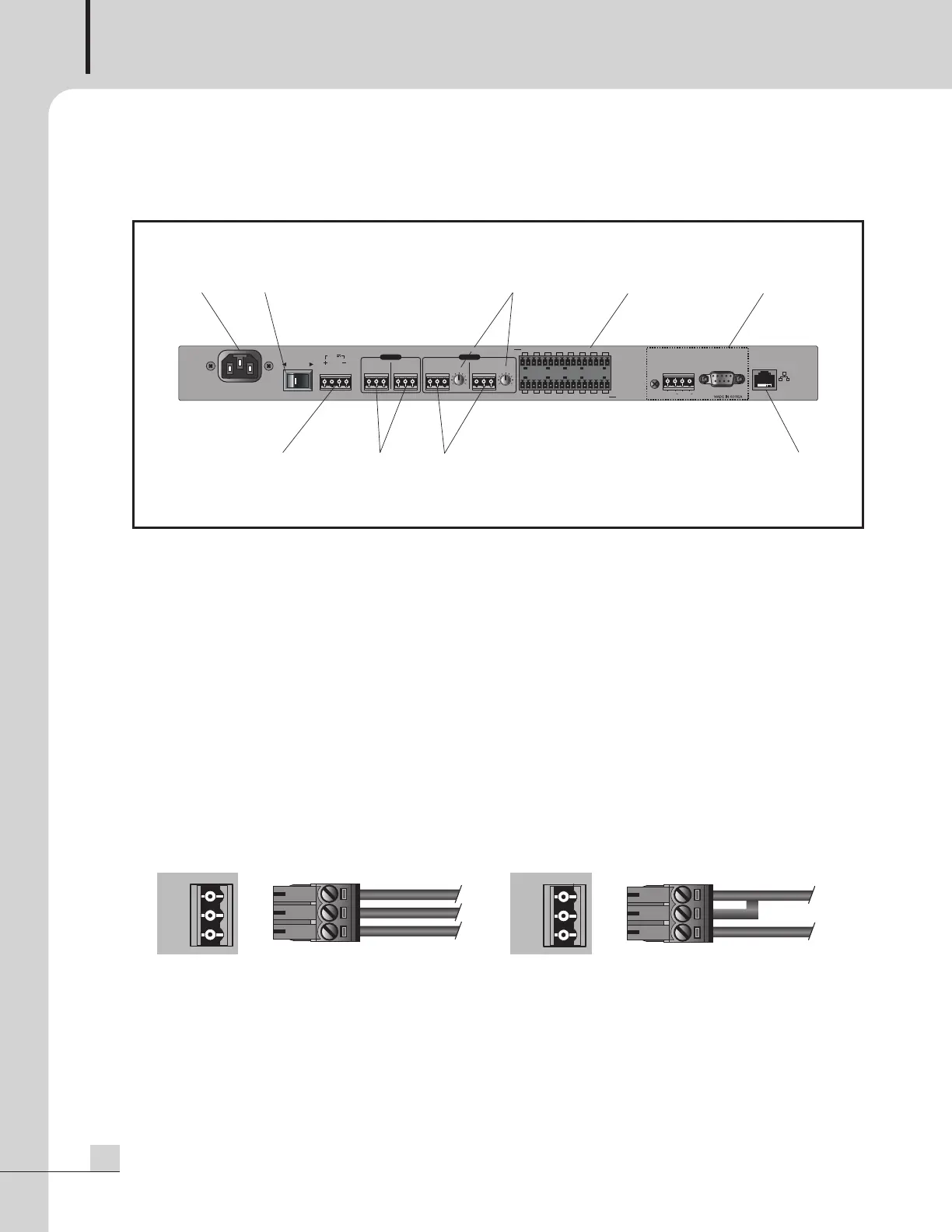AUDIO OVER ETHERNET
6
AOE-N300
Rear Panel
Rear Panel
1. AC INPUT TERMINAL
This is the terminal for connecting AC power cord. (AC 220V, 60Hz) Do not bend, pull, twist, heat and cut
by force. It may cause electric shock.
2. POWER SWITCH
Switch turning On/Off the AC Power.
3. DC INPUT TERMINAL
Backup battery (24V DC) connecting terminal. In case of black out of AC power, connected backup battery
supplies the power to the device. DC 24V input supplies the power to the set regardless of switch On/Off.
4. OUTPUT TERMINAL
This is the output terminal for the transmitted audio signal. It is a balanced (HOT, COLD, GND) output that
contains 2 channels. Recommended to use with a balanced cable. In case of using unbalanced cables,
connect referring to the figure below.
[Balanced] [Unbalanced]
