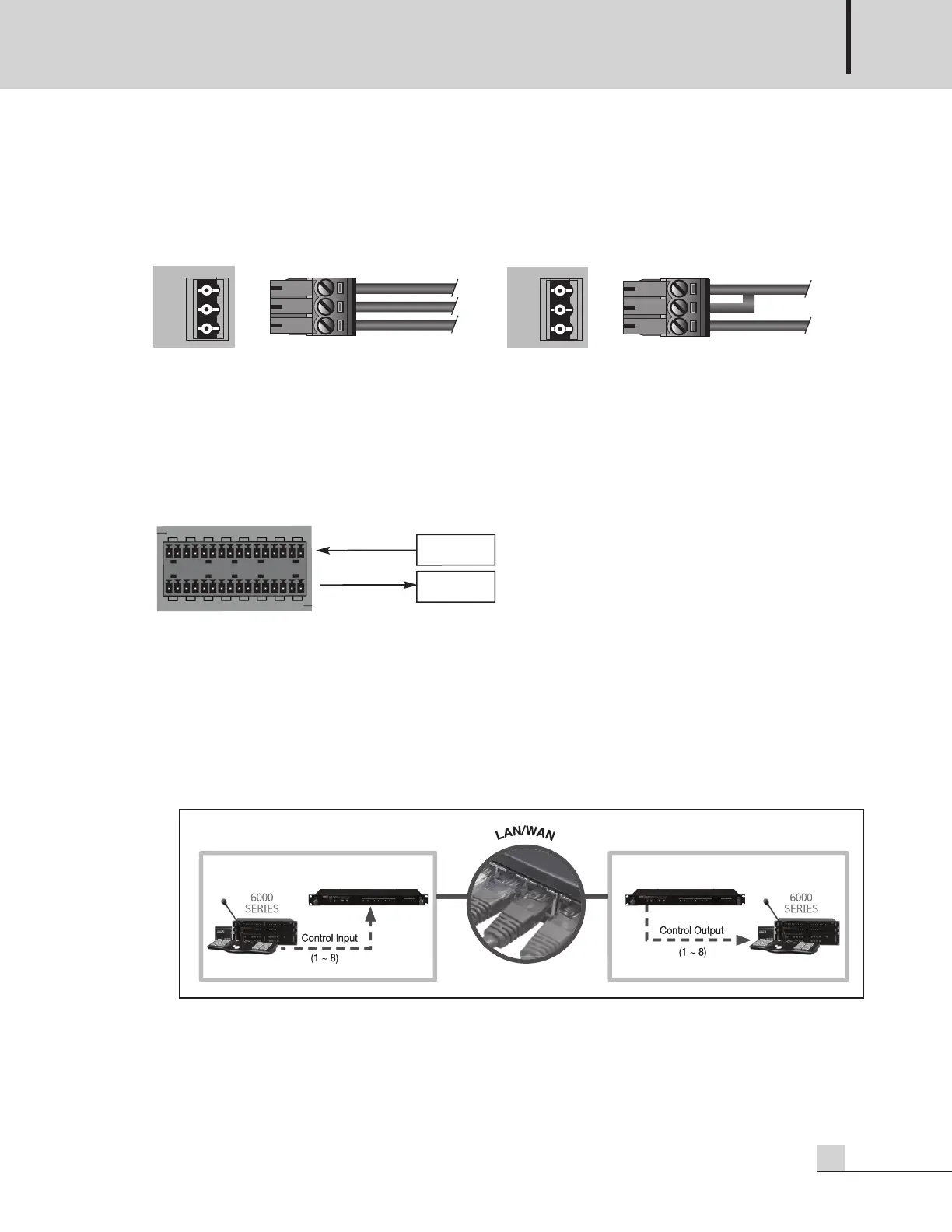AUDIO OVER ETHERNET
7
AOE-N300
5. INPUT TERMINAL
This is the input terminal for the audio signal to be transmitted. It is a balanced (HOT, COLD, GND) input
that contains 2 channels. Recommended to use a balanced cable. In case of using unbalanced cables,
connect referring to the figure below.
[Balanced] [Unbalanced]
6. AUDIO VOLUME
Control the volume of input audio signal. Control level is (-10dB ~ +10dB)
7. CONTACT INPUT AND OUTPUT TERMINALS
When a contact signal is input to each contact terminal of the transmitting AOE-N300 device, the contact
signal is output from the corresponding contact output terminal of the receiving AOE-N300 device.
Input contact: Contact signal can be input by shorting the pins of each channel.
For example, if channel 1 is shorted, contact closure is input to channel 1.
Output contact: When a contact signal is input from AOE-N300 set as a server, the contact signal of the
corresponding channel is output from AOE-N300 set as a client.
For example, if a contact signal is input to channel 1 of AOE-N300 set as a server, contact signal is output
from contact number 1 output terminal of AOE-N300 set as a client.
※ Caution: Contact point signal is only transmitted when AOE-N300 is operated under normal conditions,
and please input the signal after checking out the equipment operation status. Because data is transmitted
in real times, signal will not be transmitted when device is off.
※ Example of Usage: After connecting the equipment to be controlled to the contact output terminal of
AOE-N300 at point A, user can control the equipment at point A by control a contact signal from the
equipment in the main building.
※ For the AOE-N300 server/client setting method, refer to the software manual on the web page. You can
download the software manual from our website (www.inter-m.net).
