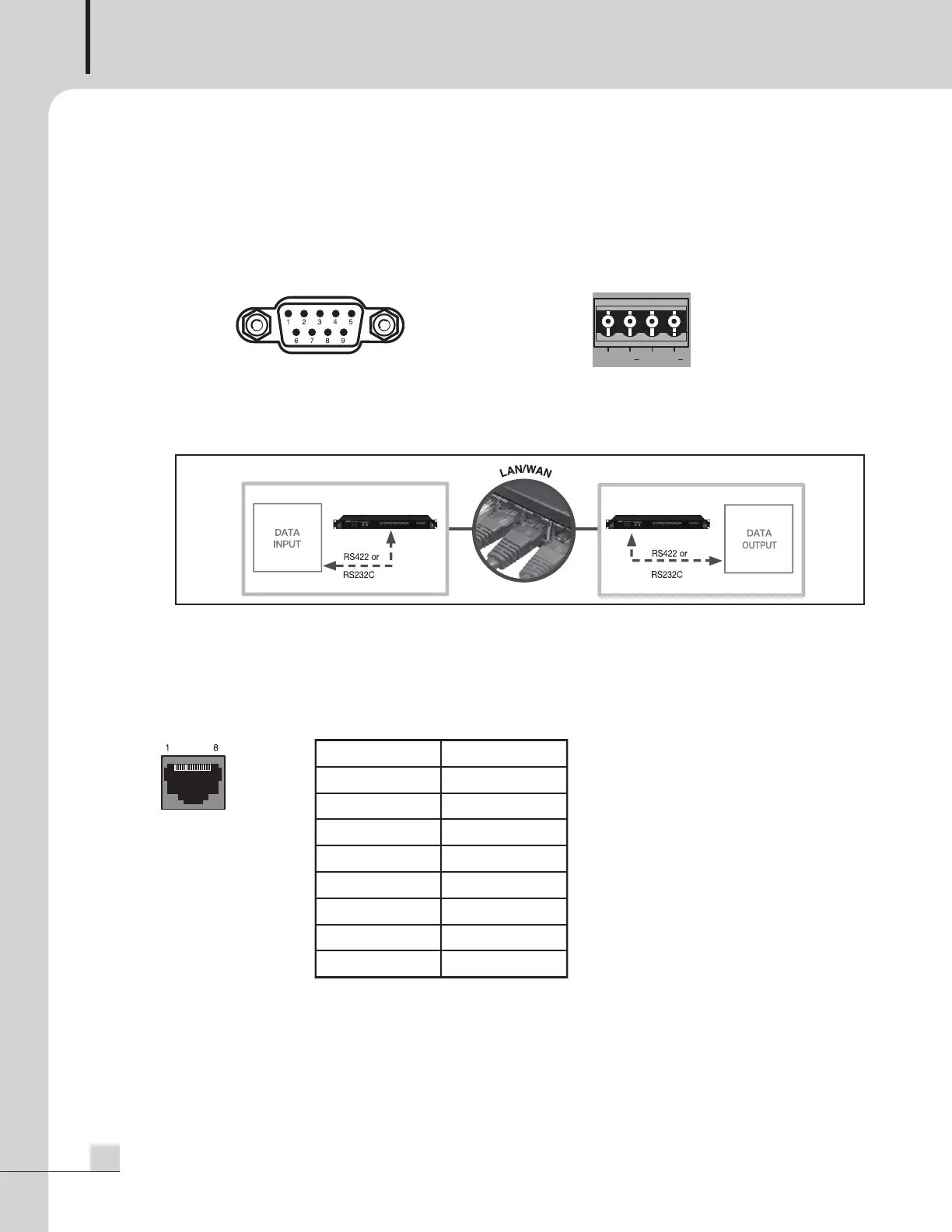AUDIO OVER ETHERNET
8
AOE-N300
8. RS-232C/RS-422 COMMUNICATION TERMINAL
The signal input through the RS-232C/RS-422 communication terminal from the AOE-N300 set as the
server is output through the RS-232C/RS-422 communication terminal of the AOE-N300 set as the client.
For example, if you input the signal ‘A B C D’ from the AOE-N300 set as the server, the signal ‘A B C D’
will be output on the AOE-N300 set as the client.
No. 2 pin: RX, No. 3 pin: TX, No. 5 pin: GND [RS-422 communication]
[RS-232C communication]
※ Transmit and receive data communication using RS-232C/RS-422 ports supports 1:1
※ Example: Connect the device to be controlled to the RS-232/RS-422 terminal of AOE-212 from point
‘A’, and insert the control signal from the main building, then device of point ‘A’ can be controlled.
9. NETWORK TERMINAL
It is network connecting terminal (RJ-45) and supports 100/1G Base-T.