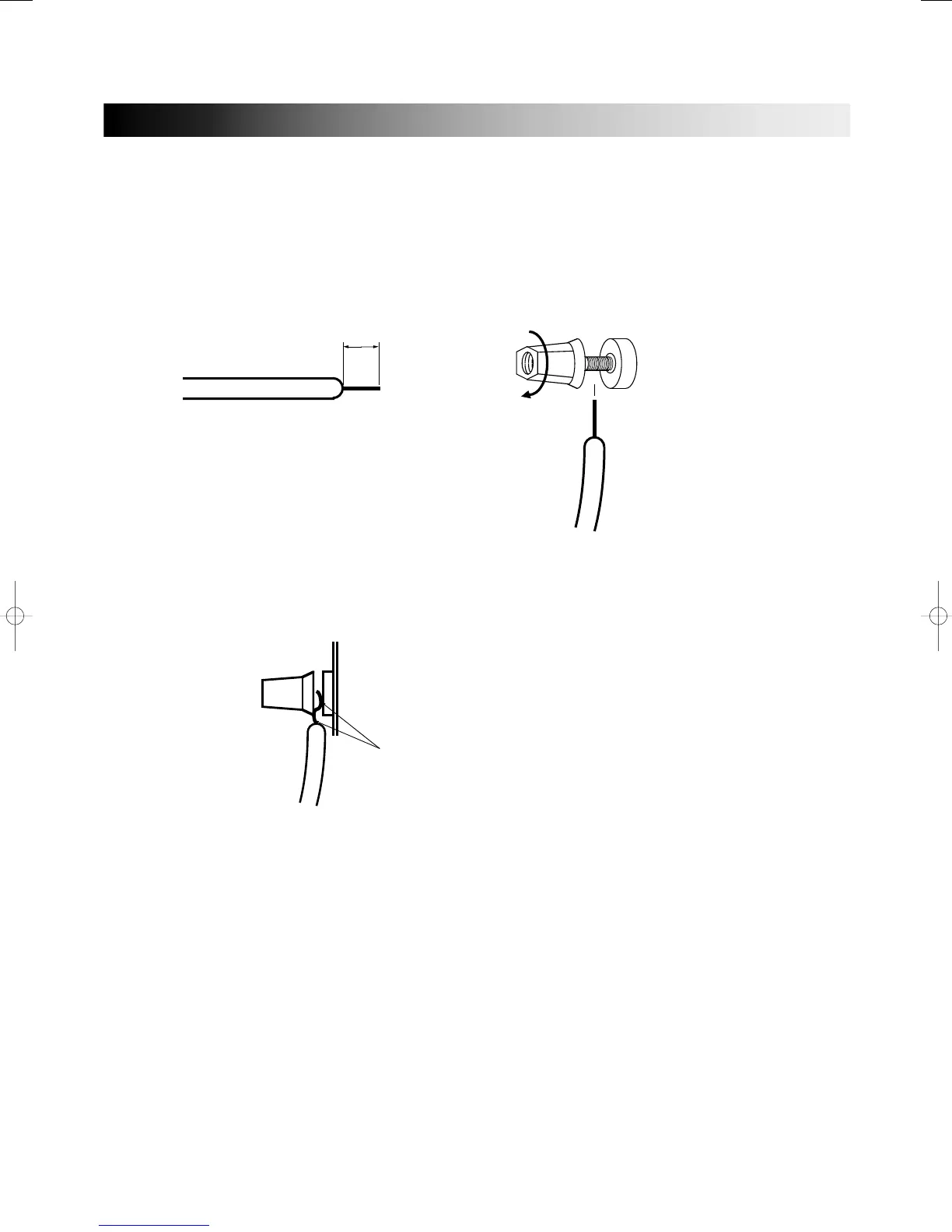77
CAUTION FOR SPEAKER CONNECTION AND INSTALLATION
1. Turn off the POWER switch.
2. After removing approx. 10mm of insulation from the ends of the speaker cables, pass the bare ends of the
speaker wires through the holes in the corresponding speaker terminals and tighten the terminals to securely
clamp the wires.
Refer to page 7 for speaker porality.
Wire should not
touch the chassis
3. SPEAKER CABLE
If you use a long speaker cable, use as thick a cable as possible to prevent deterioration of the damping
factor or power loss inside the cable. Even the thickest cable can be used for the speaker terminal of this
unit.
4. The P series amplifier are capable of hazardous output voltage. To avoid electrical shock when using the
Binding Posts for speaker connections, do not touch exposed speaker wiring while the amplifier is operating.
5. To avoid damage to the amplifier mounting ears and/or rack rails, the amplifier must be supported at all four
corners when used in portable racks.
6. AIR FLOW
The amplifier intakes cool air through the front panel and exhausts warm air out the rear panel. When
mounting amplifiers in a portable rack, make sure the rear panel is completely open for ventilation.
7. To reduce temperature of amplifier in rack, use to blank panel between the two amplifier.
8. Refer to page 5, when speaker jack is connected.
At this time make sure that the bare ends of the speaker cables do not extend from the terminals in such a
way that they touch the chassis.
