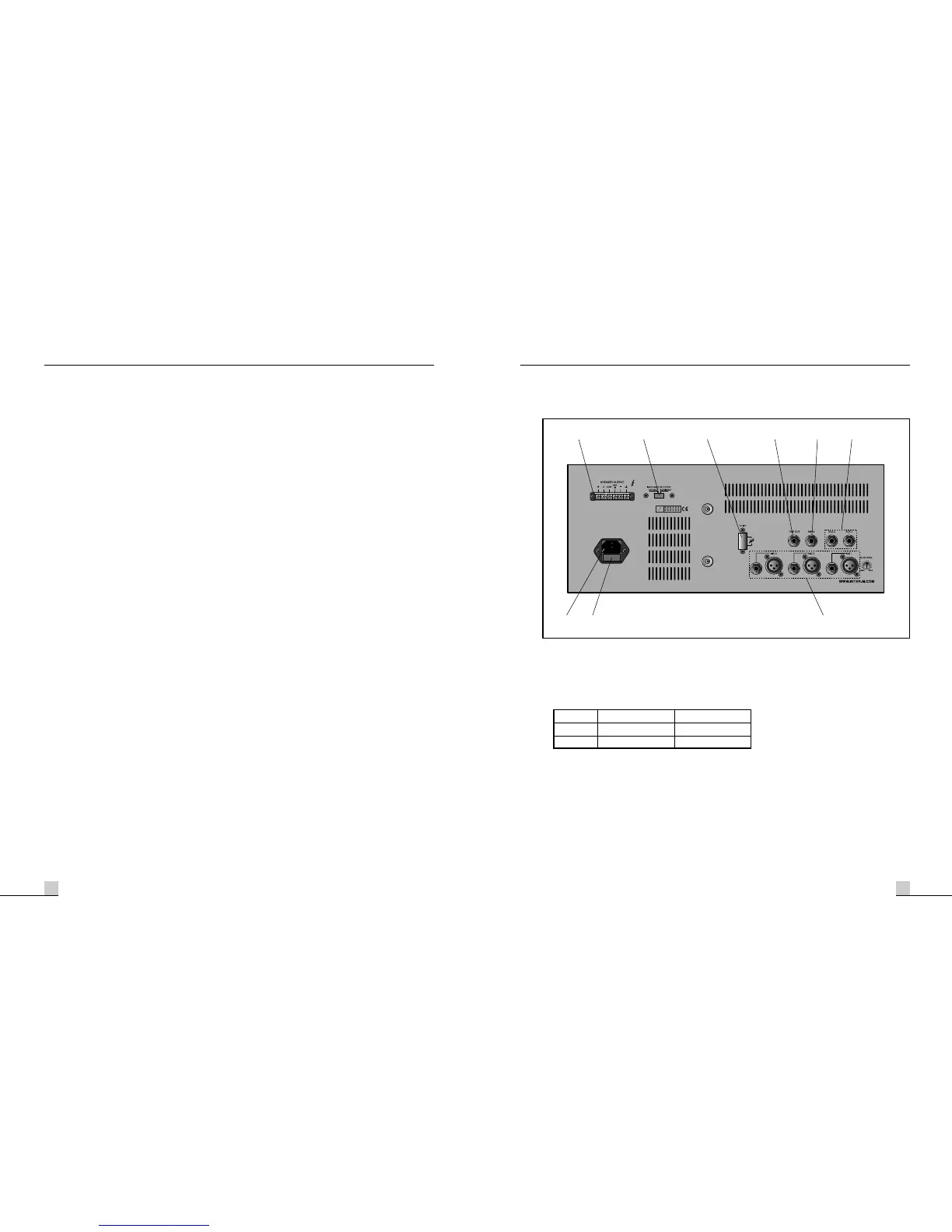11
PA-2100/2200
CD CASSETTE AMPLIFIER
10
PA-2100/2200
CD CASSETTE AMPLIFIER
7. REC BUTTON
Depress this button to prepare to record. Depress the pause button begin the recording process. Recordings
may only be made onto cassette tapes that have the recording tabs in place.
8. EJECT BUTTON
Depressing the EJECT button will open the cassette door to permit insertion or removal of a cassette tape. The
EJECT button will not function unless the deck is in the STOP mode.
9. RECORDING LEVEL INDICATOR
This meter indicates the record level. To help insure that recordings are performed with sufficient headroom,
0dB on the record level indicator is actually -10dB below maximum level.
10. RECORDING LEVEL CONTROL
Adjust this control as required to insure the record level is in the -5 to 0 range on the record level indicator.
Rear Panel
Rear Panel
1. AC MAINS INPUT
Connect this product to an appropriate AC power source using the supplied Universal AC Power Cord.
2. FUSE
This fuse protects the amplifier by interrupting the AC Mains Supply when the amplifier operates abnormally
due to overload or malfunction. Replace only with the same fuse type.
3. MIC INPUT JACK
Three Balanced microphone inputs are provided with XLR and 1/4” jacks. Do not connect more than one
microphone per input channel. Input channel #1 is equipped with priority muting capability which may be
used to reduce the signal level of the other inputs based on the setting of the mute level control.
4. AUX INPUT JACK
Two unbalanced 1/4” line level inputs are provided to accept signals from sources such as external tuners or
tape decks.
