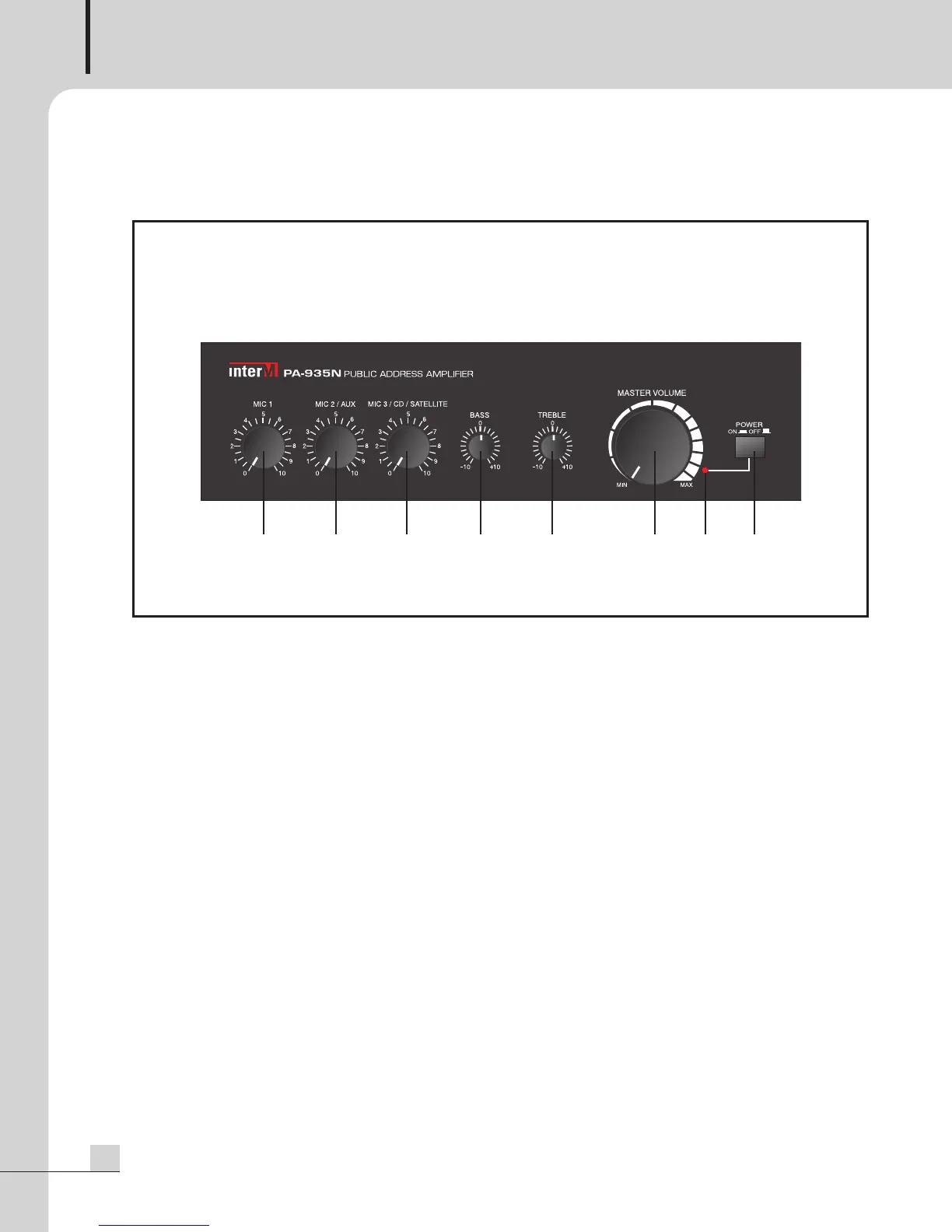PUBLIC ADDRESS AMPLIFIER
4
PA-935N
Front Panel
Front Panel
1. MIC VOLUME 1
This knob provides continuous control of the volume of Mic 1 signal.
2. MIC VOLUME 2/AUX
This knob provides continuous control of the volume of MIC2 or AUX signal.
3. MIC VOLUME 3/CD/SATELLITE
This knob provides continuous control of the volume of MIC3 or CD/SATELLITE signal.
4. BASS CONTROL
This knob provides continuous control of the low frequency response, by adding up to 10dB of cut (decrease)
or boost (increase).
5. TREBLE CONTROL
This knob provides continuous control of the high frequency response, by adding up to 10dB of cut (decrease)
or boost (increase).
6. MASTER VOLUME
This knob provides continuous control of the overall volume of output.
7. PILOT LAMP
This lamp turns on when the power switch turns on.
8. POWER SWITCH
Pressing this switch turns the unit on. Pressing it again turns the unit off.
1 2 3 4 5 6 7 8