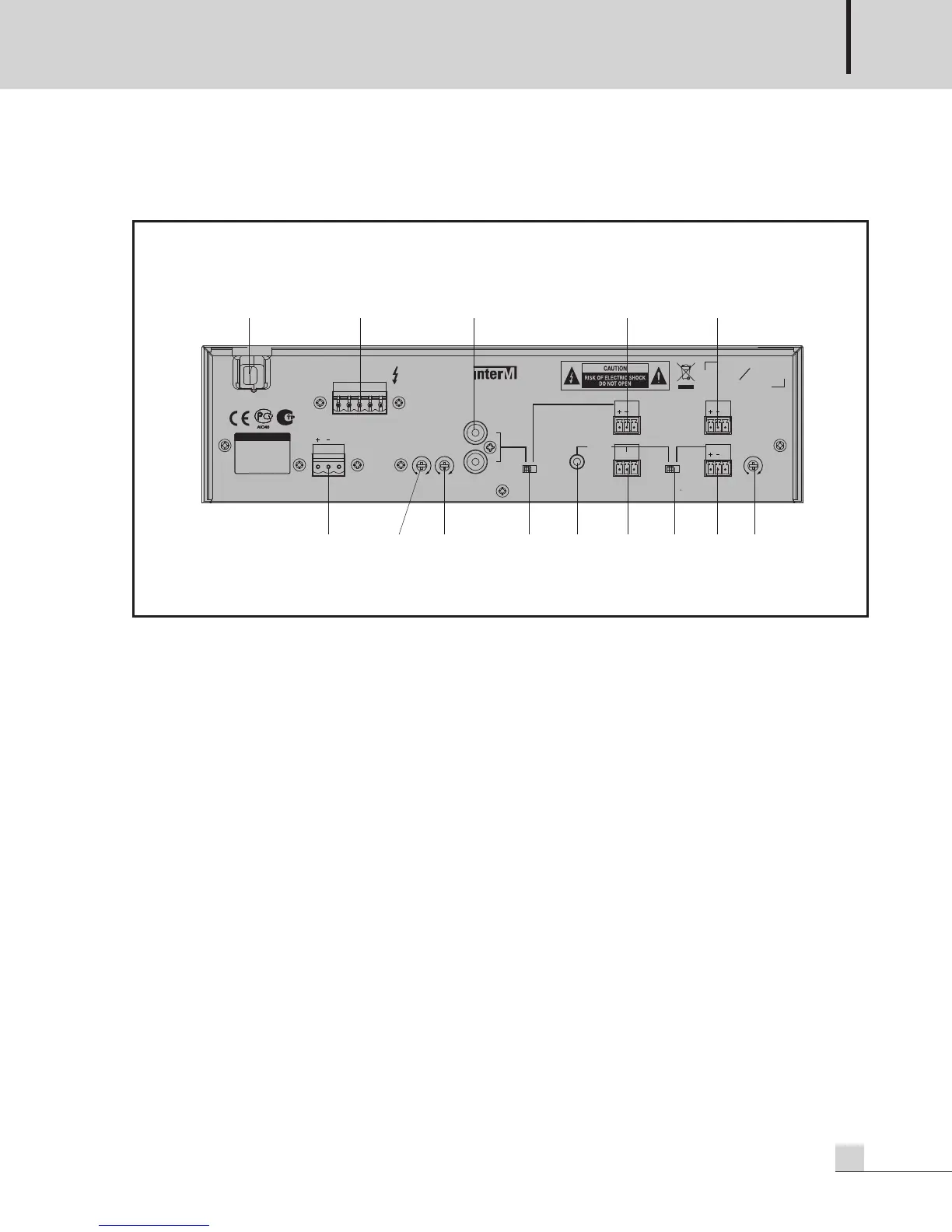PUBLIC ADDRESS AMPLIFIER
5
PA-935N
Rear Panel
Rear Panel
9. AC CORD
Connect this cable to your AC outlet.
10. SPEAKER OUTPUT TERMINAL
Connect the speaker of use according to following “Connecting Speakers” page.
11. MIC1 INPUT (Euro connector, -50dB, Balance)
Connect the microphone. Use the attached 3P MINI EURO plug according to indication.
12. MIC1 IN DUCKING DEPTH CONTROL
This VR provides continuous control of the ducking depth of MIC2/AUX and MIC3/CD/SATELITE
when MIC1 signal input. Ducking effect will be acquired if it turns counterclockwise.
13. MIC2 INPUT (Euro connector, -50dB, Balance)
Connect the microphone. Use the attached 3P MINI EURO plug according to illustration.
This connector effect the 16 SELECT switch is set right side.
14. AUX INPUT (Euro connector, -15dB, Unbalance, Mixed L/R)
15. AUX INPUT (Mini-jack, -15dB, Unbalance, Mixed Land R)
Connect the computer or other line level apparatus. Use the attached 3P MINI EURO plug
according to illustration. This connector effect the 16 SELECT switch is set left side.
14 and 15 connect in parallel inside.
2
BTC
3
*
8
B
2
B
TC
3
*8
B
8
1
0
9
2
3
0
0
8
3
8
1
0
9
2
3
0
0
8
3
2
BTC
3
*
8
B
2B
TC
3
*8
B
8
1
0
9
23
0
0
8
3
8
10
9
2
3
0
08
3
2
BTC
3
*
8
B
2
B
TC
3
*
8
B
8
1
0
9
2
3
0
0
8
3
8
1
0
9
2
3
0083
2
BTC
3
*
8
B
2
B
TC
3
*
8
B
8
1
0
9
23
0
0
8
3
810
9
2
3
0
0
83
2
BTC
3
*
8
B
2
BTC
3
*
8
B
8
1
0
9
2
3
0
0
8
3
8
1
0
92
3
0
0
8
3
2
BTC
3
*
8
B
2
B
TC
3
*
8
B
8
1
0
9
2
3
0
0
8
3
8
1
09
2
3
0
083
2
BT
C
3
*
8
B
2
B
TC
3
*
8
B
8
1
0
9
2
3
0
0
8
3
8
1
0
9
2
3
0
0
8
3
2
BT
C
3
*
8
B
2
B
TC
3
*
8
B
8
1
0
9
2
3
0
0
8
3
8
1
0
9
2
3
0
0
8
3
2
BTC
3
*
8
B
2
BTC
3
*
8
B
8
1
0
9
23
0
0
8
3
8
1
0
9
2
3
0
08
3
SPEAKER OUTPUT
T
ELEPHONE
INPUT
AC INPUT
230V~ 50/60Hz
40W
G
C
LASS 2 WIRING
COM
12V 17V 70V 100V
4Ω 8Ω 140Ω 286Ω
TO REDUCE THE RISK
OF ELECTRIC SHOCK,
DO NOT REMOVE COVER.
NO USER SERVICEABLE
PARTS INSIDE. REFER
SERVICING TO QUALIFIED
SERVICE PERSONNEL.
C
AUTION
AVIS ; RISQUE DE CHOC ELECT RIQU E
NE PAS OUV RIR.
C
AUTION ;
TO RE DUCE THE RISK OF FIRE R E PLA C E
ON LY W I TH S AM E T YPE FUS E . UTI L ISE R UN
FU S IB L E DE R E CH A NGE D E M EM E T Y PE .
L
R
&'6$7(//,7(
,1387
6
7(5(2
$8;
,
13876
PP756-$&.
29(55,'(6(852
$8;,1387
/
()7$1'5,*+7
$
5(6800('720212
MIC 1
D
UCKING
DEPTH
GLR
MADE IN KOREA
S
N
PA-935N
P
UBLIC ADDRESS AMPLIFIER
WARNING ;
TO REDUCE THE RISK OF FIRE OR ELECTRIC SHOCK,
DO NOT EXPOSE THIS EQUIPMENT TO RAIN OR MOISTURE.
SELECT
S
ELECT
M
IC 3
G
M
IC 1
G
M
IC 2
I
NPUT INPUT
I
NPUT
G
T
EL INPUT
GAIN
TEL INPUT
D
UCKING
DEPTH
20
9 10 18 17 11
21 22 19 15 14 16 13 12
