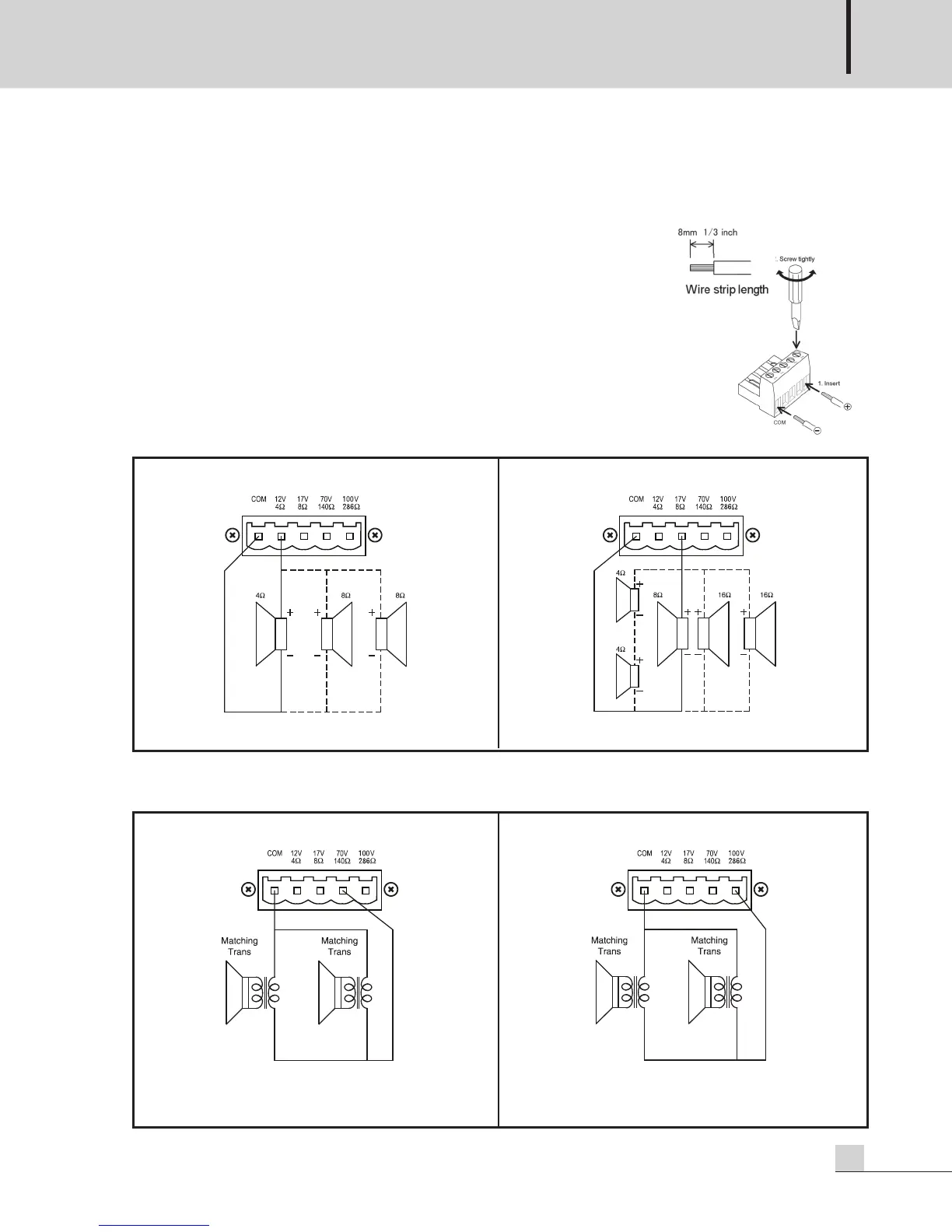PUBLIC ADDRESS AMPLIFIER
7
PA-935N
Connecting Speakers
Connecting Speakers
Before connecting speakers to your PA-935N unit, be sure to disconnect the
AC power cable. Make certain that the total impedance should not be less than
the rated impedance indicated.
For 4Ω low-impedance speakers, connect in parallel, with the negative (-)
connectors to the COM terminal and the positive (+) connectors to the 4Ω terminal.
See Figure 2-1 below.
For 8Ω low-impedance speakers, connect in parallel, with the negative (-)
connectors to the COM terminal and the positive (+) connectors to the 8Ω terminal.
See Figure 2-2 below.
FOR 70V TERMINAL
Be sure that total impedance is not less than rated impedance.
Be sure that total impedance is not less than rated impedance.
FOR 100V TERMINAL
FOR 4Ω TERMINAL
(Figure 2-1) (Figure 2-2)
(Figure 2-3) (Figure 2-4)
FOR 8Ω TERMINAL
For high-voltage distributed systems, connect with matching transformer as per Figures 2-3 and 2-4 below.
Be certain that the total impedance does not equal less than the rated impedance.
