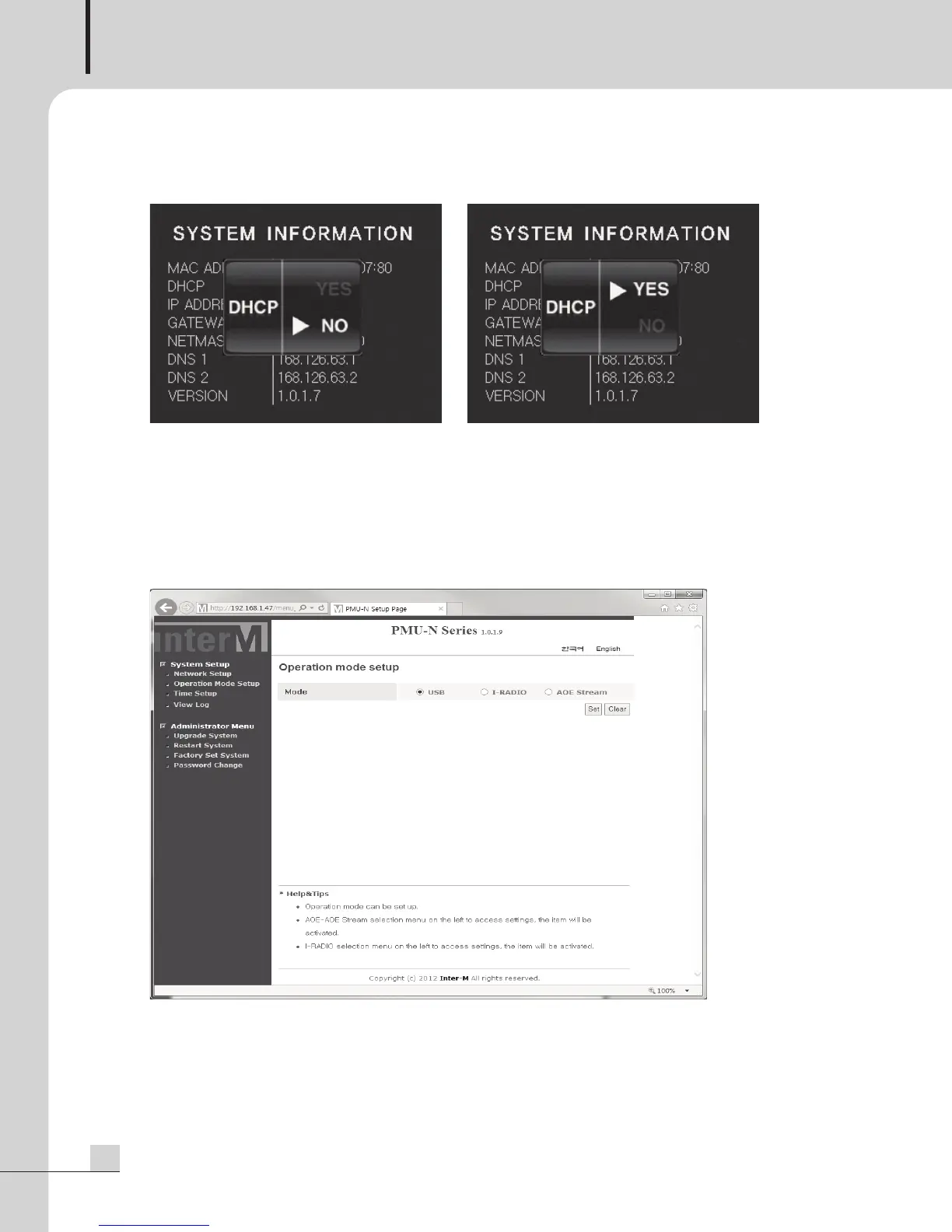MIXING AMPLIFIER
14
PMU-360N/480N/600N
By pressing select button briefly DHCP setting screen will be shown as below, select YES or NO to complete.
After setting the network by DHCP, it must to be reconnected with a changed IP.
If the network is set as Static IP address, it will be connected automatically with a changed IP.
※Caution : After changing the IP address or network setting , the reconnection must be applied with a
reconfigured IP.
3. Operation Mode Setting
One of three different modes can be set. (USB Player/Internet Radio/AOE Stream Receiver)
Dedicated setting page will be shown according to operating mode setting.