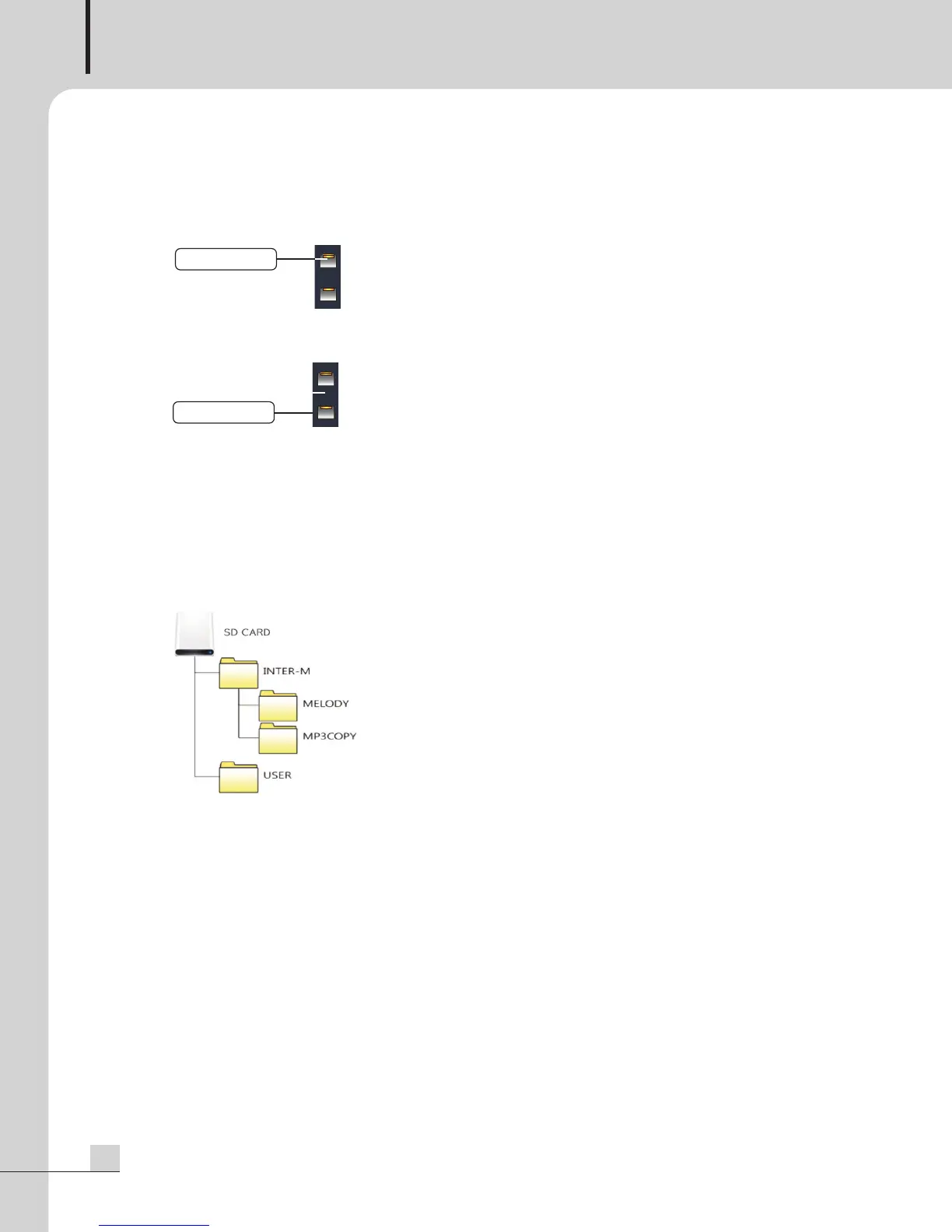PROGRAM TIMER
18
PW-6242B
14. OTHERS
1) AC power output can be ON/OFF with AC OUTLET button. When intending to provide AC power output,
light on LED by pushing AC OUTLET button.
2) Under the status LED of OUTPUT button is OFF, even though MELODY plays, it doesn’t provide the output.
When intending to provide AC channel output, light on LED by pushing OUTPUT button.
※ VOICE scheduled broadcasting output is always provided regardless of the status of OUTPUT button.
15. MP3 FILE DOWNLOAD AND DELETE FUNCTION USING PC CONNECTING TERMINAL
It is a function to download or delete the file inside SD CARD from PC by connecting PC with PC connecting
terminal.
1) Sizes of all storage media memory are supported up to 32GB.
2) For the file system of storage device, only FAT 32 is supported. Format PC with FAT 32, then use.
3) Sub-folder structure is supported and refer to the below picture for default folder structure of file system.
4) When connecting PC with PC connecting terminal at front side of this device using USB cable, portable
disk is automatically recognized at PC. Then PC CONNECTED is displayed to display window of this
device and portable disk driver appears to PC.
5) When double clicking the portable disk at PC, you can verify the content of internal memory. There are
INTER-M folder and USER folder and another two folders are within INTER-M folder.
6) The files copied from USB memory are saved within MP3 COPY folder and they can be
uploaded/downloaded from/into PC or deleted directly.
※ Caution
1) As 15 files within INTER-M folder are fixed sound source files responding to TRACK 1~TRACK 15, be
cautious not to delete. When they are deleted, output is not provided.
2) When downloading the file from PC to internal memory, if the play order is important, configure the
separate folder at PC in advance to save the necessary file. Give the number (0016~9999) before the
name of each saved file in the order and download the whole folder to internal memory. Otherwise, it
cannot be played in order of file name.
aCoutlEt
outPut
PW-6242B_MANUAL_141346_FOR.qxp_RFA 2017. 11. 13. 오후 4:53 페이지 18
